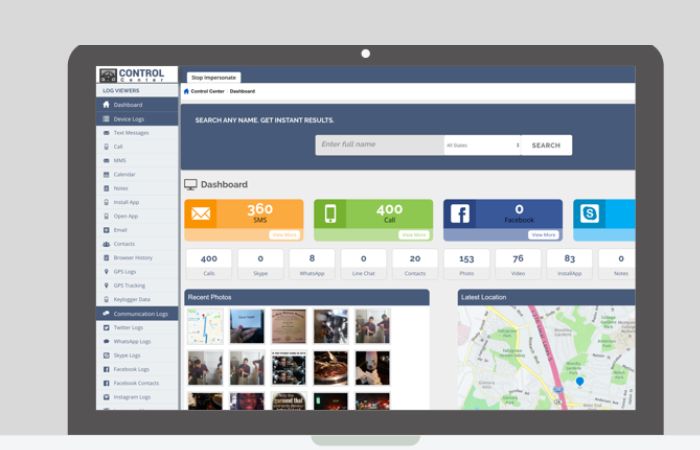Are you worried about your children’s online activities or concerned about your employees’ productivity during work hours? Highster Mobile is the perfect solution for your worries. This monitoring software allows you to track cell phone activities without the user’s knowledge, giving you peace of mind and ensuring your loved ones or employees’ safety and productivity.
In this Highster Mobile review, we will explore the software’s features, installation process, compatibility, and pricing to help you decide if it’s the right monitoring solution for you.
- Easy installation and setup
- Real-time GPS tracking
- No Jailbreak Needed
- Remote control features
- One-Time Payment
- Affordable pricing
- Limited social media monitoring features
- No free trial available
Key Features
Highster Mobile offers a variety of features that make it a powerful phone monitoring tool. Here are some of its key features:
Calls Tracking
Highster Mobile allows users to monitor incoming and outgoing calls on the target phone. Users can access call logs, including the phone numbers, call duration, and time of the call.
Text Messages Tracking
With Highster Mobile, users can monitor all incoming and outgoing text messages, including SMS and MMS. The app also allows users to monitor messages on popular messaging apps like Facebook Messenger, WhatsApp, and Skype.
Multimedia Files Access
Highster Mobile allows users to monitor multimedia files on the target phone, including photos and videos. Users can access these files remotely and view them in real-time.
Locations Tracking
Highster Mobile allows users to track the location of the target phone in real-time. Users can set up geo-fencing alerts to receive notifications when the phone enters or leaves a particular area.
Internet Activity
Highster Mobile allows users to monitor internet activity on the target phone, including browsing history, website bookmarks, and keyword alerts. Users can also block specific websites remotely.
Applications Remote Access
Highster Mobile allows users to monitor all installed applications on the target phone. Users can block specific apps remotely and set up alerts for when certain apps are used.
Remote Control
Highster Mobile offers remote control features that allow users to take control of the target phone from a remote location. Users can access additional device information, including battery level and device status.
Highster Mobile Plans and Pricing
- Basic plan $4.99/Month
- Pro plan $6.99/Month
Highster Mobile Compatibility and Installation
Highster Mobile is a powerful cell phone spy software that allows you to monitor various activities on your target device. Whether you’re a concerned parent or a suspicious spouse, installing Highster Mobile is a quick and easy process. In this step-by-step guide, we’ll show you how to install Highster Mobile on Android, iOS, Windows, and macOS devices.
Installing Highster Mobile on Android Devices:
- Step 1: Purchase Highster Mobile subscription and you will receive a download link and installation instructions via email.
- Step 2: On the target Android device, go to “Settings” and enable “Unknown sources” in the “Security” tab.
- Step 3: Open the download link provided in the email on the target device, then follow the on-screen instructions to install the Highster Mobile app.
- Step 4: After installation, launch the app and enter your license key which is provided in the email.
- Step 5: Grant all the necessary permissions to the app and activate device administrator. Once completed, the app will start running in the background.
Installing Highster Mobile on iOS Devices:
- Step 1: Purchase Highster Mobile subscription and you will receive a download link and installation instructions via email.
- Step 2: On the target iOS device, open the Safari browser and navigate to the download link provided in the email.
- Step 3: Tap the “Download” button, then tap “Install” when prompted. The app will be installed on the target device.
- Step 4: Launch the app and enter your license key provided in the email.
- Step 5: Follow the on-screen instructions to complete the setup process, and the app will start running in the background.
Installing Highster Mobile on Windows Devices:
- Step 1: Purchase Highster Mobile subscription and you will receive a download link and installation instructions via email.
- Step 2: Download the Highster Mobile software from the download link provided in the email on the target Windows device.
- Step 3: Run the installer and follow the on-screen instructions to complete the installation process.
- Step 4: Launch the app and enter your license key provided in the email.
- Step 5: Follow the on-screen instructions to complete the setup process, and the app will start running in the background.
Installing Highster Mobile on macOS Devices:
- Step 1: Purchase Highster Mobile subscription and you will receive a download link and installation instructions via email.
- Step 2: Download the Highster Mobile software from the download link provided in the email on the target macOS device.
- Step 3: Run the installer and follow the on-screen instructions to complete the installation process.
- Step 4: Launch the app and enter your license key provided in the email.
- Step 5: Follow the on-screen instructions to complete the setup process, and the app will start running in the background.
How to Uninstall Highster Mobile
If you have decided to uninstall Highster Mobile from your device, you can do it easily with these step-by-step instructions:
- Locate the Highster Mobile icon on your device:
- For Android devices, you can find it in the app drawer or the home screen.
- For iOS devices, you can find it on the home screen or in the app library.
- For Windows and macOS devices, you can find it in the installed programs list.
- Press and hold the Highster Mobile icon until a menu appears.
- Tap the “Uninstall” or “Delete” option from the menu.
- Follow the prompts to complete the uninstall process.
Note: If you are prompted to enter a password during the uninstall process, enter your Highster Mobile account password.
After the uninstall process is complete, restart your device. Check to make sure that Highster Mobile is no longer on your device.
Top Three Alternatives of Highster Mobile
1. FlexiSPY
FlexiSPY is a powerful cell phone monitoring software that offers advanced features, including call interception and ambient recording. It’s compatible with Android and iOS devices and also offers keylogger and GPS tracking features. With FlexiSPY, you can remotely control the target device and even delete data from it. Read our full FlexiSPY review.
2. Spyera
Spyera is another popular cell phone monitoring software that offers a wide range of features, including call and text monitoring, GPS tracking, and access to social media and messaging apps. It’s compatible with Android, iOS, and Windows devices and also offers a keylogger feature. With Spyera, you can remotely control the target device and even listen to live phone calls. Read our full Spyera review.
3. mSpy
mSpy is a popular cell phone monitoring software that allows you to track a variety of data on your target device, including calls, texts, emails, and social media activity. It’s compatible with Android and iOS devices and also offers a keylogger feature. With mSpy, you can also set up geofencing and view browser history. Read our full review on mSpy.
Conclusion
In conclusion, Highster Mobile is an effective and affordable phone monitoring app that provides real-time information on phone activity. Its key features include GPS tracking, social media monitoring, text message and call log access, multimedia files monitoring, and remote control capabilities. The app has a simple user interface, and customer support is available 24/7.
Frequently Asked Questions
Yes, Highster Mobile is legal as long as you use it for legitimate purposes, such as monitoring your children or employees.
Yes, you can monitor multiple devices with Highster Mobile by purchasing multiple licenses.
No, Highster Mobile must be installed physically on the target phone.