When it comes to keeping in touch with friends, family, and other contacts, Facebook has become an indispensable tool. You can keep track of what your friends and favorite celebrities are doing, where they are, and also message them directly right on the site.
This makes it easier to stay in contact with people than before. However, things get a little trickier if you want to get a hold of someone’s phone number to call or text them directly.
Luckily, there are ways to find their phone number on Facebook if you didn’t have it previously stored.
Below are well-detailed processes you can take to find someone’s phone number on Facebook. Check them out to understand how to use them.
4 Legitimate Ways to Find Someone’s Phone Number From Facebook

1. Check Their Facebook Profile
The first step in finding someone’s phone number on Facebook is finding their profile. This is often the easiest way to get it as most people list their contacts in their profile.
You may also find their number on their “About” or “Bio” section, which is typically more accurate.
If you are not friends already on the app, you’ll have to find their profile manually. This is going to take you some time if you don’t know where to begin or what strategies to use.
Luckily, there are a few ways to automate your search. They include:
- Searching someone’s profile using a search engine like Google, Binge Yahoo, etc
- Using the search feature on Facebook to look at different profiles with the name of your intended person
- Check on public Facebook groups that align with the interests of the person you are looking for
- Type the name of the school and the city they live in on the Facebook search console to see if you can get information on the profile you are looking for.
Once you find the person’s profile, click on the “About” or “Bio” section, as phone numbers are usually listed here.
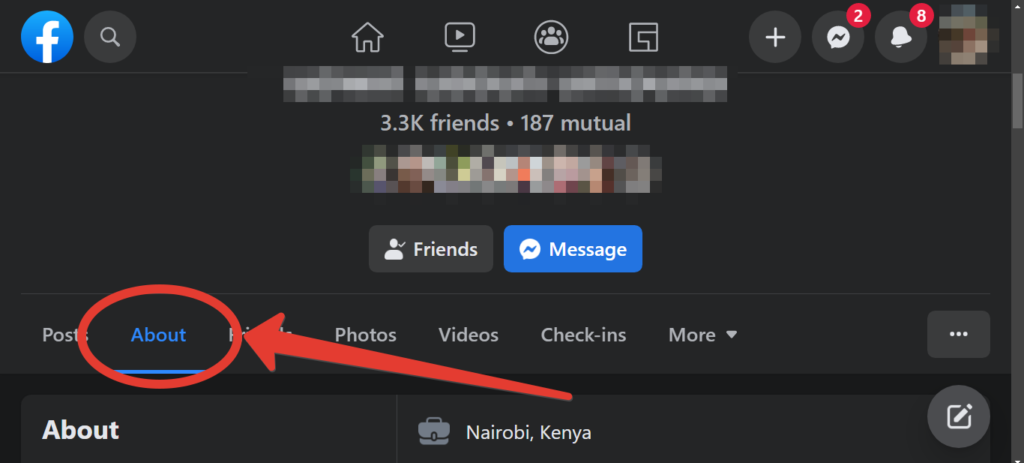
If you don’t find a phone number, you may find their e-mail address. This is often listed under the “Contact” section of their profile.
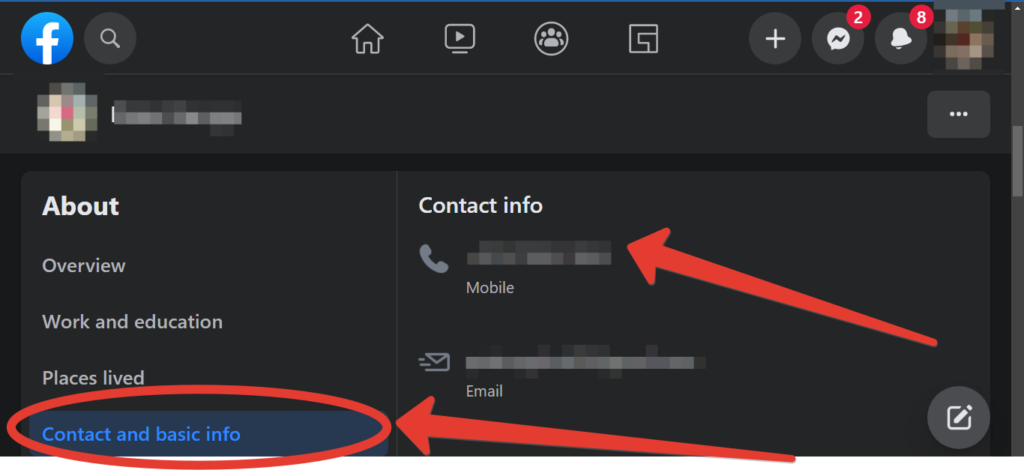
If you don’t see this information on their profile, you can try checking their “Friends” section. It is listed under their profile picture, showing you who they are friends with. This can be helpful if you’ve found a friend of a friend and you don’t have their phone number.
2. Communicate Through Facebook Messenger
With the ability to send messages, video chats, and share pictures, and audio recordings, you can leverage Facebook Messenger to communicate with your intended person and ask for their number.
To do this, go to the person’s profile on Facebook and click the “Message” button.
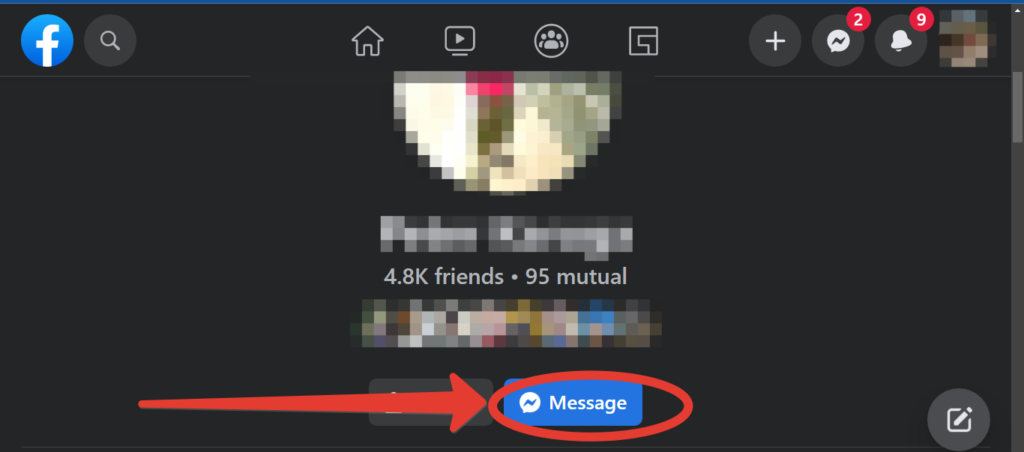
A chat box where you can send a message to that person. Once they respond, you can ask them for their phone number.
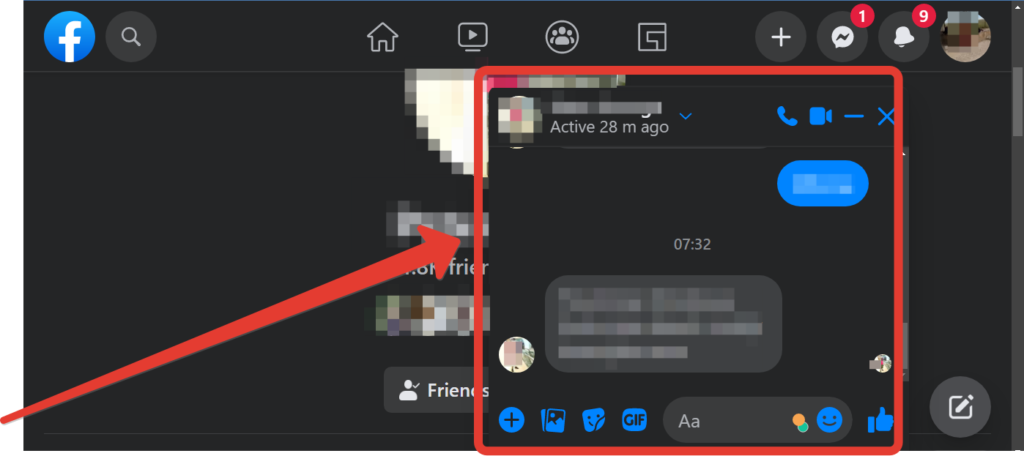
Just keep in mind that this person may not remember who you are and may not want to give you their phone number. If they don’t remember you, you can try to jog their memory by mentioning something from the past or letting them know how you know them.
If they refuse to give you their phone number, don’t be pushy about it. It’s their decision, and you can try to find another way to get in touch with them.
3. Check By Finding Their E-mail Address
If you don’t find a phone number on the person’s profile, you can try finding their e-mail address. Facebook often asks that you sign up with your e-mail address, so many of these profiles have e-mails listed.
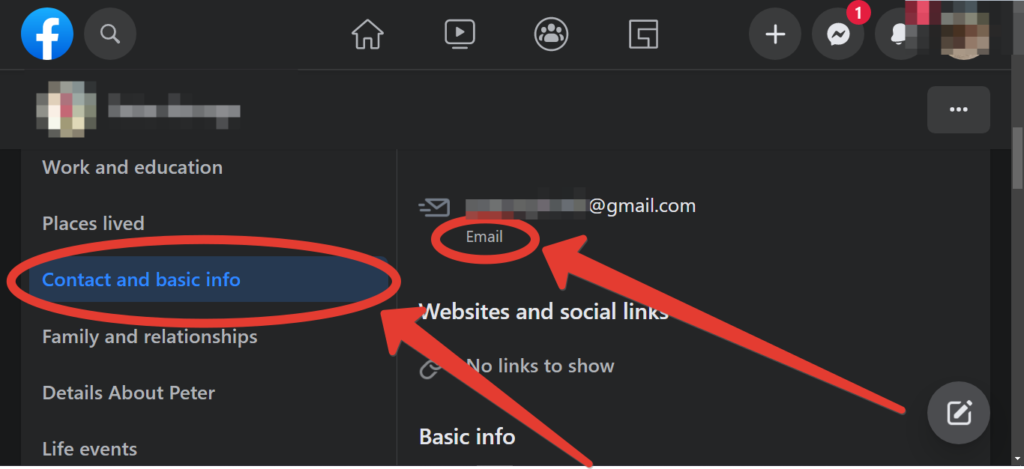
Once you’ve found someone’s e-mail address, you can use a site like Facebook Email Finder to find their phone number.
A site like Knowmail is also great to find the person’s phone number. Simply type in the e-mail address and the site will pull up all associated contacts including phone numbers.
4. Conduct a Reverse User Name Search
A reverse username search is a technique where you implore the use of social search engines to locate a person by using their username. Using just the username, the search tool will give you all the data from any social profile or e-mail address of your targeted person.
The beauty of reverse user name search is that you can acquire more data about a Facebook user even without logging in.
Here are some reputable search engines you can use to conduct your search:
- BeenVerified
- Social Catfish
- Spokeo
Conclusion
Once you find someone’s phone number, it’s easier to keep in touch with them. You can call or text them directly, without going through Facebook or another messaging app.
This can be helpful if you and the person have a long-lost friendship that needs reigniting or if you have important information, you need to pass along to them. Remember that you may want to wait to call or text someone until you know them better.
This is because you don’t want them to be scared to communicate with you due to a lack of information.
If you’ve found a number for a friend of a friend, it’s a good idea to wait a while before you try to get in touch with them. This will give you time to get to know them better and make it easier to get in touch when you’re ready.
Frequently Asked Questions
Can I see hidden Phone Numbers on Facebook?
No, you can’t. This is because the user you intend to view their phone number has set up his contact details to private. So unless you message them directly on Messenger and ask for their phone number details, there’s no way you’ll get to see them on Facebook.
How can I find someone’s phone number for free?
Getting someone’s phone number doesn’t have to be difficult; you can use free tools like the ones listed below;
- FastPeopleSearch
- Numlooker
- CocoFinder
- Instant Checkmate
How can I get someone’s e-mail or phone number from Facebook?
As mentioned earlier in the post on point number 1,2 and 3 visit:
- Their Facebook profile
- Click on the About Page
- View the details of your search
- If there’s no phone number (due to being hidden or private), message them directly on Messenger, and ask them for it
- Use an E-mail finder tool to get the required data based on the profile username.
