As more and more people rely on their smartphones for communication, there are times when recording a phone call can be important. Whether it’s for personal or professional reasons, having a reliable app to record phone calls is a must. With so many options available on both iPhone and Android, it can be difficult to choose the right one for you.
To help make the decision easier, we’ve compiled a list of 8 of the best apps to record phone calls on both iPhone and Android. We’ll also cover the pros and cons of each app, so you can make an informed decision on which one is right for you.
Why Use a Call Recorder App
There are several reasons why one might choose to use a call recording app.
Some common reasons include:
- Preserving important conversations: Call recording apps can be useful for capturing important conversations, such as business meetings, legal proceedings, or personal interactions that you may need to reference later.
- Record Keeping: The app can serve as a personal record-keeping tool, allowing you to save and store important phone calls for later use.
- Improving Communication: The recorded calls can be used to evaluate and improve communication skills and overall performance.
- Evidence: In some cases, recorded phone calls can be used as evidence in legal or business disputes.
- Quality assurance: Call recording apps can be useful for businesses to monitor customer service and quality assurance.
- Training purposes: The recorded calls can be used for training purposes for employees, customer service representatives, and salespeople.
Overall, call recording apps provide a flexible and convenient solution for capturing and preserving important phone calls, and offer a range of benefits for both personal and professional use.
It is important to note that there may be legal restrictions on recording phone calls, and it is essential to be aware of the laws and regulations in your jurisdiction before using a call recording app. Some countries may require the consent of all parties involved in the call, while others may have more strict regulations. Additionally, privacy concerns should be considered when using call recording apps, and it is important to use the app responsibly and with respect for the privacy of others.
8 Best Apps to Record Phone Calls
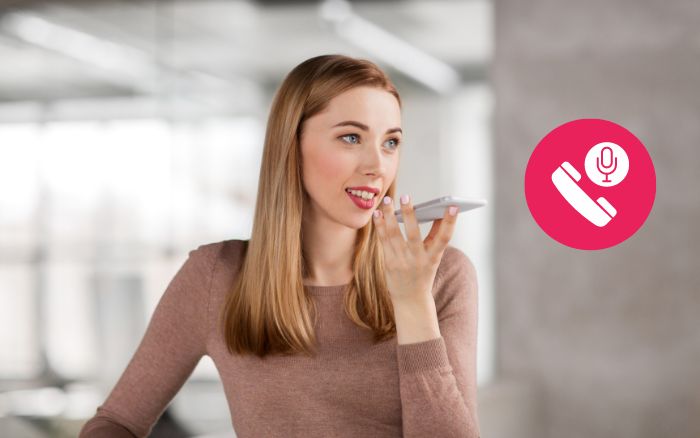
Here is top 8 apps that used by millions of to record their phone calls. Check them out.
1. TapeACall
TapeACall is a popular app available on both iPhone and Android. With TapeACall, you can easily record incoming and outgoing calls with just a few taps. The app also offers a Pro version, which includes additional features such as the ability to share and export recorded calls.
- User-friendly interface
- Ability to record incoming and outgoing calls
- Pro version includes additional features such as sharing and exporting recorded calls
- Pro version can be pricey
- Some users have reported technical difficulties with the app
2. Call Recorder
Call Recorder is another popular app for recording phone calls on both iPhone and Android. This app allows you to record incoming and outgoing calls, and also offers the ability to save and share your recordings.
- User-friendly interface
- Ability to record incoming and outgoing calls
- Ability to save and share recordings
- Some users have reported technical difficulties with the app
- The app is not free, although there is a free trial available
3. Voice Recorder Pro
Voice Recorder Pro is a simple and straightforward app for recording phone calls on both iPhone and Android. The app allows you to record incoming and outgoing calls, and also offers the ability to save and share your recordings.
- Simple and straightforward design
- Ability to record incoming and outgoing calls
- Ability to save and share recordings
- Some users have reported technical difficulties with the app
- No additional features beyond recording and saving/sharing recordings
4. Call Recorder ACR
Call Recorder ACR is a popular app for recording phone calls on Android. The app allows you to easily record incoming and outgoing calls with just a few taps. Additionally, the app offers a variety of customization options, such as the ability to choose the recording source and recording format.
- User-friendly interface
- Ability to record incoming and outgoing calls
- Customization options, such as the ability to choose the recording source and format
- Some users have reported technical difficulties with the app
- The app is not available for iPhone
5. Automatic Call Recorder
Automatic Call Recorder is another app available only for Android. This app allows you to easily record incoming and outgoing calls, and also offers the ability to save and share your recordings. Additionally, the app offers customization options, such as the ability to choose the recording source and format.
- User-friendly interface
- Ability to record incoming and outgoing calls
- Ability to save and share recordings
- Customization options, such as the ability to choose the recording source and format
- Some users have reported technical difficulties with the app
- The app is not available for iPhone
6. Call Recorder – IntCall
Call Recorder – IntCall is an iPhone app that allows you to record incoming and outgoing calls by using a three-way calling feature. Simply initiate the call from the app, and then add the person you want to talk to. The app will then connect both calls and allow you to record the conversation.
- Records both incoming and outgoing calls
- High-quality audio recordings
- Can be used to record international calls
- More complicated than other call recording apps
- Some users report poor audio quality
7. Call Recorder for iPhone
Call Recorder for iPhone is a simple, straightforward call recording app that allows you to record incoming and outgoing calls with just a few taps. The app integrates with your phone’s contacts, so you can easily see who you’ve recorded calls with.
- Easy to use
- Records both incoming and outgoing calls
- Integrates with your phone’s contacts
- Limited number of recording minutes per call
- Some users report poor audio quality
8. Call Recorder – Cube ACR
Call Recorder – Cube ACR is an Android app that allows you to easily record incoming and outgoing calls with just a few taps. The app also features automatic call recording, so you can be sure to never miss a conversation.
- Easy to use
- Records both incoming and outgoing calls
- Automatic call recording
- Some users report poor audio quality
- Some features only available with a paid subscription
Conclusion
In conclusion, the 8 apps to record phone calls provide a convenient and easy solution for individuals looking to capture audio recordings of their phone calls. Whether for personal or professional use, these apps offer a range of features and varying levels of functionality to meet the needs of different users. However, it is important to consider the compatibility with your device and any associated costs before downloading and using an app. By carefully evaluating the options, you can choose the app that best suits your needs and ensures a smooth recording experience.
Frequently Asked Questions
The purpose of these apps is to enable users to easily capture audio recordings of phone calls for various reasons such as preserving important conversations, business meetings, or personal record keeping.
No, not all apps to record phone calls will work on both Android and iOS devices. Some apps may only be available on one platform, while others may have different versions for different operating systems. It is important to check the app description and user reviews to determine the compatibility with your device before downloading and using the app.
