In an era where online privacy and security are paramount, the quest for a safe and private browsing experience is on the rise. The digital world is rife with potential threats from hackers, corporations, and even governments keen on tracking our online footprints. Private browsers have stepped in to address this concern, offering a sanctuary for those who wish to maintain their online privacy.
However, the multitude of choices can make it challenging to pinpoint the ideal private browser tailored to your unique requirements. This article aims to simplify this process by offering an in-depth look at the top private browsers available today, assisting you in making an informed decision that best suits your needs.
What is a Private Browser?

A private browser, as the name suggests, is a specialized web browser engineered to offer users an elevated degree of privacy and security during their online explorations. These browsers stand apart from their conventional counterparts due to their robust security features, including data encryption, automatic erasure of cookies, and the provision of an incognito mode, all aimed at shielding your online behavior from unwanted scrutiny.
For individuals who prioritize online privacy, these browsers are a boon. They enable users to navigate the internet under a cloak of anonymity, making it a formidable task for any entity to trace their online movements.
Why You Should Use a Private Browser?
There are numerous compelling reasons to opt for a private browser, including:
- Safeguarding your online privacy: Utilizing a private browser ensures that your online activities remain untracked and unrecorded by any third party, be it your Internet Service Provider, the websites you frequent, or even governmental bodies.
- Dodging targeted advertising: Many websites employ cookies and other tracking mechanisms to gather data about your online behavior, which is then used to serve you with personalized ads. Private browsers can counter this by automatically erasing cookies and obstructing tracking technologies.
- Securing online transactions: When you’re making online purchases or accessing sensitive data, it’s crucial to use a secure and private browser to shield your personal and financial details.
- Circumventing online censorship: In certain regions, specific websites and online services are subject to blocking or censorship. Private browsers can assist users in evading these restrictions by encrypting their online traffic, making it challenging for anyone to surveil their online activities.
How to Pick a Good Private Browser?
When selecting a private browser, there are several key characteristics and factors to bear in mind, such as:
- Security: Top-tier private browsers should possess strong security features, like encrypted data transmission and malware protection mechanisms, including a built-in VPN, to safeguard your online activities from unwanted scrutiny.
- Privacy: An effective private browser should incorporate features that bolster your privacy, like an incognito mode, automatic cookie removal, and the blocking of tracking technologies.
- Speed and Efficiency: A private browser should be capable of loading webpages swiftly and effectively, without hampering your browsing experience.
- User Interface: A private browser should be user-friendly and straightforward to navigate, boasting a clean and intuitive interface.
- Cross-Platform Availability: A commendable private browser should be accessible on a variety of platforms and devices, encompassing Windows, Mac, Linux, iOS, and Android.
The 8 Best Private Browsers For You
1. Brave Browser

Brave Browser is a real game-changer when it comes to browsing the internet privately and securely. It’s the brainchild of Brendan Eich, one of the folks who helped create Mozilla, and it’s built on the same open-source tech that powers Google Chrome. But that’s where the similarities end.
Brave is all about privacy. It’s got built-in features that block trackers and protect your personal info. Plus, it’s super fast and secure. And the cherry on top? It automatically blocks ads, which means web pages load faster and your browsing experience is a lot smoother.
Brave gives you the reins when it comes to your privacy. It has a unique “Shields” system that lets you decide what info you share with websites and what stays private. And for those who want to go the extra mile when it comes to privacy, Brave has a special “Tor Tab” feature that lets you browse the web securely through the Tor network.
One of the coolest things about Brave is that it actually pays you to view ads. With Brave Rewards, you can earn Basic Attention Tokens (BAT), a type of cryptocurrency, just by viewing ads. This means you can support your favorite websites and content creators, all while keeping your personal info private.
Brave works on all major desktop and mobile platforms, including Windows, macOS, Linux, iOS, and Android. And the best part? It’s totally free and open source, so you can use it without any worries. If you’re looking for a browser that puts privacy first, you should definitely give Brave a shot.
2. Apple Safari
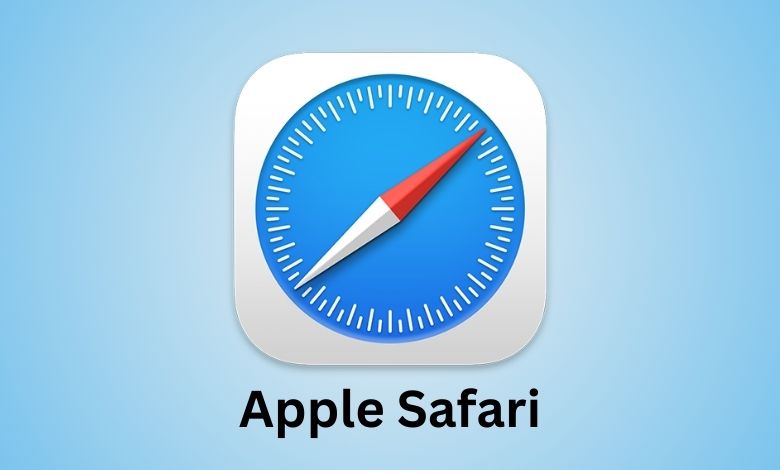
For all Apple device users, Safari is the default web browser that’s already installed on your device. It’s not just about convenience, though. Safari is packed with features designed to keep your online activities private and secure. Apple has always put a premium on user privacy and security, and Safari is a clear reflection of that.
When you switch to Safari’s Private Browsing mode, it’s like you’re going incognito. Safari won’t remember your browsing history, and it tells websites not to track you. Plus, it blocks third-party cookies, which are often used to keep tabs on your online activities. So, you can browse to your heart’s content without worrying about leaving any digital breadcrumbs behind.
But that’s not all. With the latest iOS update, Safari has upped the ante on privacy. Now, you can lock your Private Browsing mode with Face ID or a passcode. That means even if someone gets hold of your device, they can’t see your private browsing tabs without your Face ID or passcode.
Another neat feature of Safari is its ability to clean up URLs. If you click on a link in an email or a message, Safari automatically removes any tracking parameters from the URL. That’s another layer of privacy right there.
Just remember, though, that Safari is only for Apple devices. So if you’re an Apple user and you’re serious about privacy, Safari should be your go-to browser.
3. Tor Browser
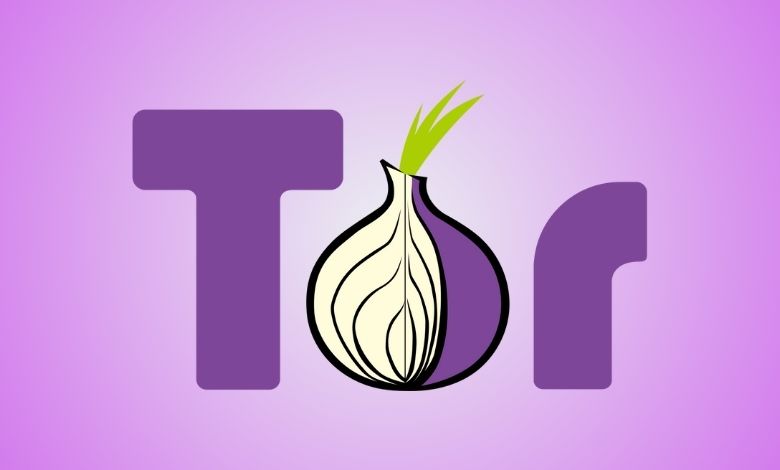
If you’re someone who values online privacy above all else, you might want to consider using Tor Browser. This browser is the brainchild of privacy enthusiasts who wanted to create a safe, anonymous space for internet users. It’s free, open-source, and its primary mission is to keep your online activities away from prying eyes.
Tor achieves this by encrypting your internet traffic and bouncing it through a network of servers scattered across the globe. This makes it incredibly difficult for anyone to track your online movements. It’s like navigating a maze with no clear start or end point – anyone trying to follow your path would quickly get lost.
But Tor isn’t just about privacy – it’s also about freedom. It’s a powerful tool for accessing websites and services that might be blocked or censored in your region. This makes it a beacon of free speech and information access, particularly in regions with heavy internet censorship.
One thing that sets Tor apart is its association with the “dark web”. While the term might sound ominous, the dark web is simply parts of the internet not indexed by traditional search engines. It’s a place where people can communicate, share, and access information with a high level of anonymity. However, like any tool, it can be misused, so it’s important to navigate it responsibly.
Bear in mind, though, that Tor’s high level of security comes with a trade-off in speed. Because your data is being routed through multiple servers, browsing can be slower compared to other browsers. If speed is a priority for you, you might want to consider other privacy-focused browsers like Brave.
4. Vivaldi
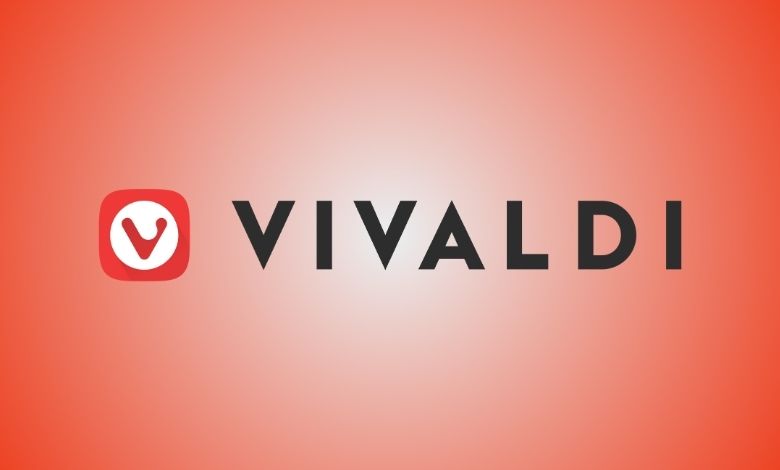
Vivaldi? Oh, it’s a gem! Imagine a browser that’s like a chameleon, changing its look to match your vibe. That’s Vivaldi for you. It’s not just about the looks though. This browser is like a multi-tool, packed with features that make browsing a breeze.
The privacy features? Top-notch! Vivaldi is like a ninja, blocking trackers and cookies left and right. It’s got a private browsing mode that’s like a cloak of invisibility for your online activities.
What’s really cool about Vivaldi is the built-in tools. It’s got a mail client, a calendar, and a feed reader, all in one place. It’s like having a personal assistant right in your browser.
And the cherry on top? Vivaldia, a built-in 80s arcade-style game. It’s a fun little escape when you need a break from the web.
So, if you’re tired of the same old browsers and want something that’s feature-rich, customizable, and privacy-focused, give Vivaldi a shot. It’s a refreshing change of pace in the browser world.
5. Epic Privacy Browser

Epic Privacy Browser is another great choice for those who are serious about their online privacy. This browser is like a superhero when it comes to keeping your data safe. It’s designed from the ground up to block all types of trackers and scripts that try to collect your data. It’s like having a personal bodyguard that keeps an eye on who’s trying to follow you around the web.
One of the things that makes Epic stand out is its one-click encrypted proxy. It’s a handy feature that hides your IP address and encrypts your browsing. This means your browsing history is kept away from prying eyes like your ISP, your employer, or any potential data collectors. It’s especially useful when you’re using public WiFi, adding an extra layer of security.
Epic also takes a strong stand against fingerprinting, a sneaky technique used by many websites to track you. It blocks scripts that try to fingerprint you, ensuring that your online identity remains as anonymous as possible.
But Epic isn’t just about blocking things. It also offers a smooth browsing experience. It has a local address bar auto-complete feature that suggests URLs as you type them, but unlike other browsers, it doesn’t send what you type to their servers. This means Epic offers both convenience and privacy.
So, if you’re looking for a browser that puts your privacy first, Epic Privacy Browser could be your new best friend on the web. It’s like a fortress, keeping your data safe and secure while you surf the internet.
6. DuckDuckGo

If you’re the kind of person who really values online privacy, then you’ve probably heard of DuckDuckGo. Best known for their search engine that doesn’t track you, they’ve also got a web browser that’s all about keeping your online activities to yourself.
What sets the DuckDuckGo browser apart is its dedication to privacy. It’s not just about not tracking your browsing habits, but it also actively works to keep your online footprint as small as possible. It does this by automatically blocking trackers and clearing cookies after your browsing sessions. Plus, it has this cool feature called Smarter Encryption that makes sure you’re using encrypted connections as much as possible.
But it’s not all serious privacy stuff with DuckDuckGo. They’ve also made sure to include features that make using the web a smoother experience. For example, it comes with a built-in ad blocker that keeps those annoying ads out of your way.
And the best part? DuckDuckGo is available for multiple device iOS, Android, Windows, and macOS devices. So, if you’re on the hunt for a browser that really respects your privacy but still has all the features you need, you might want to give DuckDuckGo a shot.
7. Firefox Private Browser

You know Firefox, right? It’s been around the block since 2002, and it’s one of the big dogs in the browser world. It’s the brainchild of the folks at Mozilla Foundation, and it’s won over a lot of fans because of its killer features.
The cool thing about Firefox is that it’s like a chameleon. You can dress it up however you want with a ton of extensions and themes. Plus, it’s got your back when it comes to privacy. You can browse without feeling like Big Brother is watching. And for those times when you want to go full-on stealth mode, there’s a ‘Private Browsing’ mode.
But let’s keep it real. Even though Firefox is pretty awesome, it’s not the Fort Knox of privacy. It uses Google as its go-to search engine, and it gets a hefty paycheck from Google’s parent company. But all things considered, it’s still a top pick if you’re looking for a secure and personalized browsing experience.
The cherry on top? Firefox plays nice with pretty much any device – Windows, macOS, Linux, Android, iOS – you name it. And if you’re juggling multiple devices, you can sync your Firefox settings across all of them with just one account. So, if you’re on the hunt for a browser that’s fast, flexible, and has a privacy-first mindset, you might want to give Firefox a whirl.
8. Opera

Opera is a web browser that’s all about delivering a fast, secure, and user-friendly browsing experience. Whether you’re someone who just casually browses the web or a power user who needs a browser that can keep up, Opera has got you covered.
One of the things that really sets Opera apart is how fast it is. It’s built on a super-efficient engine that makes browsing the web feel smooth and effortless. No more waiting for pages to load or struggling to switch between tabs – with Opera, everything just works.
But Opera isn’t just about speed. It’s also got some serious security features. It comes with built-in privacy tools like a VPN and an ad-blocker, so you can browse the web without worrying about dodgy websites or trackers. With Opera, you can enjoy a secure and private browsing experience.
And if you’re someone who likes to make things your own, you’re going to love Opera’s customization options. You can choose from a bunch of different themes and extensions, and you can even tweak the interface to make it just the way you like it.
Conclusion
The choice of the best private browser ultimately depends on your specific needs and preferences. Each browser we’ve discussed offers a unique set of features designed to enhance your online privacy and security.
If you’re looking for a browser that offers a high level of customization and a unique set of features, Vivaldi might be your best bet. For those who value the confidentiality of their online activities, DuckDuckGo and Epic Privacy Browser are excellent choices. If you’re an Apple user, Safari’s integration with Apple’s ecosystem might be most convenient for you.
For those who prioritize speed and a seamless browsing experience without compromising on privacy, Opera is a great choice. And if you’re seeking the ultimate in online privacy and anonymity, Tor is the way to go.
Remember, no browser can offer 100% privacy and security. It’s also important to adopt safe browsing habits, like not clicking on suspicious links and regularly updating your browser to the latest version.
Frequently Asked Questions
No, a private browser is not the same as incognito mode. While incognito mode provides some level of privacy and security, it is not as robust as a dedicated private browser. Private browsers have a number of built-in security and privacy features that go beyond what is available in incognito mode, such as encrypted data transmission, automatic cookie deletion, and protection against malware.
While a private browser can provide a high level of privacy and security, it is not possible to guarantee that your online activities will not be tracked. However, using a reputable and secure private browser can significantly reduce the risk of your online activities being tracked, monitored, or recorded.
The speed of a private browser can vary depending on a number of factors, including the specific browser, the device being used, and the speed of the internet connection. However, some of the fastest private browsers include Brave, Opera, and Firefox.
