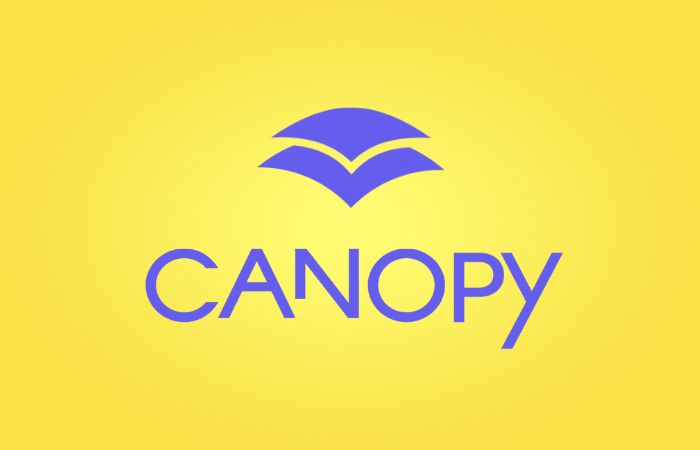In this digital age, protecting kids from the internet is not an easy task. Possessing digital devices has made it easy for them to be exposed to all the wrongs and bad of the internet.
Thanks to technology like Canopy Parental Control App, parents are enabled to keep tabs on their kids’ activity online and protect them from the apps and sites they shouldn’t view.
Check out the full review below, how it works, how to use it and leverage it to the fullest, the cost of using it, and more.
Why Parents Should Keep Tabs on Their Kids’ Activities Online
Kids use the internet all the time to study, for entertainment, research, communication, and more. It is almost impossible to survive without it today. And because they are always on their smart devices, it is easy to drift from school work and chatting with their friends to inappropriate sites.
And kids aren’t as responsible as adults so this calls for parents to always monitor their doings online. Here is where parental control comes in;
Manage What Your Kids Find Online
You can find anything online these days through different search engines. But the problem is infinite access to all this content may be inappropriate for kids. Parental controls like Canopy help you block explicit content from search results.
Block Certain Features on Games, and other websites and Apps your Kids can Access
Some games give too much freedom to your kids and allow them to access the internet, make in-app purchases, interact, and talk with other players on live, and look up content they probably shouldn’t be looking up.
All these features are meant to make the game more fun and effective but if you don’t want your kids using credit cards on these game consoles or talking to strangers online, parental control apps can help you block these features.
Track your Kids’ Location
Parental controls come with GPS trackers that you can install and connect to your devices to help you know your kids’ whereabouts and safety all the time. You obviously must have both your devices turned on for this to work. So it is important to talk to your kids and make them understand why you are doing it.
Set Screen Time Limit
With all the content available on the internet, smartphones, and tablets are addictive. And kids are prone to this addiction too. This not only gives the kids all the time to engage with inappropriate content but may also be a major cause of bad posture, inadequate sleep, lack of physical activities, poor eyesight, lack of family time, and more.
Parental control apps come with a feature to set screen times, enforce a healthy lifestyle, and make kids understand the importance of having limits when it comes to their phones and smart devices.
Other Reasons for Parental Control Apps Includes
- Defend online reputation
- Backup data
- Teach cyber etiquette
- Establish good internet habits
- Monitor your kids’ devices
Canopy Parental Control Features

Canopy comes with multiple features and benefits that give you all the parental control you need. This not only enables your kids to navigate the internet world safely but also helps teach them good habits, etiquette, and control.
The best thing is that it is designed to function on smartphone devices and PCs to enable you to use it anywhere, anytime. Here are more features and benefits of Canopy;
Protect Your Kids Against Graphic Content in Real Time
The app comes with a SafeSmart Internet Filter that helps you scan and block explicit content using artificial intelligence on web browsers and apps in seconds before it even reaches your kid’s screen. It lets you;
- Block videos and images, from browsers and apps, replacing them with white shapes (which your kids will see instead)
- Filter all websites and some apps like TikTok,
- Make real-time decisions about real-time content. Not based on incomplete and outdated lists of “inappropriate sites”
Stop Sexting and teach Your Kids to Make Smarter Choices
Canopy automatically scans and detects videos and photos that your kids take, as well as those downloaded. You can use this information to advise your kids accordingly.
How it works;
- Scans and detects a problematic photo and prevents your kid from accessing and viewing it until you review it
- If a photo or a video is flagged inappropriate, Canopy immediately alerts you
- Your kid has the option to keep or delete the photo. If they choose to keep it, it gets sent t you first for review, and until you approve, they won’t be able to view it.
- You will review the photo or video from your own device if you choose to delete it will also be deleted from your kid’s device. If you approve, you give them permission to see it.
Decide what Apps your Kids can Access and View
You have the control and ability to cut off internet access for certain apps and websites while your child can still access the feature and sites they need to. You can do this by;
- Easily block and unblock apps and sites
Other Features include;
- Easy Management–Makes managing kids’ online activities fast and easy even for a big family
- Removal prevention–Ensure your kids won’t be able to delete Canopy without your knowledge
- Location alerts–know your kids’ whereabouts all day long wherever they go
Canopy Pricing and Plans
Getting started with Canopy is fast and easy. Both the apps and the website have a simple layout with easy navigation. There is also straightforward instruction to use it.
The free trial goes for 7 days. Use this to help you decide if you want to invest in it.
Their plans are also pretty affordable, and there are multiple options you and choose from depending on your requirements.
Here are their plans;
- The Basic Plan goes for $7.99/ month. You can connect up to 3 devices.
- The Family Plan goes for $9.99/ month. Connect up to 5 devices.
- The Full House Plan going for $15.99. Connect up to 10 devices.
- Annual Plan going for $99 with up to 5 devices
Similar Apps
- Bark App Review and Everything you Need to Know
- Life360 Review & Everything You Need to Know
- Qustodio Review and Everything you Need to Know
The Verdict
Are you a concerned parent looking for the best parental control app to keep your kids in check? Canopy is one of the best apps with all the features to give you all the control you need to monitor your kids’ online activities.
The app provides an effective solution to track your kids wherever they go anytime, block inappropriate sites and apps for your kids’ safety, prevent sexting and viewing, downloading or sharing explicit content, and overall help you advise your kids, build trust with them, and help them develop good internet habits.