Whether you are a business owner or a marketer making a list of contacts for lead generation and cold calling, or you just really need to get in contact with someone, you will be surprised how complex it could be to find a phone number by address.
Finding an address by a phone number may seem easier than vice versa. But Thanks to social media platforms, search engines like Google, and other online forums it is now easy to find and reconnect with loved ones. Not to mention third-party online tools and apps that also work just as well.
Can I find a Phone Number by Someone’s Address
If you only have an address, your luck and chances of finding a phone number would be quite slim. However, if you add official names, or even a social media user name, an image, and probably a workplace, company, or an organization, your chances increases.
So is it possible to find a phone number by address? Yes!
Is it easy? No! Chances are, they are not the only ones with the same name and address you are searching with, so there is also the part you go through multiple results to find the specific person you want.
5 Ways To Find a Phone Number By Address

So where and how do you find them? Here are 5 ways you can try that work 90% of the time if you follow the right procedure and dig deeper. Check them out.
1. Search Phone Number By Address on Google
You probably already thought of Google. You just didn’t know how to go about it and if it will work.
Google is the largest search engine that guarantees you to find almost anyone or anything. With more websites on the platform than the world’s population, you’d think it is possible to find everything and everyone under the sun.
But by an address, how do you find a phone number on Google?
Step 1: Name and address
Enter their name on the Google search box (potentially their full names), then add the address and hit the search.
As much as you added a name and an address, this is still a broad search so be prepared for a thousand results. Google is collecting all the sites and social platforms your query is on and that could be a lot.
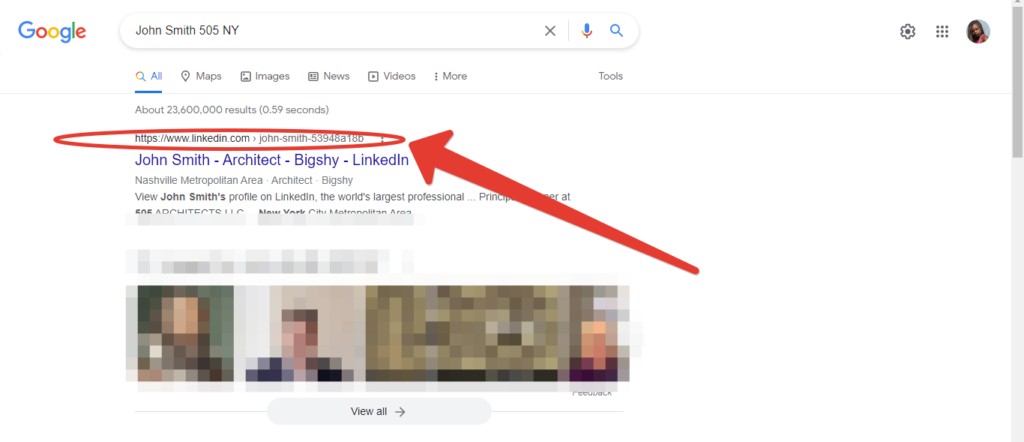
For example, a search for John Smith 505 NY would bring up multiple sites where there is a chance to find more information about him, possibly including a phone number too.
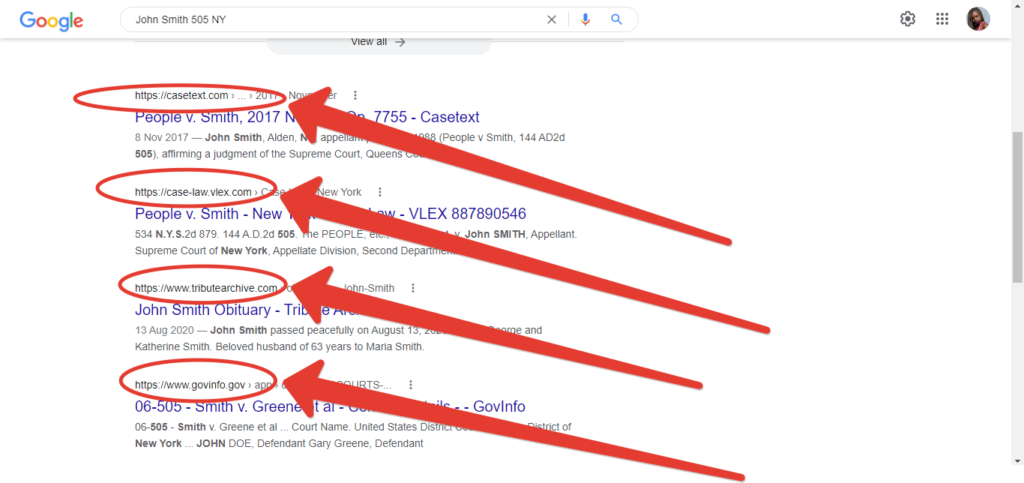
Step 2: Name, Address, and social platforms
If you want to filter down your results, add a social platform on top of the name and address. Again this will bring back multiple results for you to go through but you will just be looking at social media platforms, Facebook to be precise in this example.
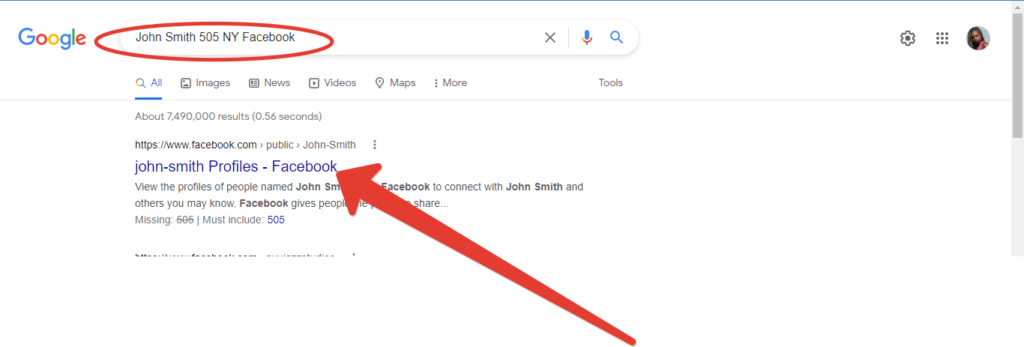
Use the same format with Twitter, Instagram, LinkedIn, and all other possible platforms you can predict them to be on.
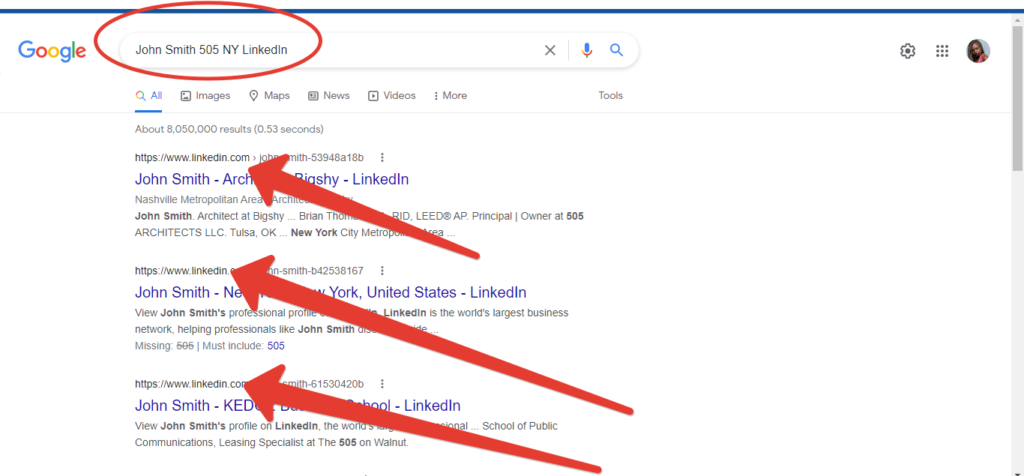
Step 3: Name, Address, and Company/ site
If you know where they work, you might have more luck finding them through the company they work for. So follow the formats above, only this time add the company they work in. For example; John Smith 505 NY Amazon.com.
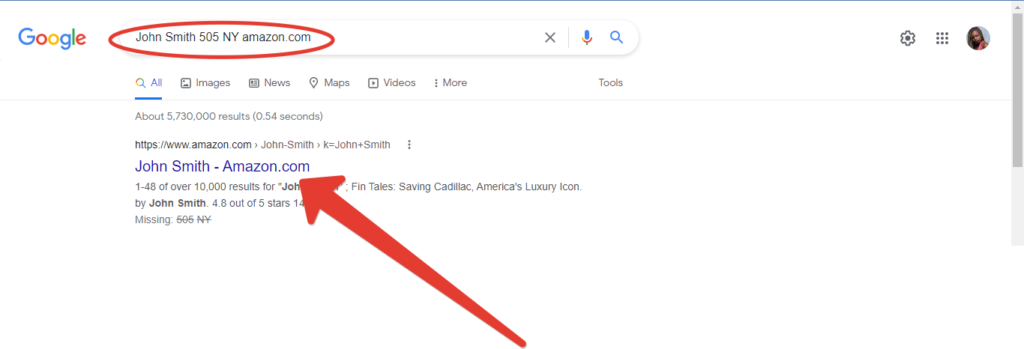
What you are doing here is trying to find out the most possible platforms like social media, a business page, or even an online resume, they might have their numbers on. For example, if you find them on Facebook or LinkedIn, chances are they have their contact information there and you are most likely to find their numbers too.
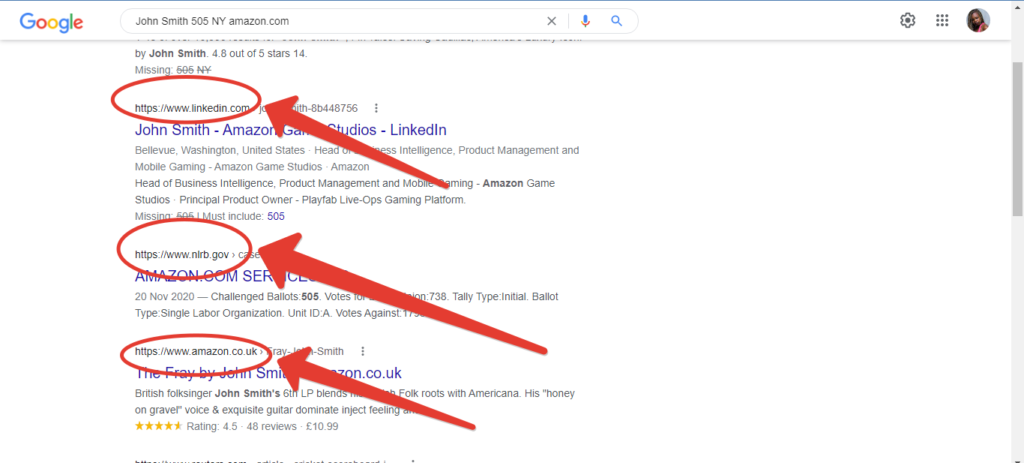
You can also try adding any other information you have about the besides just their addresses including email addresses, social media usernames, and any other personal information. No guarantees though.
2. Find Phone Number by Address on LinkedIn
LinkedIn is almost like Facebook and Instagram, only that this is not just for socializing and making friends. It is more for professionals, making it the best place if you are trying to find phone numbers for prospecting and connecting with potential clients or employers.
To get started with LinkedIn, first, you must have an account, yourself. You can then use the names of the person you are looking for and their address to connect with them.
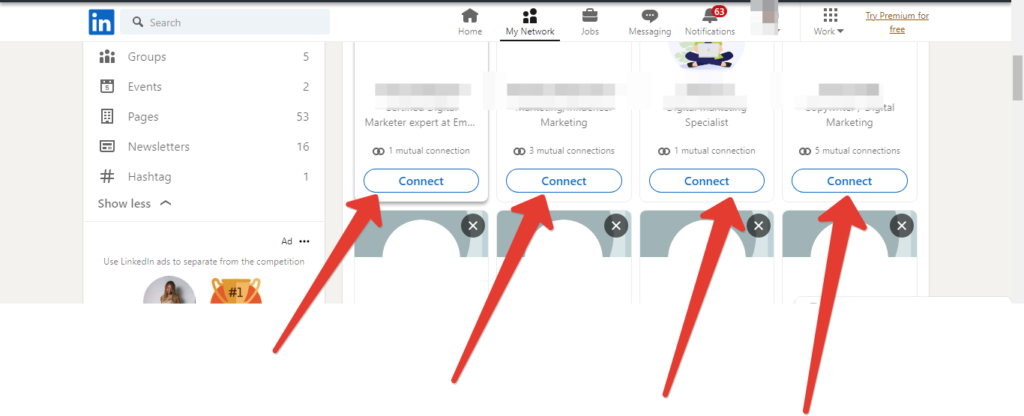
As soon as they accept your connections, check out their contact info and profile to find their numbers. Note that, just like on Google, you can only find the number if the person has included it in their contact details.
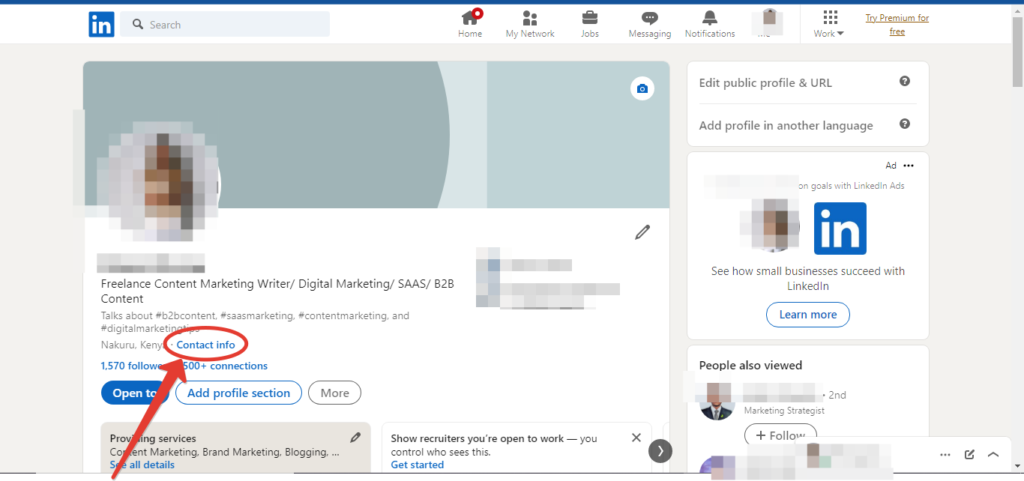
This means it is not a guaranteed method if the person you are looking for hasn’t listed their number on their profile, but a great method all the same if the person has included their contact number in their profile.
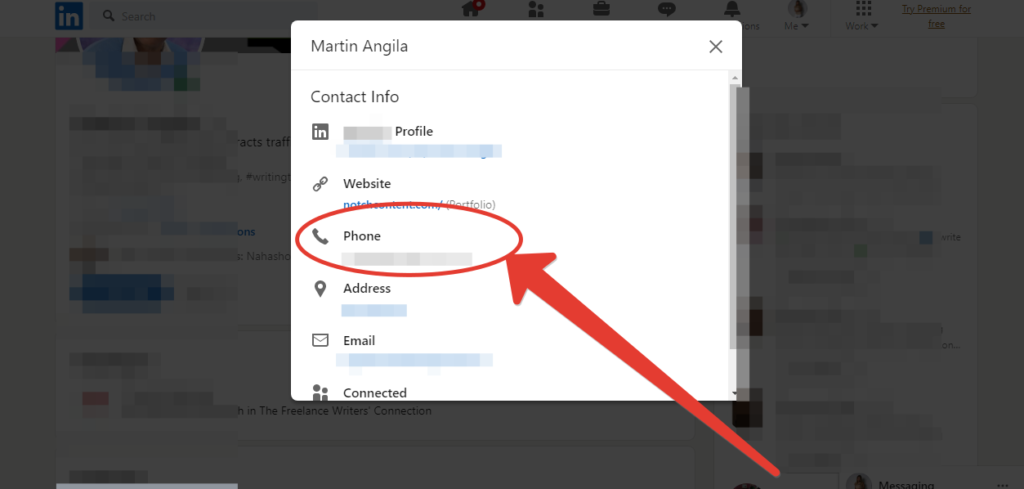
3. Search Phone Number By Address on Whitepages
WhitePages is a Free People Search tool that allows you to do your search by name, phone number, business number, and address. Using the site is fast and simple, and you don’t need to create an account.
All you need to do is;
- Go to the main website at whitepages.com
- Choose “Address” from the menu
- Enter the address in the search box
- And click “Search”
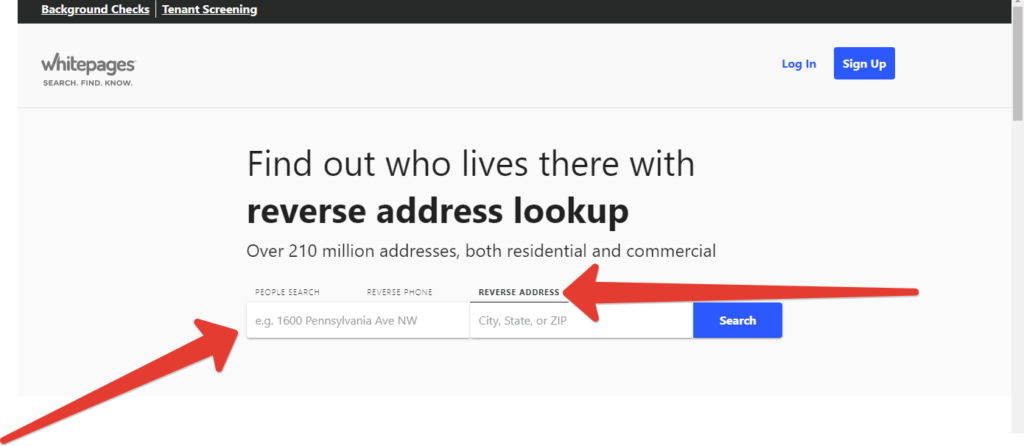
The results will include associated names, relatives, location history, and phone numbers amongst many other details.
4. Find Phone Number By Address With BeenVerified App
BeenVerified is another People Search Tool to find and reconnect with your loved ones or just find more information about a person or a place. Like Whitepages, you can search by names, phone numbers, email addresses, and physical addresses.
Note that the service isn’t free. You have to pay a monthly subscription fee to use it. However, before you commit to any of their membership plans, you can try it out with their new user trial offer that only costs $1.
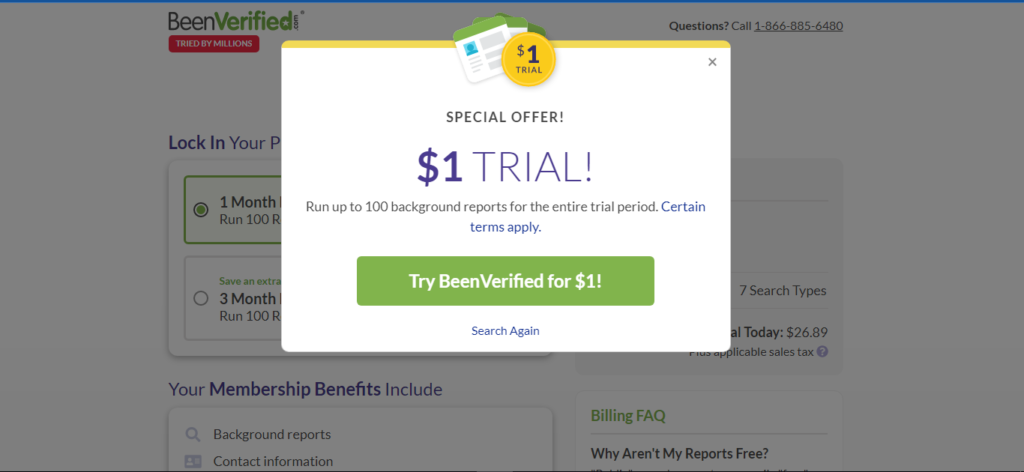
To find phone numbers by address with this tool;
- Visit beenverified website
- Click “address” from the menu
- Enter your address
- Hit “search”
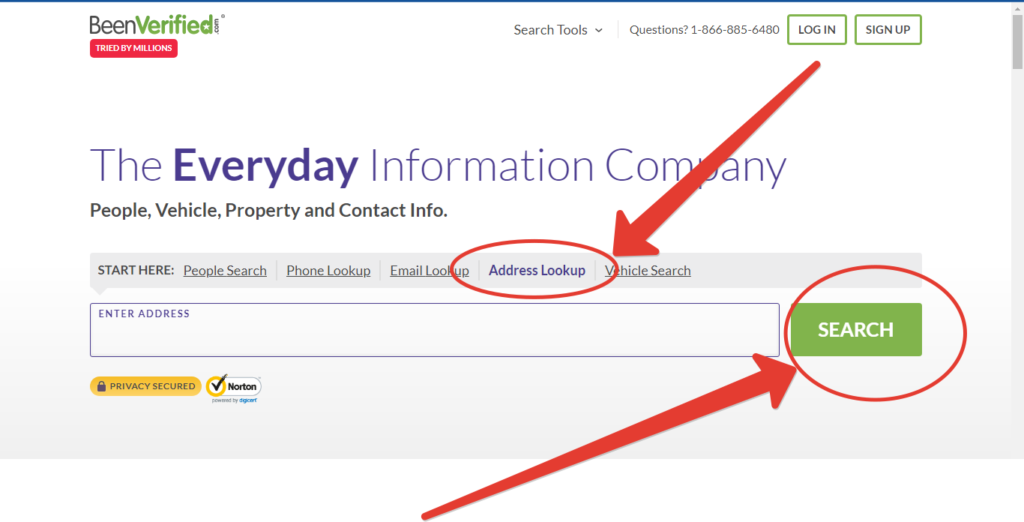
Amongst the many details, you will find about that specific address include the owners, the occupants, names, neighbors, and of course phone numbers.
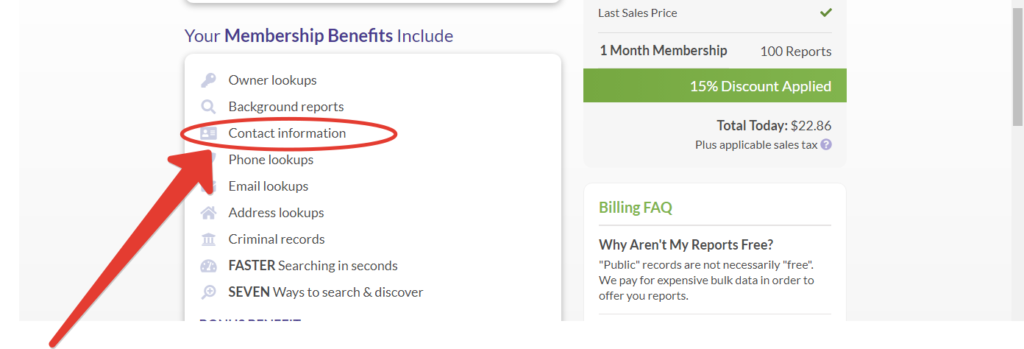
5. Find Phone Number By Address with Spokeo App
Spokeo works more or less like WhitePages. The site is absolutely free to use and you don’t have to create an account to get started. You can also search by name, email address, phone, and address.
To get started with Spokeo;
- Go to Spokeo Website
- Hit “address” from the menu
- Enter the address in the search box and hit “Search”
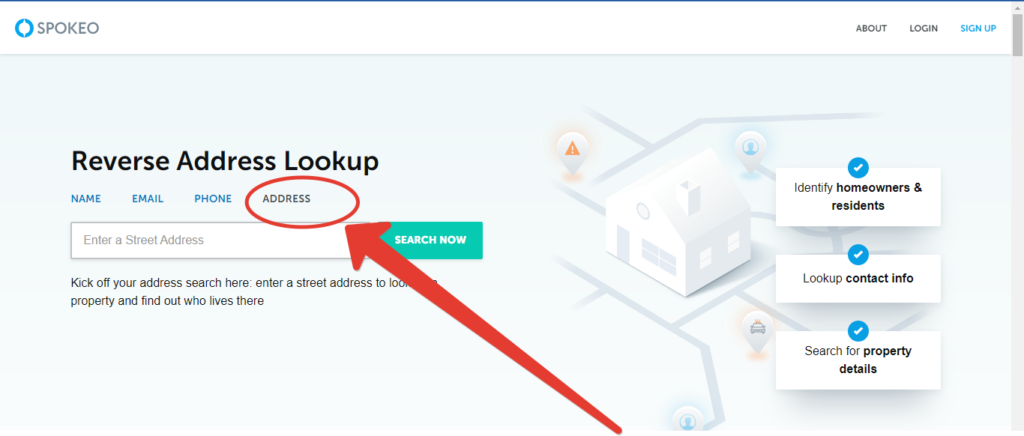
You will then get more information connected to that street address including names, email addresses, and phone numbers, phone numbers.
Finally
Most of these methods depend on publicly available information, and how much digital footprint the owner leaves on the internet.
LinkedIn, and other social media platforms especially, will only give you what the person you are trying to find wants you to get. If they don’t feel safe with their numbers online and they don’t put them on social media, then your chances are slim here.
On the other hand, to find a phone number by address with search engines like Google and People Search Tools like PeopleFinders, Whitepages, and Truthfinder, you stand better chances as these not only depend on what the owner has displayed on their respective profiles but also other publicly available information from different sources.
