Facebook is one of the most popular social media platforms for staying in touch with friends and family worldwide. The social media site has over 2 billion monthly active users, making it one of the biggest in the world.
Unfortunately, you may find some navigation challenges if you’re a first-time or even a current user. One of them is finding someone you know on the site.
Luckily, Facebook allows you to find people based on the information you have about them.
In this article, we will give you 7 ways to find someone on Facebook. Read on to get informed on how to go about it.
7 Ways to Find Someone On Facebook

With a user-friendly interface and the ability of Facebook users to add more data to their profiles, you’ll surely be able to find someone you’re looking for on this site easily.
Implement the following tips to hasten up your search.
1. Use Facebook Search Bar
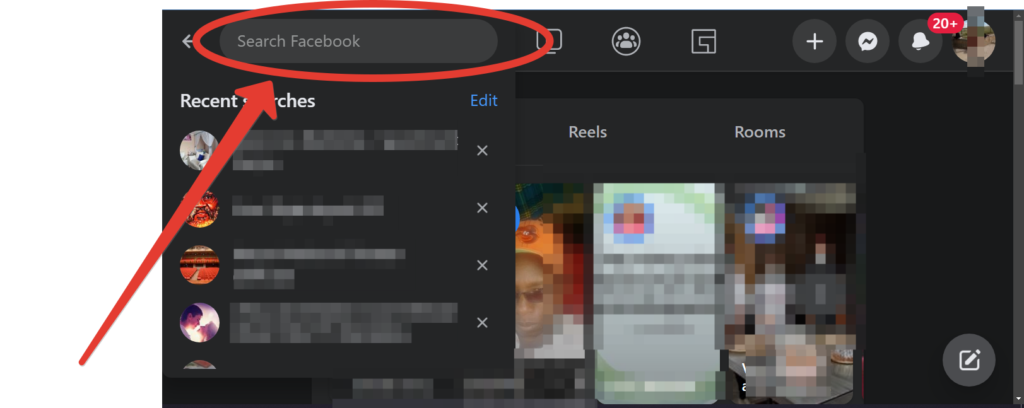
The search bar is a feature on the topmost part of the user interface. It is configured to enable users to locate friends, topics, content, and videos on Facebook without difficulties.
Utilizing the search bar is the quickest and most straightforward way to find someone if you know their name and other personal details.
Using it is all about keying information into its input console and pressing ok. And it will then bring you the requested information from its database.
To use the search bar:
- Log into your Facebook account
- Type the person’s name into the search bar, and
- Facebook will show you a list of people with that name.
In cases where many people have that name, adding more information, such as the person’s location, occupation, phone number, or education, can narrow the list.
For accurate results, type the correct name in adherence to spelling.
2. Check Their “About” Section
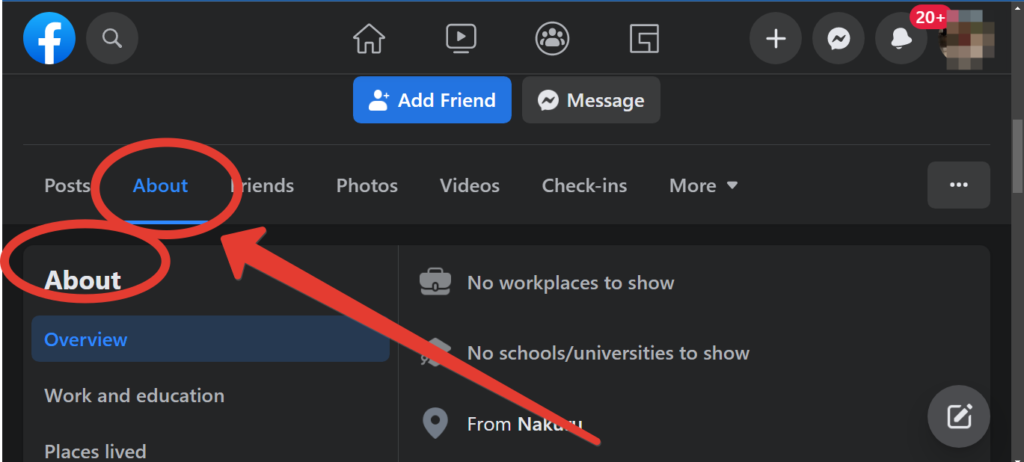
The “About” section is usually the first thing people see when they click on a profile. It is a section that provides all the necessary details about the individual you are looking for.
If you’re looking for someone you’re not friends with, you won’t be able to see their Timeline. But you can still view their “About” section, which includes information such as their work, education, and current city.
Just type the person’s name into the search bar and click it, you can then view their profile. Afterward, click their “About” tab for more information.
Do this repeatedly for the listed names until you get the person you are looking for.
3. Check for Facebook Tags
Tags are special links on Facebook that enable users to share a post with other Facebook users. By tagging someone, you are creating a link to their Timeline that notifies them of your post and directs them to it.
By using this feature, you can be able to tell which posts you’ve ever been mentioned on and by whom.
If you’re looking for someone you’re not friends with, you can check to see if you’ve ever been tagged in any photos with them.
Here’s how to go about it:
- Log into your Facebook account on your phone or computer.
- Select the “Photos link” on your profile timeline.
- Click on the “Albums” icon and
- Select “Photos of You.”
- Click on “View All” if you are offered this option.
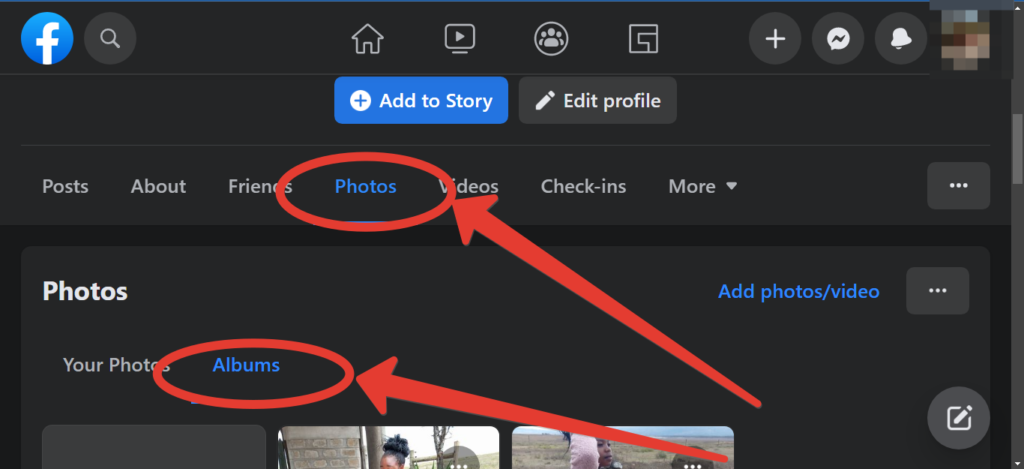
Your tagged images will appear here, even if you’re not friends with the person who posted them.
4. Check Their Friends Lists
You can also find the person you are looking for by going through the list of friends your target person has. This will let you see if you have any mutual friends to help locate your targeted person.
To do this, use your Facebook account to search for the person’s name in the search bar. Then, click on their name to view their profile.
All your mutual friends are listed under the “Friends” section on their profile.
Then you can view the list of friends hoping to find the person you are looking for.
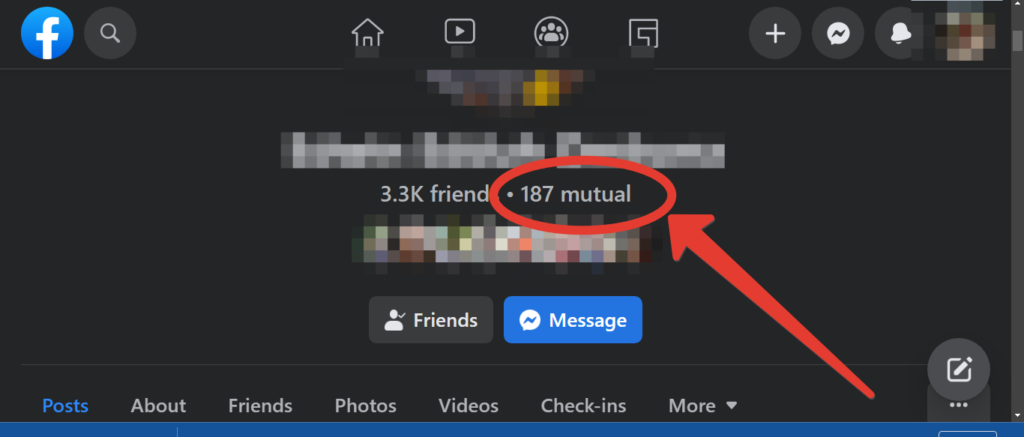
5. Try a Google Search
Google is another powerful search engine that can help you find someone’s profile on Facebook. It is easy to use, and the results are instant based on the data it will find on Facebook’s database.
To go about the Google Search process, open Google and type in the person’s name followed by “Facebook.” This should bring up their Facebook profile in the search results as shown in the example below.
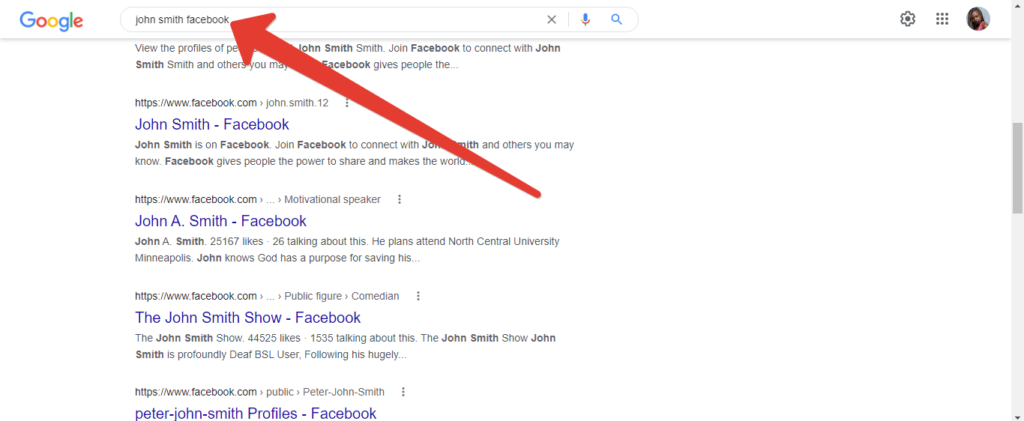
6. Check-in Public Groups
Groups are places to share common interests with like-minded people. Most of them host hundreds to thousands of people, making them ideal for searching for someone with specific interests. For example, many groups exist on Facebook, from lifestyle, gym experts, painters, sports, etc.
If you know the specific interests that your target person has, you can search public groups to see if they’re a member of any of them.
To do this:
- Log into your Facebook account
- Click on the “Groups” tab.
- Type the person’s name into the search bar and see if they come up as members of any groups.
It’s simple as that.
7. Try a People Search Engine
People Search engines are dedicated browsers that provide detailed and personal information about people.
If you’re still having trouble finding someone on Facebook, you can try using them for more information. Some have a paid subscription in order to access the services, while others are free.
Examples of people’s search engines are TruthFinder, PeopleFinders, and Spokeo. To use them, enter the person’s name and see if you can find them on their databases.
Final Take
Finding someone on Facebook can be tricky and time-consuming because of the large number of its users. But implementing verified steps, tips, and strategies can boost the search speed.
We hope the above tips will help locate your intended person. Remember, if you’re still having trouble, you can always try a people search engine.
Frequently Asked Questions
Can I find someone on Facebook Without their Profile?
Yes, you can. This is through using Google to search for the specific person. You can do this by entering the name of the person you are looking for and adding Facebook at the end before executing your search.
How do I find someone on Facebook if I only know one of their names?
By using the advanced feature functionality, you can key in the name in the search box at the top of your news feed. Then, when results come out, dig in through the results, verifying them based on the location that you’ve set until you get a perfect match.
How do I find someone on Facebook with just a username?
By using the search bar on your Facebook account, type in the username and wait for the results. Ensure you have correct details and avoid spelling errors to get the specific search. Then cross-check the user accounts that will appear if there will be several.
Is it possible to find someone on Facebook using their phone number?
Yes, it is possible if your intended person has linked his Facebook account with the phone number you are about to use. You just have to key the number in your Facebook accounts search bar and wait for the results.
