Nowadays, almost every mobile operating system or platform provides users with a blocking mechanism. One of the mobile platforms you can use to block someone’s number is the android operating system. Once you are blocked, you cannot call or send a message to the person who has blocked your number. This feature was introduced to the android mobile operating system not to block each other; however, it plays a crucial role when you want to get away with the text or calls from scammers.
Nowadays, you may find that someone can block even family members or friends; however, sometimes, it is not intentional. It might be frustrating once you are blocked and want to reach the person. Thankful for some of the ways you can use to text someone who blocked you on android. If you are interested in knowing how to text someone who blocked you on android, then the most important thing is to go through the post until the end.
How to Know if Someone Blocked You
Before assuming that someone has blocked you and start looking for an alternative way to reach the person, you must make sure that the person has blocked you or that there is another problem. For instance, sometime, messages may not be delivered because of a network issue. Below are some ways you can try to ascertain if you are blocked or not.
1. Calling the number
The easiest method that you can use to confirm if you are blocked or not is by calling the person’s number. If you are blocked, your call will either be rejected or redirected to the voicemail services once you make a call. In other cases, you may get the number is always busy; in this scenario, your number might be blocked by the person you are calling.
2. Sending a message through WhatsApp
When it comes to messaging services, WhatsApp is one of many people’s standard methods. If you send a message on WhatsApp and then you see the double ticks, then it means that you are not blocked, but if you are blocked, then you will not be able to see the double ticks. Or you might not see the time stamp of that person.
3. Through text delivery reports
Android has the text delivery report functionality, and when you enable this functionality on your phone, you can tell if the message has been delivered or not. If you usually get no delivery message once you send the text message to the person, the person might have blocked your number. To enable this feature, you can use the android phone settings or the messaging app and then allow the delivery reports. Once that is done, you can try sending the message again to the person, and if you get the delivery message, you are not blocked; otherwise, you might be blocked by that person.
What happens when someone blocks you on android
Now, since you know if someone has blocked you are not using the method you have to learn above, it is good to know what happens to your messages if it gets blocked. Once you send the message to the person who has blocked you, it will not deliver or get a notification of your message.
When your message gets blocked, the messaging mechanism works the same way your phone number could be blocked, and you cannot call the person. Therefore the message maybe like it has been delivered but what happens is that it gets lost while broadcasting it on the carrier network.
4 Useful Ways to Text Someone Who Blocked You on Android
Now let’s look at the various ways that you can use to text someone who blocked you on android:
1. Using anonymous text services
One of the best methods that you can use to text someone that has blocked you on android is through anonymous text services. With this service, you will be able to allow to send a text to any number of your choice. The anonymous services work fine even with your blocked number, so there is nothing to worry about. You can use online services or use apple-like signal, textMe Up, Phoner, Cover Me, and many others.
For the sake of an example, let’s use the SpoofCard app.
- Go to the google play store and look for the SpoofCard App.
- Click the install button to download and install the app on your phone.
- Then on your phone, find the app and click it to open.
- Then on the menu, select the spoof text and then select the New SpoofText.
- Then you will have to enter the person’s phone number and the text or message and send it.
2. Use their other contacts
If someone has blocked you on android and you know their other contact, you will be able to reach them. The bock setting is associated with the SIM card or numbers in the phone. When this person has another number, you can call or text from your phone number, and you will not be blocked. If you know other people who can share with you with the person other contacts, it will be good, but if you do not have a person to share this information with you, then you need to rely on social media profiles and some search tools.
For instance, you can use an online background check tool like PeopleFinders to get the other details about the person.
You can also find the person’s social media, and you will be able to get information that will be helpful to you. If you are lucky, you can get the other contact details that person uses for their business or pages. Some of the social media you can use to get contact details are Facebook, Snapchat, Telegram, Instagram, LinkedIn, and many others.
3. Through google voice
Google voice is another method you can send the message to the person who has blocked you on android. Note that you can get a message to new numbers that are not even linked to the contact list with the google voice. With the google voice, it will not detect your real number, and it can also allow you to hide your caller ID for bot texting or calling.
To send the message, do the following:
- Step 1: On the google voice app, click the continue button.
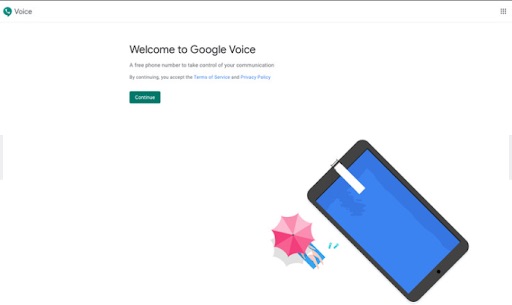
- Step 2: Choose the telephone number.
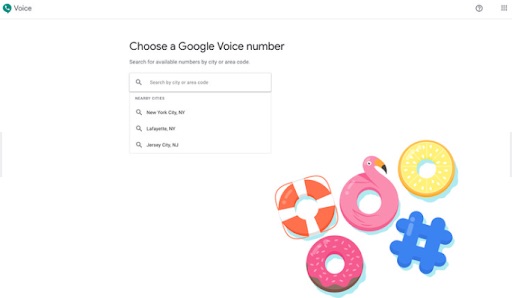
- Step 3: Verify the number that you have selected
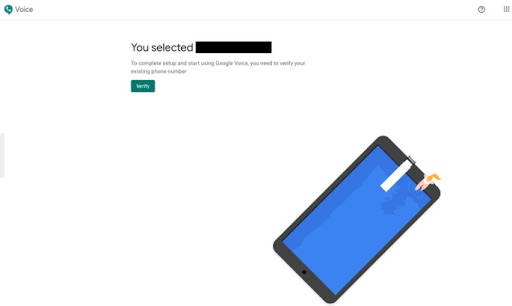
- Step 4: Enter the code you will receive
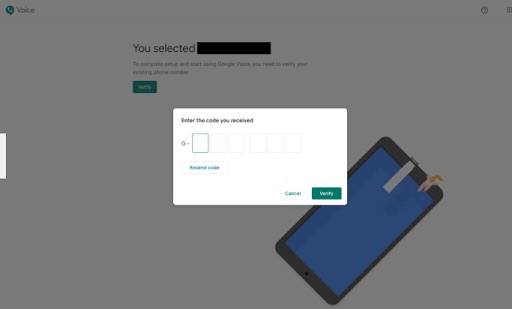
Then click finish and then send your message.
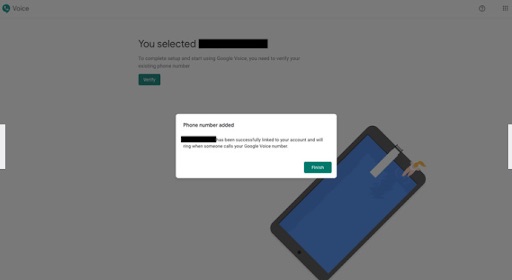
4. Using Texting Websites
You are also lucky since there are several websites where you can send messages to other people free of charge. Some of the websites you can use include Twilio, InfoBip, Nexmo, TextMagic, etc.
Note that though some of these sites are free, you will need to register your account for security. Here you will be able to send the message to the person’s number, and also, you can choose the services provided based on your needs.
Conclusion
After reading through this section, you have learned a lot of information regarding how to text someone who blocked you on android. If you are trying to reach a person who has blocked you on the android device, you have alternative ways to get the person. So whenever you want to send a message to any person who has blocked you, you can refer to the methods you have to learn today, and you can choose the one that is more favorable to you; they will give you a desirable result.
Frequently Asked Questions
Yes, you can test someone that has blocked you on android. You can use any of the methods mentioned above, and you will be able to send the message to your recipient even if they have blocked you.
If someone has blocked you and you have enabled the delivery report feature on your android device, you will not receive a delivery report, or in other cases, you will receive a message not delivered.
Yes. You can use the method shared above, and through the status of the message that you send to the person, you can tell if you are blocked or not.
