IP addresses are a unique series of numbers assigned to every device that connects to the internet. When you send an email, your IP address is attached to the message. The recipient’s email service can use that IP address to track your location, as well as the location of the email server you’re using.
First of all, let’s be clear about what email headers are. Email headers are the information included at the top of your email message. Email headers contain vital details about who sent the email, the email’s destination, and the route the email took to get to its destination.
Why Trace Email Headers
There are a few reasons someone might want to trace an email header. One reason is to find out where the email came from initially. This can be helpful if the email is from an unknown sender or if it appears to be spam. Another reason to trace an email header is to see if the email has been tampered with in any way. This can be helpful if you suspect that the email may be fraudulent.
Tracing an email header can help you determine the identity of the sender, track down the location of the sender, and in some cases, help you investigate a crime.
There are a few different ways to trace IP addresses from email depending on the email server you are using. Below are explained the 4 most popular email IP address tracing methods.Now that you know how to find an IP address from an email, you can take another step to find out where and who this email belongs to.
How to Find IP Address of Email Sender in Gmail

Gmail is a free and convenient email service provided by Google. It can be accessed as a web application, through the mobile app, or by using POP or IMAP protocols. Gmail provides users with 15 GB of free storage.
However, let’s see how you can trace an IP address from Gmail sender;
- Open your Gmail in a web browser or mobile app.
- Click on the Email you want to trace IP address.
- Then click on the three dot menu next reply icon.
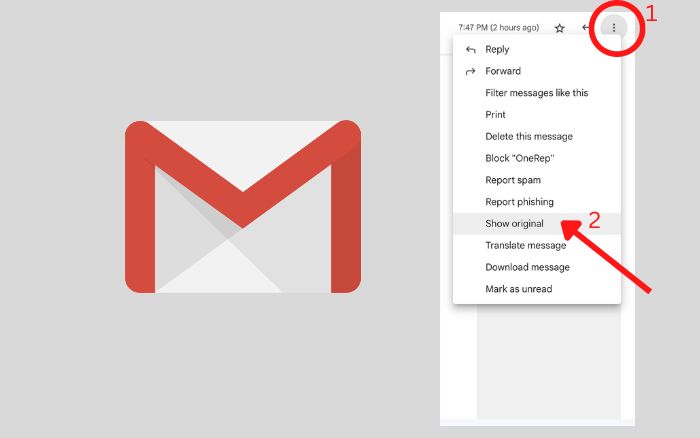
- Now select “Show Original” from the drop-down menu.
- The message headers will appear in a new window, where you get the IP address of the email sender. As it seems below.
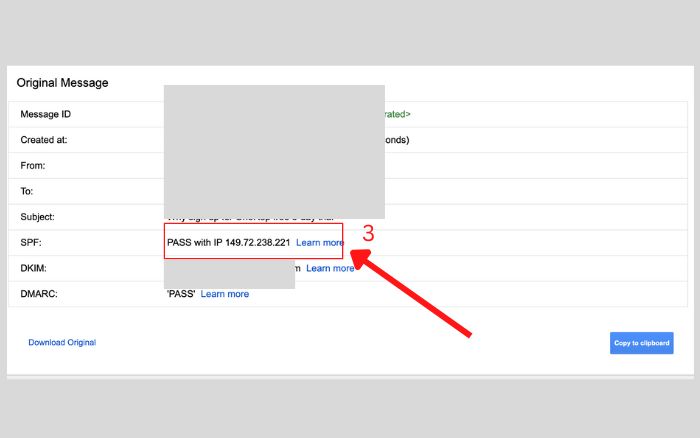
How to Find IP Address of Email Sender in Outlook
Outlook is another free email service from Microsoft with millions of users. It has a clean, modern interface that makes emailing a breeze. With Outlook, you can easily stay in touch with your friends and family.
Finding the IP address of the email sender in Outlook is one step easier than in Gmail. Here is how to do it;
- One your Outlook mail.
- View the email you want trace IP address
- Click on the “More Actions” option top of the right corner.
- Select “View” from the Dropdown menu, click on the “View messages source” option.
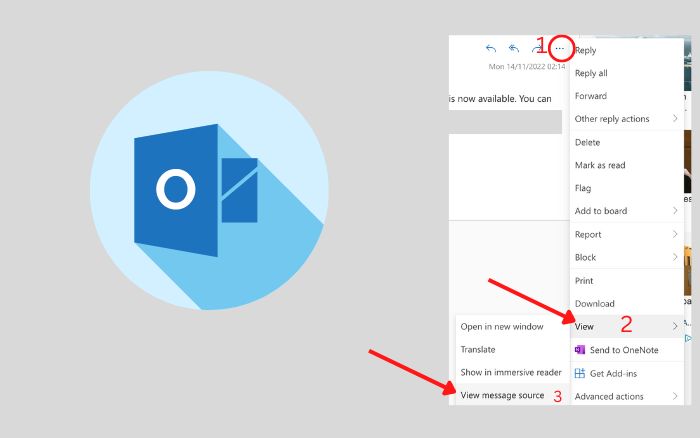
- Then the email header will show you a pop-up window where you can find out the IP address of the email sender.
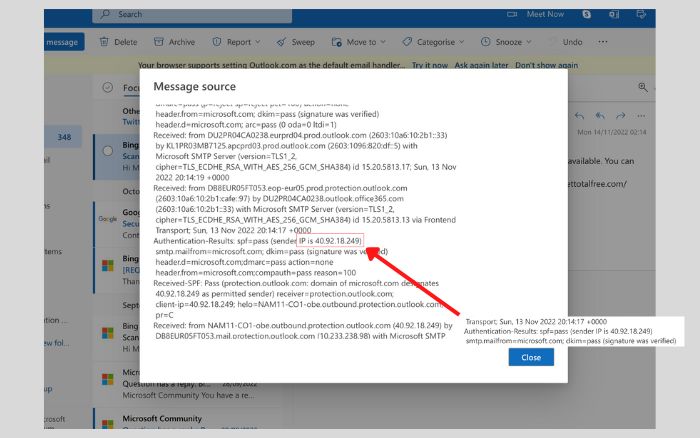
How to Find IP Address of Email Sender in Yahoo
Yahoo is a web services provider that offers a variety of services to its users, including a search engine, web portal, and email service.
In order to find the IP address of an email sender in Yahoo, follow these steps:
- Log in to your Yahoo account.
- Find the email that you want to trace and click on it to open it.
- Click on the “More” button located at the top of the email.
- A drop-down menu will appear. Click on “View Raw Messages.”
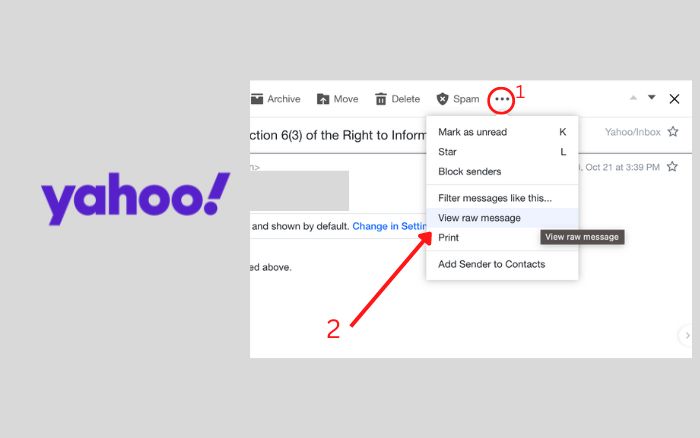
- The full header will appear in a new window. The IP address will be listed next to “Received: from.”
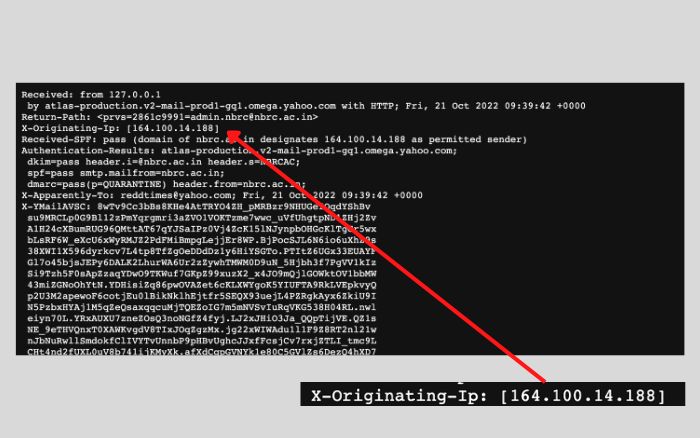
How to Find the IP Address of an Email Sender in Aol
Aol Mail is a free web-based email service provided by AOL. The service is available to anyone with a free AOL account.
Here is how to trace email sender in Aol mail;
- Open AOL and sign in.
- Find the email you want to trace and open it.
- Click on the “More” menu and select “View Message Source.”
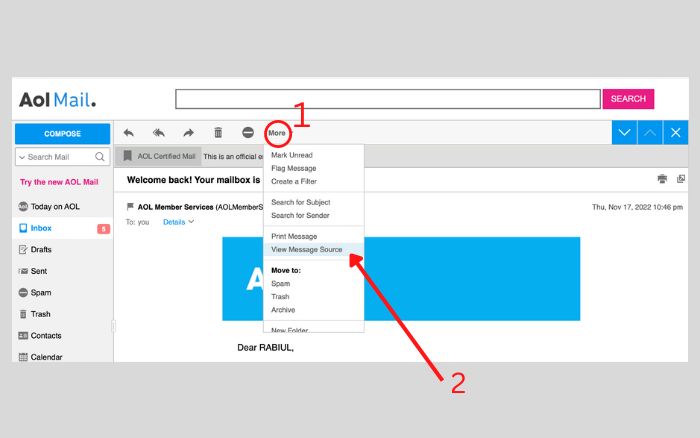
- The message’s source code will open in a new window.
- Look for the “From” field. The email sender’s address should be listed there.
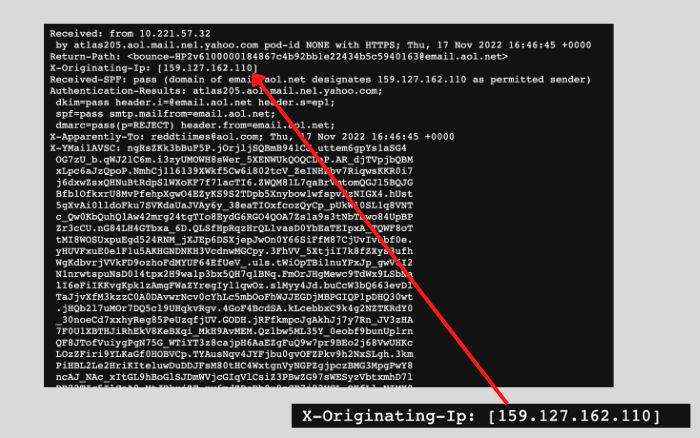
Now that you know how to find an IP address from an email, you’re one step away to find out where and to who this email belongs. Let’s see how to do it.
How to Find Someone’s Exact Location With IP Address
If you want to find someone’s exact location using their IP address, the best way to do this is to use a reverse IP lookup service. With this service, you can enter an IP address and it will show you the corresponding physical location.
Additionally, you can use a Whois service to find out more information about an IP address, such as the owner and contact information.
Now it’s time to track the IP address you found in the email. Here is how to find someone’s exact location with IP address on NordVPN;
- Open an IP address lookup tool. There are many free websites available. Such as nordvpn.com.
- Go to NordVPN official website, and scroll down below to locate the IP Address Lookup Tool”
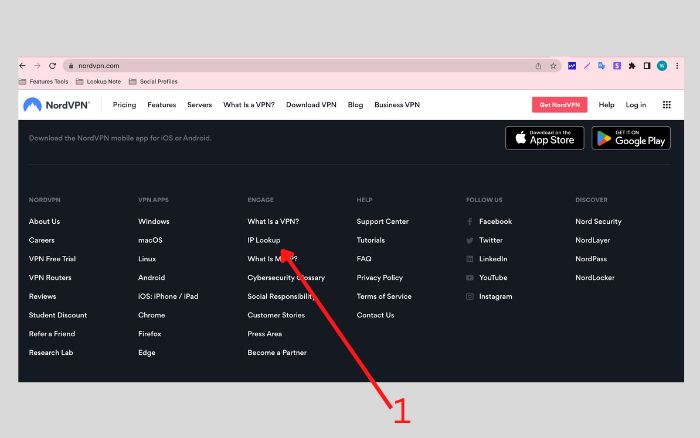
- Enter the IP address you copied from the email, and hit on the “Get IP Details” Button.
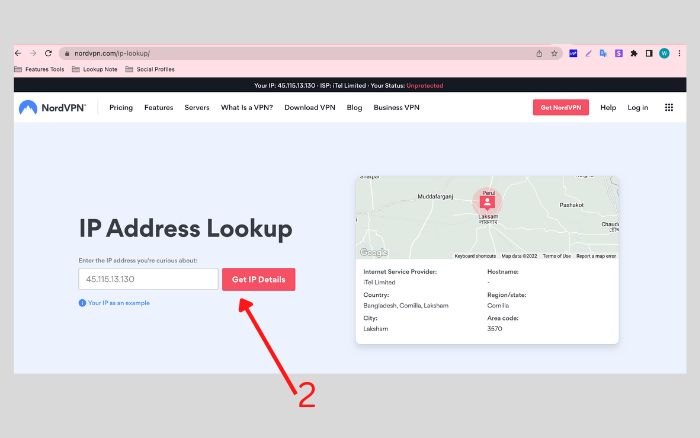
In a moment the IP lookup tool will show the full details of the IP address with the Map location.
Conclusion
Email headers are a great way to track down the source of an email you received, and to find out more information about where it came from. By using the above methods, you can track down the IP address of the sender and trace an email address to its owner.
