The world is more connected than ever, and the internet plays a crucial role in our lives, including those of our children. This growing influence has brought forth the need for parental control apps. Their importance cannot be overstated. These applications serve as our allies, our ‘digital eyes’ if you will, ensuring that our children navigate the online world safely and responsibly.
Parental control apps are your sidekicks in managing your child’s digital activity. They give you the ability to monitor and limit your child’s internet usage, control the content they can access, and even track their physical location. They help keep cyber threats, harmful content, and excessive screen time at bay, promoting a balanced and safe digital environment for your kids.
Parental Control Apps Comparison Table
| App Name | Premium Pricing | OS Support | Social Monitoring | Free Trial | App Links | |
|---|---|---|---|---|---|---|
| 1. | mSpy | $48.99/mo | Android & IOS | Yes | 14-day money-back | Visit mSpy |
| 2. | iKeyMonitor | $9.99/3-day | Android, IOS, Windows & macOS | Yes | 30-day money-back | Visit iKeyMonitor |
| 3. | EyeZy | $38.39/mo | Android & IOS | Yes | 14-day money-back | Visit EyeZy |
| 4. | Bark | $14/mo | Android, IOS, Windows & macOS | Yes | 7-day free trial | Visit Bark |
| 5. | uMobix | $49.99 /mo | Android & IOS | Yes | 14-day money-back | Visit uMobix |
| 6. | Qustodio | $54.95/year | All OS | No | No free trail | Visit Qustodio |
| 7. | Norton Family | $49.99/year | Android, IOS, Windows & macOS | No | 30-day free trial | Visit Norton |
| 8. | OurPact | $6.99/mo | Android & IOS | No | 14-day free trial | Visit OurPact |
| 9. | Net Nanny | $39.99/year | Android, IOS, Windows & macOS | Yes | No free trail | Visit Net Nanny |
| 10. | Spyic | $39.99/mo | Android & IOS | Yes | 60-day money-back | Visit Spyic |
| 11. | ESET Parental Control | $29.99/year | Android, Windows & macOS | No | 30-free trial | Visit ESET |
| 12. | Canopy | $7.99/mo | All OS | No | 7-day free trial | Visit Canopy |
Why Use a Parental Control App?

In today’s digital age, ensuring the online safety of our children is a top priority. This is where parental control apps come into play. Here are the reasons to use a parental control app:
1. Protecting Children from Harmful Content
The internet is a vast expanse of knowledge, but not all of its content is suitable for our children. The World Wide Web can be a double-edged sword. While it provides educational resources, it also houses potentially harmful material. Parental control apps shield our children from inappropriate and harmful content, creating a safe browsing environment.
2. Monitoring Online Activity
Curiosity is a natural part of childhood. Children can wander into the countless corners of the internet, but not all these corners are safe. Parental control apps let you keep an eye on your child’s online activities, helping you understand their interests and ensuring they stay on the right path.
3. Limiting Screen Time
It’s no secret that excessive screen time can negatively impact a child’s physical health and mental well-being. These apps allow you to set time limits for device use, fostering a balanced lifestyle that includes physical activity, social interaction, and good sleeping habits.
4. Tracking Locations
The safety of our children isn’t limited to the digital world. Parental control apps often come with location tracking features, providing peace of mind when your child is out and about.
5. Social Media Monitoring
Social media platforms can pose a significant risk to younger users due to cyberbullying and privacy issues. Parental control apps can monitor your child’s social media usage, helping to protect them from online threats and teach them about responsible social media behavior.
6. Apps Blocking
There might be apps that you deem inappropriate for your child. Parental control apps allow you to block such apps, making sure your child only uses apps that are suitable for their age and maturity.
7. Enhancing Productivity and Development
Apart from safety features, some parental control apps also provide tools to enhance productivity, such as homework and task managers. By promoting good time management skills and a sense of responsibility, these apps play a role in your child’s overall development.
12 Best Parental Control Apps In-depth Review
Here are the 12 best Parental control apps in-depth details:
1. mSpy

mSpy stands tall as a premier parental control app, providing a wide array of features that enable parents to actively supervise their children’s online adventures. With a focus on security, accessibility, and comprehensive monitoring, mSpy empowers parents to stay updated on their child’s digital activities. Its robust tools allow for tracking of calls, messages, social media interactions, and real-time location, offering holistic oversight. Additionally, the app offers tools to manage screen time and block certain apps, effectively tailoring a child’s digital environment to ensure safety and promote healthy habits.
Key Features:
- GPS tracking: Know your child’s location in real time.
- Geo-fencing: Set safe zones and receive alerts when your child crosses these boundaries.
- Internet usage monitoring: View your child’s browsing history, bookmarks, and Wi-Fi networks.
- Social media monitoring: Monitor activities on popular platforms like Facebook, Snapchat, Instagram, and WhatsApp.
- Call and message tracking: Track incoming and outgoing calls and read text messages.
- Keylogger: The built-in keylogger shows you what they tap in a snap.
- Screenrecorder: you get an even clearer picture with the included Screenrecorder.
- App blocking: Block access to inappropriate or time-consuming apps.
- Screen time management: Set time limits for device use.
- Wide range of monitoring features
- Intuitive and user-friendly interface
- Prompt and reliable customer support
- 14-day money-back guarantee
- Compatible with IOS and Android
- Certain advanced features require jailbreaking or rooting of the device
- No free version
mSpy Pricing:
- One month plan: $48.99/mo
- 3 months plan: $28.00/mo
- 12 month plan: $11.67/mo
2. iKeyMonitor

iKeyMonitor is another popular name in the parental control app sector. It provides a balanced blend of features that enable parents to monitor their child’s online and offline activities effectively. With a clear focus on securing your child’s digital experience, iKeyMonitor brings a host of functionalities that facilitate seamless tracking of calls, messages, social media use, and more.
Key Features:
- Messaging Monitoring: iKeyMonitor supports tracking of a wide range of messaging platforms, including WhatsApp, WeChat, Facebook, Skype, Line, Kik, Viber, Google Chat, QQ, IMO, Instagram, Snapchat, Tinder, BBM, Hike, Telegram, Odnoklassniki, Gmail App, KakaoTalk, Zalo, Signal, Bumble, and TikTok.
- Tracking Features: Includes call history logs, call recording, SMS logging, keystroke recording, clipboard logging, web history tracking, screenshots, live screen videos, GPS tracking, and geo-fencing. It also allows for installed apps monitoring.
- Multimedia Tracking: Spy on pictures, videos, and voice messages. The app also has the ability to listen to phone surroundings and remotely take photos.
- Phone Control: Features include app blocking, screen time limit setting, and schedules for device usage.
- Discreet and Secure: Operates in a discreet and tamper-proof mode, ensuring your child is unaware of the monitoring.
- Easy Remote Control: iKeyMonitor offers multiple language support, remote tracking, LAN (WiFi) access, alert words, group management, multiple users & admins, and account deletion. It can also send logs via email, upload logs to FTP, and allows for online log viewing.
- Phone Information: Logs notes/memos/reminders, calendar events, email content entered, contacts, and WiFi history view.
- Free version available
- Multimedia tracking and phone control capabilities.
- Operates in a discreet and tamper-proof mode.
- Supports multiple languages and offers easy remote control.
- 30-day money-back guarantee
- Compatible with IOS, Android, Windows, and macOS
- Requires jailbreaking or rooting for some features.
- The interface may seem a bit complex for first-time users.
iKeyMonitor Pricing:
- Free Version: Offers limited monitoring features.
- Addon features: $9.99/3days
- On demand: $16.66/month
- Desktop monitoring: $29.99/m/device
3. EyeZy

EyeZy is a powerful parental control app that offers sophisticated features to ensure the digital well-being of your child. Equipped with a suite of intelligent features, this parental control app is an all-in-one solution for monitoring, managing, and protecting your child’s online activities. From social media interactions and web browsing history to real-time location tracking, EyeZy promises extensive surveillance with its user-friendly and efficient tools. Let’s delve deeper into what makes EyeZy an indispensable tool for today’s tech-savvy parents.
Key Features:
- Keystroke Capture: Records every keystroke made on the child’s device, providing insights into their activities and communications.
- Social Spotlight: Monitors various popular social media platforms, helping parents understand their child’s interactions and behavior.
- Pinpoint: Offers real-time GPS location tracking to always keep you informed about your child’s whereabouts.
- Plans Breaker: Allows parents to set screen time limits, promoting a balanced lifestyle for their children.
- Files Finder: Helps parents explore files stored on their child’s device, ensuring they are not storing or receiving inappropriate content.
- Web Magnifier: Provides a detailed view of the child’s internet usage, including browsing history and online searches.
- Connection Blocker: Lets parents block certain internet connections or apps from the child’s device.
- Magic Alerts: Sends alerts to parents if certain keywords are used or if the child enters/leaves pre-set geofenced areas.
- Phone Analyzer: Offers a detailed analysis of phone usage and app activity.
- Invisible Shield: Operates in stealth mode, ensuring that your child doesn’t know they’re being monitored.
- Advanced tools like Keystroke Capture and Connection Blocker.
- Easy installation process and user-friendly interface.
- Operates covertly to avoid detection.
- 14-day money back guarantee
- Compatible with IOS and Android
- Some features may require device rooting or jailbreaking.
- Does not offer a free version.
EyeZy Pricing:
- One month plan: $38.39/month
- 3 months plan: $22.39/mo
- 12 months plan: $7.99/mo
4. Bark App

The Bark App is a renowned parental control and monitoring app that focuses on keeping children safe across texts, emails, YouTube, and 30+ social media platforms. Its smart algorithms are designed to detect signs of potentially harmful activities such as cyberbullying, online predators, adult content, depression, and suicidal ideation.
Key Features:
- Unlimited Devices and Accounts: Allows you to add an unlimited number of devices and accounts for complete coverage.
- Website and App Blocking: Offers powerful tools to block specific websites and apps to ensure child-safe browsing and application usage.
- Custom Screen Time Schedules: Enables parents to define custom schedules for screen time, fostering healthy digital habits.
- Location Check-ins and Alerts: Provides real-time location tracking with check-ins and sends alerts based on geo-fencing rules.
- Text, App & Social Media Monitoring: Keeps a close eye on text messages, app usage, and social media activity to identify any potential risks.
- Alerts for Potential Dangers: Employs sophisticated algorithms to detect harmful or inappropriate content and activities, promptly alerting parents when issues are identified.
- Texts Cannot Be Deleted Without Permission: Ensures accountability by preventing texts from being deleted without parental approval.
- Remote Alarms: Allows parents to set alarms on the child’s device remotely.
- App and Contact Approvals: Provides the option to approve or disapprove apps and contacts on the child’s device.
- Allows adding unlimited devices and accounts
- 30+ social media platforms.
- Provides real-time alerts for potential dangers.
- 7-day free trial
- Compatible with IOS, Android, Windows and macOS
- Some features may require device rooting or jailbreaking.
- No free version is available.
Bark App Pricing:
- Bark Phone: $49/month
- Bark Premium: $14/month
- Bark Jr: $5/month
- Bark Home: $6/month
5. uMobix

uMobix is a robust parental control app, meticulously crafted to empower parents in maintaining a safe, controlled, and balanced digital environment for their children. Renowned for its expansive range of monitoring features, it delves deep into your child’s digital interactions, offering parents a comprehensive perspective of their online habits and behaviors.
With uMobix, you are in full control. The app goes beyond the realm of basic call, message, and social media tracking, and ventures into advanced functionalities that provide a holistic view of your child’s digital life. Whether you’re looking to safeguard against online scams, manage app usage, or monitor content, uMobix proves to be a reliable ally.
Key Features:
- Social Media Monitoring: Tracks activities across various social media platforms, giving parents a comprehensive view of their child’s online interactions.
- Call and Message Tracking: Monitors all incoming and outgoing calls and text messages, ensuring no harmful communication goes unnoticed.
- Location Tracking: Enables real-time GPS tracking to keep parents updated about their child’s whereabouts.
- Browsing History Tracking: Provides access to the child’s web browsing history, facilitating an understanding of their online habits and interests.
- App Usage Monitoring: Records which apps are being used and the duration of use, aiding in promoting a balanced digital lifestyle.
- Remote Control Settings: Allows parents to remotely manage the settings of their child’s device for maximum control.
- SIM Card Replacement: Notifies parents if the SIM card on the child’s device is replaced.
- Photos/Videos Tracker: Monitors the media content on the child’s device, ensuring no inappropriate content is stored or received.
- Mailbox Scanner: Scans the emails received and sent from the child’s device, helping protect against online scams and inappropriate communication.
- Camera Snapshot: Allows parents to take snapshots using the child’s device camera remotely.
- Easy to setup
- Remote control settings and a mailbox scanner.
- Real-time location tracking.
- Live Demo
- 14-day money-back guarantee
- Compatible with IOS and Android
- Limited features for IOS
- Some features may require rooting or jailbreaking the device.
- No free version is available.
uMobix Pricing:
- 1 Month FULL PACK: $49.99 /mo
- 3 Months FULL PACK: $29.99 /mo
- 12 Months FULL PACK: $12.49 /mo
6. Qustodio

Qustodio is a powerhouse of a parental control app, providing a robust toolkit designed to make the internet a safe space for your children. It aims not just to control, but to educate, to guide, and to foster digital wellbeing in a world where the line between online and offline is increasingly blurred. This app is about creating the balance between exploration and safety, allowing your kids to experience the digital world without the risk.
Whether your child is using the internet for study, play, or just to satisfy their natural curiosity, Qustodio goes above and beyond to ensure their experiences are positive. It allows parents to seamlessly filter harmful content, set healthy boundaries with daily screen time limits, and monitor their child’s online activities in real-time.
Key Features:
- Content and App Filters: Qustodio’s advanced filter allows you to block inappropriate apps, games, and websites, keeping mature content at bay. You can set the app to alert you when your child tries to access restricted content.
- Activity Monitor: Stay updated about your child’s digital life through Qustodio’s real-time dashboard. You can easily review their online timeline, browsing history, screen time, and even YouTube views.
- Time Limits: This app helps you regulate your child’s online presence by setting daily screen time allowances. It enables you to combat screen addiction and encourages healthy sleep routines with scheduled downtime.
- Family Locator: Know your child’s whereabouts at any moment with Qustodio’s location tracking feature. You can also receive notifications when they leave or arrive at frequently visited places like home or school.
- Track Calls & SMS: On Android and iOS devices, Qustodio gives you the power to oversee who your child exchanges calls and messages with. You can view their sent and received texts and even block certain numbers.
- Parental control and digital wellbeing features.
- Real-time dashboard for easy monitoring
- Allows for setting screen time limits
- 30-day activity reports
- Qustodio with Care Plus
- Compatible with All OS
- Some users may find it somewhat intrusive.
- No free version available.
Qustodio Pricing:
- Basic Plan: $54.95/ year
- Complete Plan: $96.95/ year
7. Norton Family

The Norton Family is a comprehensive parental control application aimed at helping parents safeguard their children’s online experience. With Norton Family, parents can monitor and manage their children’s online activities, keeping them safer and focused while online. This includes seeing their child’s search terms and viewed videos, monitoring for age-appropriate content, and setting screen time limits.
Key Features:
- School Time Feature: This tool provides the ability to manage your child’s remote learning environment. It helps parents maintain their child’s focus on schoolwork, away from internet distractions by allowing you to add specific sites required for your child’s school, and blocking others when school is in session.
- Location Supervision: Norton Family also includes a location supervision feature which allows you to track the location of your children’s Android and iOS devices, with a 30-day history available to show where they’ve been. Moreover, it offers tools like ‘Favorite Locations’ to establish approved boundaries, ‘Alert Me’ for automatic location alerts, and ‘Check In’ for your children to share their current location.
- Time Supervision: With this feature, parents can help their children establish healthy device usage habits. It enables you to see when your children are online and what they’re doing, set time limits, or schedule usage times for their Windows PC, Android, or iOS devices.
- Parental Supervision: Norton Family aims to allow children to explore the internet more safely. Parents can supervise web use, staying informed about which sites their children visit and block harmful or inappropriate ones. The app supervision feature keeps you informed about the apps your child downloads or installs.
- Comprehensive set of parental control features
- School Time feature to help manage remote learning
- Location tracking with history
- Time supervision and parental supervision
- 30-day free trial
- Compatible with IOS, Android, Windows and macOS
- Mac and Windows 10 in S mode not supported
- Some features may not be available on all platforms
Norton Family Pricing:
- Yearly plan: $49.99/year
8. OurPact

OurPact is a comprehensive digital parenting solution designed to empower parents with the tools they need to facilitate their children’s digital wellness. It’s designed to create a balanced and safe online environment where kids can explore, learn, and connect without jeopardizing their safety or mental health.
OurPact allows you to manage up to 20 devices remotely, making it ideal for families with multiple kids or devices. It provides a broad range of controls like managing screen time, blocking or allowing specific apps, and filtering web content. Through the Family Locator feature, parents can track their child’s real-time location and receive alerts, bolstering peace of mind regarding their child’s whereabouts.
Key Features:
- Periodic Views & View On Demand: OurPact allows parents to automate and instantly request screenshots of their child’s device. This facilitates real-time monitoring and promotes online safety.
- View Gallery: Safely store screenshots in an encrypted, private gallery. Review your child’s online activities and detect any potential risks or issues.
- View Categories: You can filter screenshots by category keywords, giving you a better understanding of what interests your child and where they spend most of their online time.
- Unlimited Schedules, Blocks & Grants: OurPact’s scheduling feature automates your family’s daily routine, reducing debates over device time. You can also instantly block or allow access to devices as needed.
- App Rules: This feature allows you to block and allow specific apps, offering another layer of control over your child’s device usage.
- Allowance: Assign daily screen time limits to prevent overuse and encourage healthy device habits.
- Family Locator: Keep track of your child’s location and receive alerts, enhancing their safety when they are away from home.
- Block & Allow Websites: Protect your child from adult content and potentially harmful websites. You can block access or permit certain sites according to your child’s needs.
- Block Texting: Regulate your child’s messaging habits by setting rules for their messaging apps.
- App Alerts: Stay informed about the apps your child installs. OurPact sends you notifications whenever a new app is downloaded to your child’s device.
- Comprehensive Parental Controls
- Real-Time Device Views
- Multi-device Management
- 14-day free trial
- Compatible with IOS and Android
- Limited iOS Functionality
- No Call or Text Monitoring
- No Geofencing
OurPact Pricing:
- Premium plan: $6.99/Month
- Premium Plus plan: $9.99/Month
9. Net Nanny

Net Nanny is a robust parental control software providing an array of tools to ensure children’s online safety. It serves as a digital guardian, enabling parents to monitor, manage, and control their children’s internet activities effectively. With advanced features such as real-time content filtering, app management, time management, and location tracking, Net Nanny offers a balanced approach between online safety and fostering independence in children.
The software uses AI-driven technology to analyze and filter web content in real-time, keeping inappropriate content at bay while allowing safe content to pass through. This ensures your child’s online experience remains educational, age-appropriate, and safe.
Key Features:
- Screen Time Management: This feature enables parents to control and manage the amount of time their child spends online. It allows for scheduling specific online hours tailored to each child’s needs.
- Website Blocker: Net Nanny allows parents to block access to specific websites, offering personalized control based on each family member’s individual needs.
- Block Apps: With this feature, parents can review the apps their child is using and block access to those deemed inappropriate.
- Track Location: This real-time location tracking tool provides parents with the comfort of knowing their child’s primary mobile device location at any time.
- Parent Dashboard: Accessible from any device with a web browser and Internet access, the Parent Dashboard lets parents manage their family’s account efficiently.
- Internet Filter: Rated as the #1 internet filter, this feature provides parents with control over their family’s online activities.
- Block Pornography: This real-time tool limits exposure to adult content and blocks access to pornographic sites.
- Alerts and Reporting: Parents can review detailed reports about their child’s online activity and set up specific alerts for certain actions.
- Family Feed: The Net Nanny® Family Feed provides real-time insights and visibility into your family’s online activity.
- Social Media Protection: Net Nanny offers protection across various social media platforms, including TikTok, Instagram, Tumblr, and Facebook.
- YouTube Monitoring: This feature allows parents to see YouTube video names, lengths, view dates, and provides a direct link to each viewed video for review.
- Comprehensive Reporting
- Effective Content Filtering
- Wide Range of Controls
- User-Friendly Interface
- Compatible with IOS, Android, Windows, and macOS
- No Call or Text Monitoring
- Limited Social Media Monitoring
- No Geofencing
Net Nanny Pricing:
- For 1 device: $39.99 per year.
- For 5 devices: $54.99 per year.
- For 20 devices: $89.99 per year.
10. Spyic

Spyic is an innovative parental control app designed to provide parents with a comprehensive overview of their child’s digital activities. With an array of powerful features including location tracking, call and message monitoring, app and browser history reviews, Spyic gives parents the tools they need to keep their children safe in an increasingly digital world.
The app operates in a stealth mode, ensuring it goes undetected on your child’s device, thus providing unbiased insights into their online behavior. Its real-time tracking and geofencing alert system enable parents to know their child’s whereabouts at all times, ensuring their physical safety as well.
Key Features:
- Location Tracking: Spyic provides real-time location tracking and geofencing features that enable parents to know where their child is and receive alerts if they cross predefined boundaries.
- Call and Message Monitoring: Spyic allows parents to review call logs, text messages, and social media messages to ensure their child’s communications are safe.
- App Monitoring: Parents can see all the apps installed on the child’s device and block any that are inappropriate.
- Browser History Monitoring: Spyic provides a detailed list of websites visited by the child.
- Stealth Mode: Spyic operates in stealth mode, so it’s undetectable on the child’s device.
- Keylogger Feature: The keylogger feature records every keystroke made on the child’s device, helping parents track what their child is typing and searching.
- Extensive Feature Set
- Stealth Mode
- Easy Installation and Setup
- Affordable cost
- 60-day money back guarantee
- Compatible with IOS and Android
- No Screen Time Controls
- No free trial
- Some advanced features doesn’t support on iPhone
Spyic Pricing:
- Basic Plan: $39.99/mo/1 device
- Premium Plan: $49.99/mo/1 device
- Family Plan: $69.99/mo/3 devices
11. ESET Parental Control

ESET Parental Control is a comprehensive child safety application designed to ensure the online safety of your kids. This easy-to-use app helps parents understand and manage their children’s online activity, providing a full suite of tools for monitoring and limiting device usage. The unique focus of ESET Parental Control is to establish a communication bridge between parents and their children, encouraging discussions about online behaviour rather than merely enforcing rules.
Key Features:
- Application Guard: Helps control the apps your child can use.
- Time limits for apps: Lets you set time limits for app usage.
- Daily budget for apps: Allows you to set a daily usage limit for each app.
- App usage reports: Provides detailed reports about your child’s app usage.
- Instant Block: Gives you the power to instantly block access to specific apps.
- Basic web usage report: Offers a summary of your child’s online activity.
- Web Guard Filtering: Filters websites to prevent access to inappropriate content.
- Safe Search: Ensures safe browsing by blocking unsafe sites and ensuring that only safe search results are displayed.
- Child Locator: Helps you track the whereabouts of your child in real time.
- Geofencing: Allows you to set up safe zones and get alerts when your child enters or leaves these zones.
- Full Activity Reports: Gives you comprehensive insight into your child’s online activity, including app usage and browsing history.
- Robust set of monitoring and control features.
- Focuses on fostering communication between parent and child.
- Real-time location tracking with geofencing.
- User-friendly interface, easy to set up and use.
- 30-day free trail
- Available for Android, Windows, and macOS
- Advanced features like call and text monitoring are not included.
- The application is not available for IOS
ESET Parental Control Pricing:
- After a 30-day free trial, the Premium version costs $29.99 per year for one device.
12. Canopy
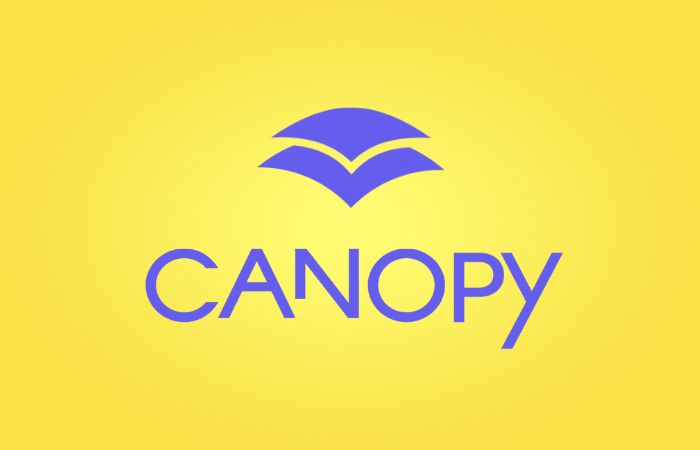
Canopy is a parental control app designed to create a safer digital environment for children. With the use of AI-powered technology, Canopy provides real-time filtering of explicit content, anti-tampering features, time management tools, web filtering, and more. Its unique Sexting Intervention feature can detect and delete explicit photos before they’re seen, offering an extra layer of security.
Key Features:
- Sexting Intervention: Canopy can detect explicit photos and immediately delete them before they’re seen. It’s an important tool for proactively addressing sexting.
- Explicit Content Filtering: Canopy uses artificial intelligence to filter explicit content from the web in real time, providing a safer browsing environment for your children.
- Anti-Tampering Features: Canopy comes equipped with robust anti-tampering features to ensure the settings and protections you put in place cannot be bypassed or disabled by tech-savvy children.
- Time Management: Canopy allows you to set screen time limits for your children, helping them to establish healthy digital habits.
- Web Filtering: Canopy allows parents to block access to certain websites and categories, as well as to whitelist safe and educational websites.
- Unique Sexting Intervention feature.
- Real-time content filtering using AI.
- Anti-tampering features ensuring children can’t bypass the protections.
- 7-day free trial
- Available apps for IOS, Android, Windows, macOS and Chromebook
- Some users have reported occasional false positives in content filtering.
- No advanced features like, call listening and social media monitoring.
Canopy Pricing:
- Protect up to 3 devices: $7.99/mo
- Protect up to 5 devices: $9.99/mo
- Protect up to 10 devices: $15.99/mo
- Annual Plan for 5 devices: $99.99/yr
Final Thoughts
Choosing the right parental control app is not an easy task, considering the vast array of options available today. The best app for your family ultimately depends on your specific needs and circumstances. As parents, it is crucial that we maintain a healthy balance between ensuring our children’s online safety and respecting their privacy.
This review has shed light on the features, pros, cons, and pricing of some of the most popular parental control apps available today. Norton Family, OurPact, Net Nanny, Spyic, ESET Parental Control, and Canopy all offer a robust set of features that can help parents manage their children’s digital lives. While each has its unique strengths, they all aim to create a safer and more controlled digital environment for your children.
People Also Asked
Below are some of the frequently asked questions in relation on how to track a person using parental control apps, even if you do not know them.
Parental Control App is a software that allows parents to monitor and control their child’s device usage. This can include managing which apps they can use, how much screen time they are allowed, blocking inappropriate content, and tracking their physical location.
The best Parental Control App depends on your family’s specific needs. This article reviews several highly rated apps, such as mSpy, Norton Family, OurPact, Net Nanny, Spyic, ESET Parental Control, and Canopy. Each has its own strengths and unique features, so it’s recommended to assess your family’s needs before deciding.
Yes, most of the Parental Control Apps mentioned in the article offer a free trial period. This allows users to test out the service before committing to a subscription.
While Parental Control Apps can significantly enhance online safety by blocking inappropriate content and managing screen time, they cannot provide 100% security. They should be used in conjunction with open communication and education about safe online behavior.
Compatibility varies from app to app. Some are compatible with multiple operating systems such as Android, iOS, Windows, and Mac, while others might be limited to certain platforms. It’s best to check the compatibility of each app.
