PeopleFinders is the best online people search engine site to find anything about anyone. Well, we don’t call something best or great without any reason, as well there are many reasons to call the PeopleFinders is the best.
Through Peoplefinders you can look up your friend, or anyone who lives in the united State by their name, address, phone number, email address, and more. PeopleFinders also offer background check service and public records search to uncover details about a person’s past.
PeopleFinders was founded in 1999 and is headquartered in Sacramento, California. PeopleFinders uses proprietary search technology and 120 billion large public records databases to ensure the highest level of search results accuracy.
PeopleFinders is also known as a reverse phone lookup and email lookup service, though you can find out who is this number registered to or who the owner of the email address is.
- Fast and detailed reports
- Easy to use
- Affordable plans
- Pay per report available
- 95% accurate results
- Multiple search options
- Criminal background checks are available
- Does not comply with FCRA
- No free trial period
PeopleFinders Plans & Pricing
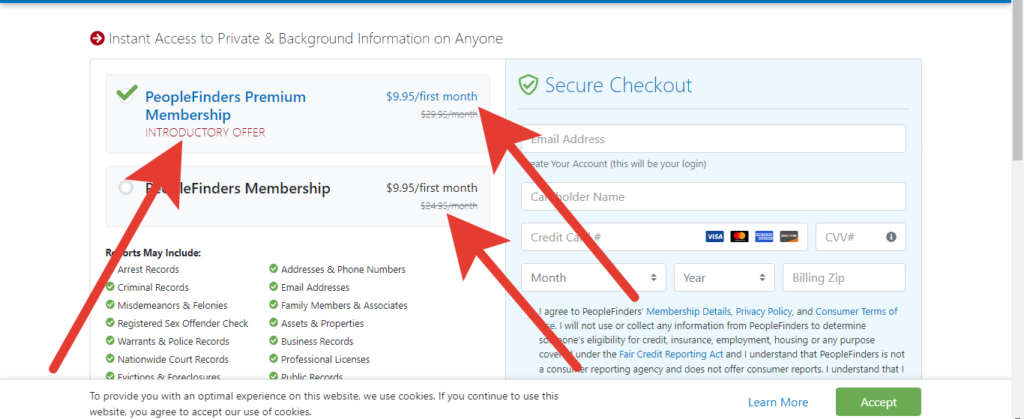
PeopleFinders provides three subscription plans you can choose from. But before we check them out, note that new members get an introductory offer where they only pay $9.95 for the first month.
From the second month, their membership plans automatically roll into the regular prices as follows;
- PeopleFinders Membership for a monthly bill of $24.95. The report includes contact info, relatives, known associates, and aliases.
- PeopleFinders Premium Membership for a monthly bill of $29.95. The report includes assets, business records, bankruptcies, and criminal records.
PeopleFinders Enterprise Solutions
This counts as the third subscription plan but also as a separate service. As it sounds, this is for professional customers who want to use the services for their business purposes. It also comes with a separate pricing plan as follows;
- 1000 searches per month for $72
- 5000 searches per month for $159
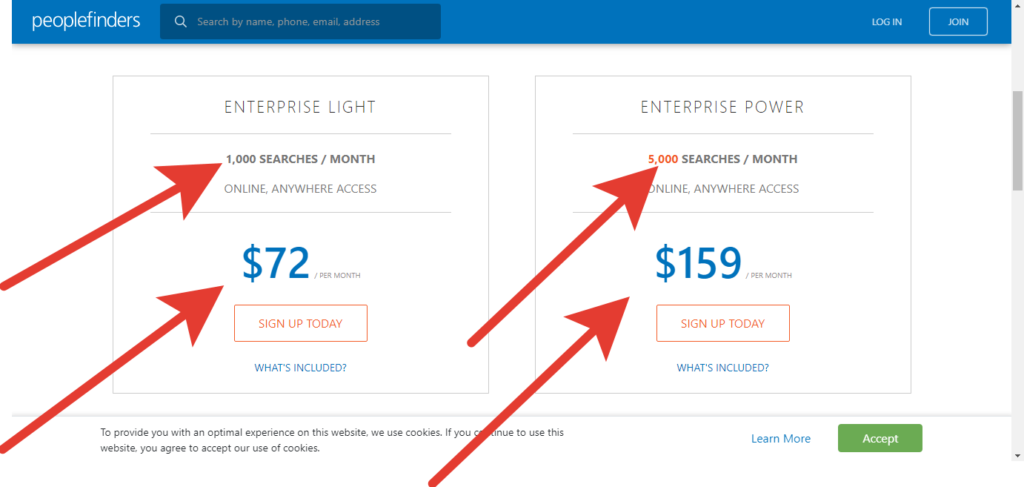
And you can conduct your searches by phone number, people search, and Address.
How to Use the PeopleFinders
Getting started with the site is fast and easy because of the simple layout and friendly interface. As there is not a free trial, you must first sign up and log in to do your search. To get started, you can start by a search on the homepage and sign up at the checkout page to get your reports.
Join PeopleFinders
- Go to the Peoplefinders homepage
- Hit “Join” at the top-right corner of the site
- On the next page, choose your preferred plan
- Enter your email address
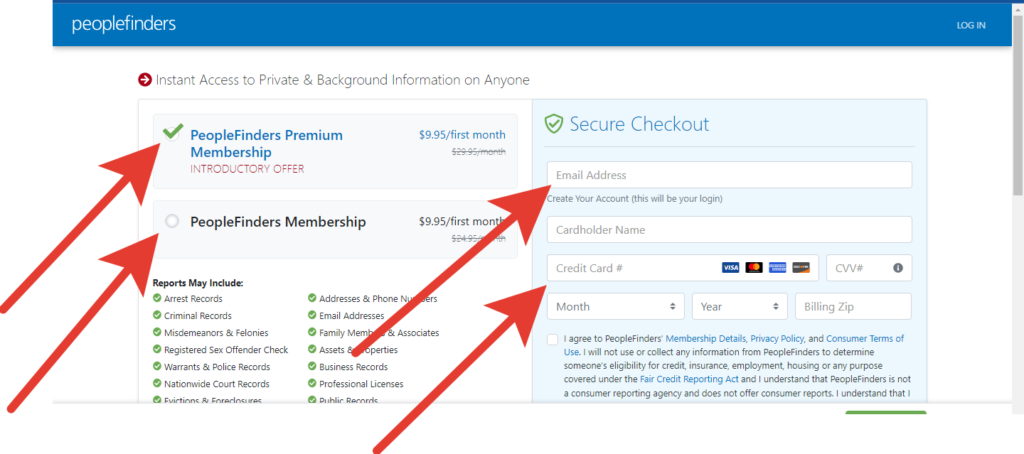
- Enter your payment details and accept their terms and conditions to join.
Log In PeopleFinders
- Go to the official page at peoplefinders
- Hit “Log In” at the top right corner of the home page
- Enter your email address and password and log in.
PeopleFinders Search Reports
PeopleFinders search reports include;
- Names and aliases
- Contact details
- Location History
- Relatives
- Relationships
- Criminal records
- Birth and death records
PeopleFinders Features and How to Use Them!
There are many features you can take advantage of to get advanced information as a member of the service. Check them out below;
1. Reverse Phone Number Lookup
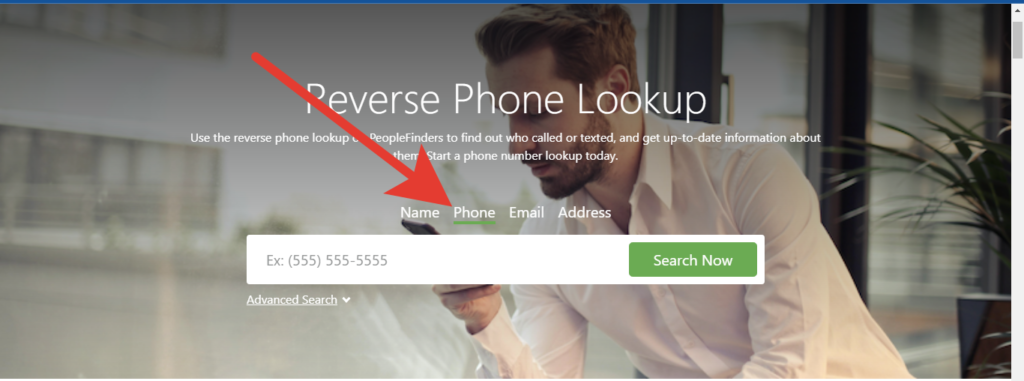
This is one of the main reasons people go on background search engines and PeopleFinders has proven to be one of the best.
If you have been getting unwanted calls from an unknown number, just look it up and the service will provide you with all the details you need.
In the report, you will find the identity of the individual behind those calls. This includes;
- Their address
- Where they made the call from
- The carrier’s name.
To search by phone;
- Go to peoplefinders.com
- Hit “Phone” from the menu
- Enter the phone number
- Click “Search Now”
2. PeopleFinders Name Lookup
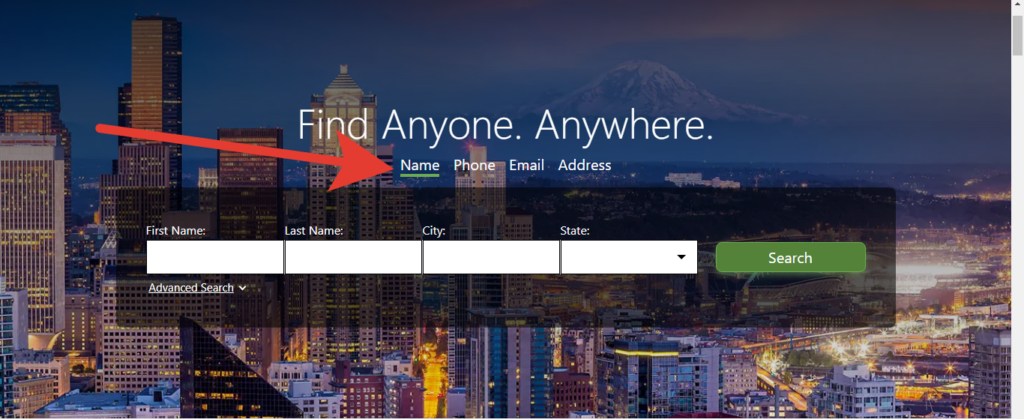
With this feature, all you need is the name of the person you want to lookup and you are set to go. Some information you will find with Name Lookup include;
- Other associated names
- Associated contacts
- Social media profiles with the same name
- Spouses
- Possible family members
To search by name;
- Go to the main page at peoplefinders.com
- Hit “Name” from the menu
- Enter the first and last names
- City
- State
- And hit “Search”
#PeopleFinders Advanced Name Search
This feature allows you to further filter your search by adding more information on top of the name. You can add;
- A middle name alongside the first and the last names
- A city
- State
- And age
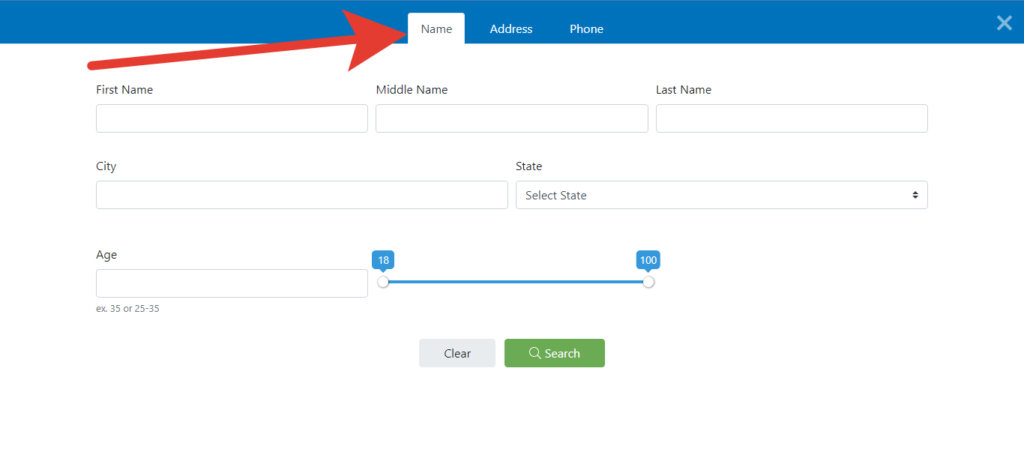
3. PeopleFinders Email Lookup
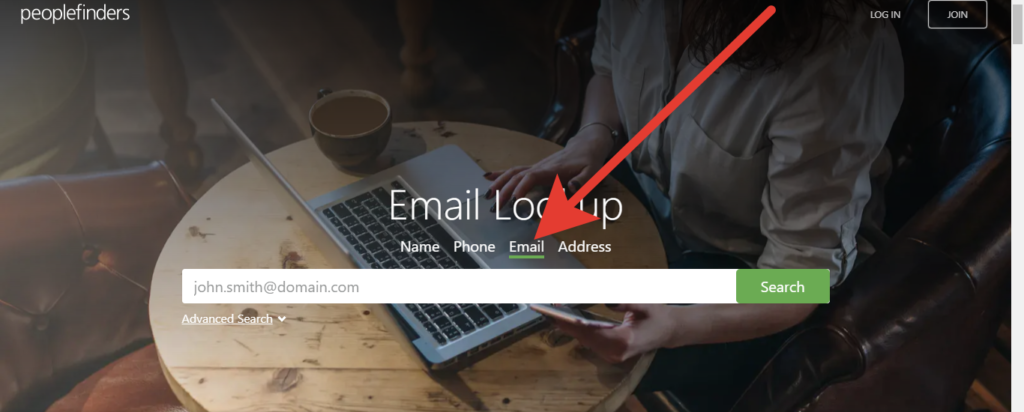
You can already tell from the name that you use this feature to search an individual by their email address.
Some details you will find include;
- Their name
- Phone numbers
- addresses
- Other email accounts linked (You can use these to further your search)
- Any business information linked with the email address
To search by email;
- Go to the main site
- Click “Email” from the menu
- Enter the Email and hit
- “Search”
4. Address Lookup
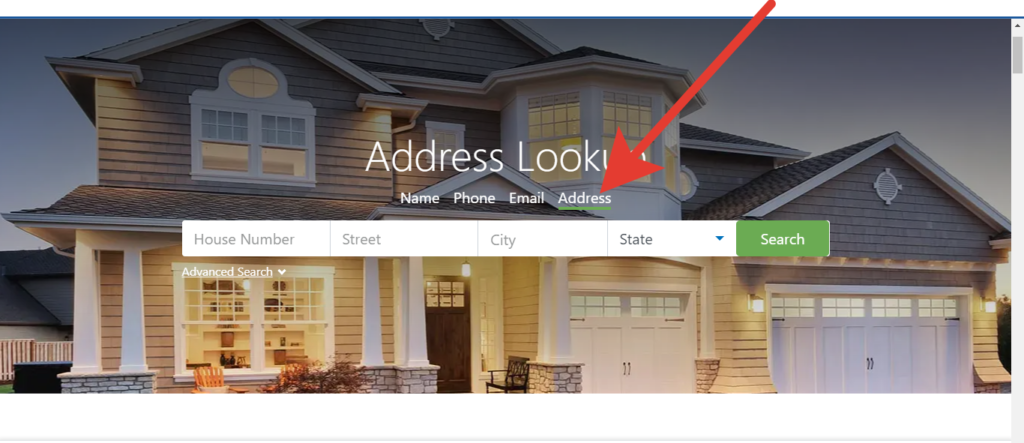
You can use this feature to search for a property that you want to buy, the neighborhood of a specific region, or just find an exact location in a certain region.
The information included in your search results are;
- The names of the owners of a property
- The occupants’ information
- Phone numbers and emails linked
- Social profiles
- Background info including location history
To search by address;
- Visit the site
- Hit “Address” from the menu
- Enter the house number
- Street
- City
- State
- And hit “Search”
#Address Lookup Advanced Search
Address Lookup Advanced Search helps you filter down your results by allowing you to add more information about the address you are looking up. You can add;
- House Number
- Street
- Unit
- City
- and State
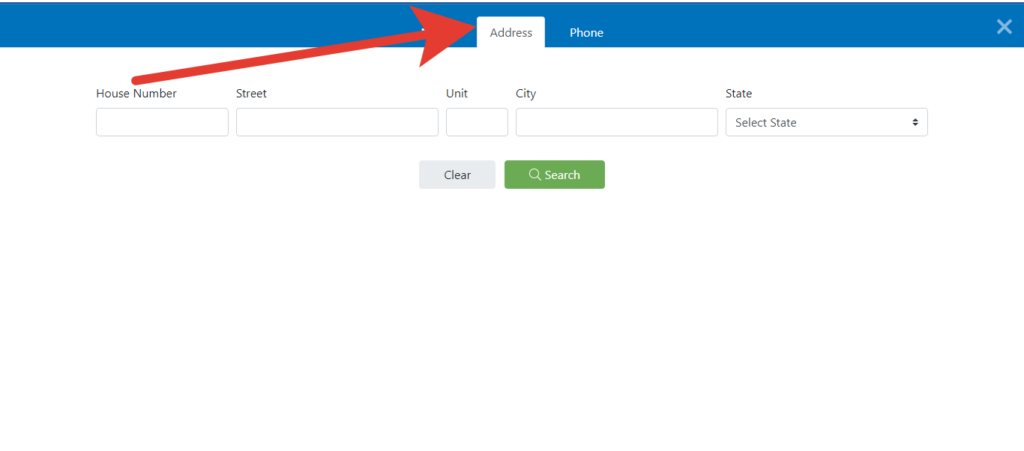
How to Remove Yourself from Peoplefinders?
The same way you search people on the site engines, either by name, address, email, or phone number, and find information about them is the same way you will find personal and public information if you search yourself.
Most background search services don’t give you an option to remove your information on the site. But, PeopleFinders does.
If you look yourself up and don’t like what you find, you can easily opt-out of the service and remove your details.
The process to do this is also pretty fast and simple;
- Run a check on yourself using your names and state
- Find your listing and the information they have on you, but don’t click yet
- Open another tab and go to peoplefinders.com/opt-out
- Enter the information you found on the listing about yourself
- Click “Send Request” after passing the “Captcha” to delete your profile.
How to Cancel PeopleFinders Subscription
There are three easy ways you can cancel your subscription;
Method 1: Online
Log into your dashboard to cancel online. Click on your profile or the “Your Account” tab. From here, you can change your password, change your account settings, or cancel your membership.
Method 2: Cancel By Email
To cancel by email, all you need to do is contact the customer support team by filling out the online form. Select the option “I want to cancel the automatic renewal of my membership” from the topic choices.
Method 3: By Phone
If you want to cancel by phone, just call the customer care team at (800) 718-8997 between 7 am–6 pm during the weekdays and 7 am–3:30 pm during the weekend.
Top PeopleFinders Alternatives
Here are our best recommendations for other sites like PeopleFinders;
1. Spokeo
Just like PeopleFinders, there are multiple ways to use Spokeo. You can conduct your search by Name, Phone Numbers, Email Address, and Physical Address. The site has also been proven to provide accurate and reliable results. It comes with a free trial for new members and paid subscription plans for those who want to upgrade. Read Spokeo Review
2. BeenVerified
BeenVerified is a subscription-based service that has proven credible over the years. While the service doesn’t have a free trial, the paid membership comes with unlimited searches, advanced reports, and other premium benefits. Check BeenVerified Review here.
3. TruthFinder
TruthFinder is another popular people search engine. TruthFinder works more or less like BeenVerified. It also doesn’t have a free trial but the premium subscriptions come with premium benefits for members. You can search by Phone number, People Search, Public Records, and Background Checks. Check out the full Truthfinder review here.
PeopleFinders’s Customer Services
Customers can reach them out via their toll-free number at (800) 718-8997, or shoot them an email with your questions and queries. There is also reliable live chat support that enables a conversation between customer service representatives and clients in real time.
Just make sure to contact them during their working hours (7 am to 6 pm on weekdays and 7 am to 3:30 on weekends).
You can also check out their Help Center page to search your inquiries, read articles, and find their contacts.
The Verdict
While PeopleFinders costs money, it gives great value to it. The company has been up and running for years during which it has received access to multiple databases and still continues to add its information sources.
This makes it easy for searchers to find any information they want fast and easily. Their customer support is also reliable so you can always contact them if anything comes up. Furthermore, you can also search for yourself and opt out.
Frequently Asked Questions
Before you use any service, the very first questions you probably ask are; is it legit? Is it legal? Well, you will be pleased to know that PeopelFinders is absolutely legit. The service has been running for a long time and has multiple reviews that prove it is credible and works better than most services of its kind.
No. you can’t get any reports on your search absolutely free on PeopleFinders. However, if you don’t want to go with the full premium version, you can try out their trial offer that only costs $0.95 per report and the $3.95 3-day premium membership. Besides, their premium plans are also pretty affordable.
According to customer reviews, the information you get on PeopleFinders is 95% correct. And while the information is not super organized at most times, you will find lots of it. They also keep updating the information as long as their records are being updated.

