If you want to monitor anyone’s activity online, including yours, you need software that you can depend on for accuracy and convenience.
And in a world where technology keeps developing, growing, and advancing, there are multiple software at your disposal. However, the fact is that only a few will serve the purpose accordingly. And one as such is Refog.
Read on to understand what Refog Kylogger is, how it works, its features, cost, and why it is one of our top picks.
- Refog is a powerful parental control and monitoring software that parents can use to monitor, filter and control their children’s online activity.
- Refog uses a powerful combination of monitoring, filtering and blocking software to keep children safe from online predators, cyberbullying and inappropriate content.
- Refog includes a wide range of features, such as web filtering, time limits and application blocking.
- Refog is easy to use and provides detailed reports on all the activities monitored.
- Refog is compatible with Windows, Mac, iOS and Android devices.
- Refog can be expensive, depending on the version and the number of devices being monitored.
- Refog can be intrusive, as it records all the activity on the monitored device.
- Refog requires the installation of additional software on the monitored device, which can be a hassle for some users.
- Refog does not have a mobile app version, meaning it is not easily accessible on the go.
- Refog does not monitor and filter all the online activity, such as social media and instant messaging.
Refog Pricing
The app comes with a three-day free trial to give users a glimpse of what to expect and a chance to decide whether they want to proceed with the subscription.
After the 3-day free trial, you will be charged for the subscription plan you chose. You have 4 options; 2 are “products for home” and the other 2 are “products for office”. Each of them comes with its own subscription membership as shown below;
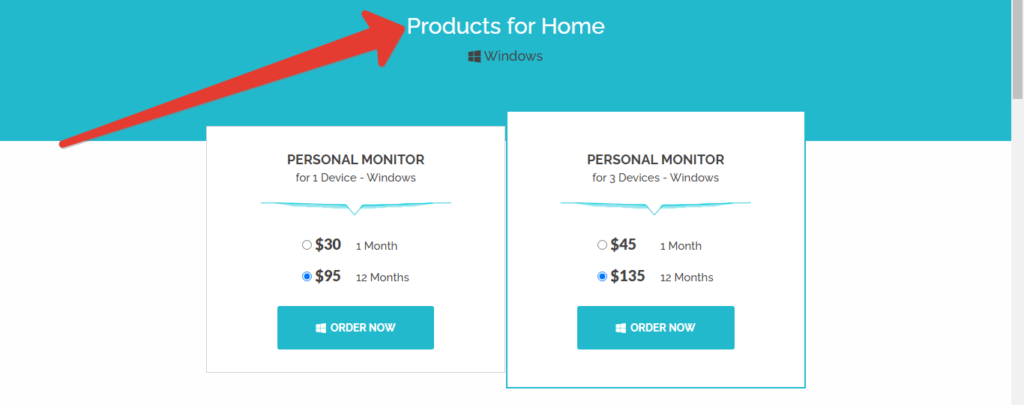
- Personal Monitor – This works for one device and you can choose between their monthly membership for $30 and annual membership for $95.
- Personal Monitor for 3 devices – monthly subscription goes for $45 while the yearly subscription goes for $135
- Employee Monitor – this is installed and reports over a local network. It has three memberships plans;
- 6 licenses for $240
- 12 licenses for $420
- 50 licenses for $1000
- Terminal Monitor – this is for monitoring terminal servers’ user sessions. It also comes with 3 membership plans;
- 6 licenses for $240
- 12 licenses for $420
- 50 licenses for $1000
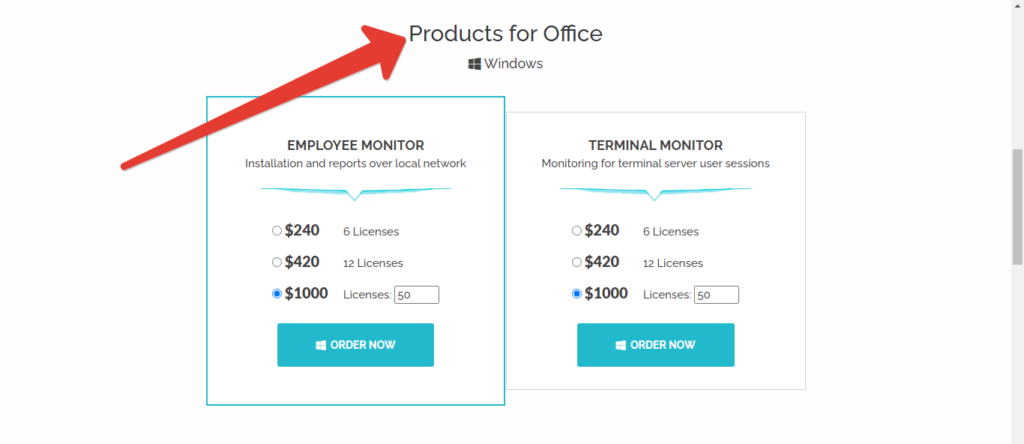
How Does Refog Work
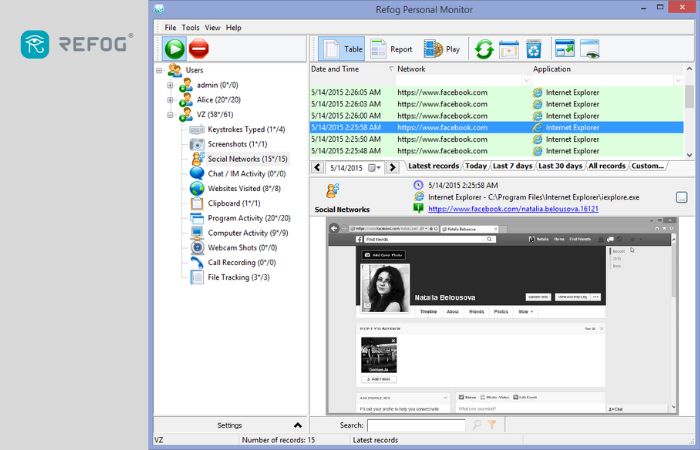
Refog comes with different features that work differently to meet your specific needs. All you need to do is download and install the software on your device and the device you want to monitor, link them, and you are set to go.
You then get access to everything the owner types and views. This includes keeping track of a chat room, messaging conversations, website history, frequently used apps, and more. And while at it, the software also takes periodic screenshots and sends you automatic reports of all activities they are logging into.
To get started, you first need to sign up through the website, select the number of devices you want to monitor, select your operating system, and finally, whether you want a personal monitor for windows, an employee monitor for a window server, or their Hoverwatch App for Windows, macOS, and Android.
How to sign up;
- At the homepage (refog.com), scroll down and choose the kind of Monitor you want (Personal Monitor, Employee Monitor, and Hoverwatch)
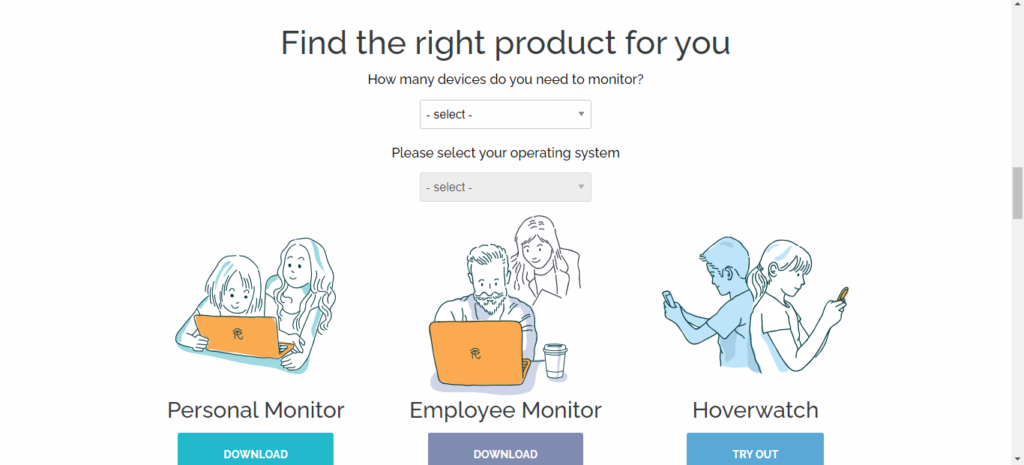
- Click download
- On the next page, enter your email address and create your password, then hit, “Create an Account”
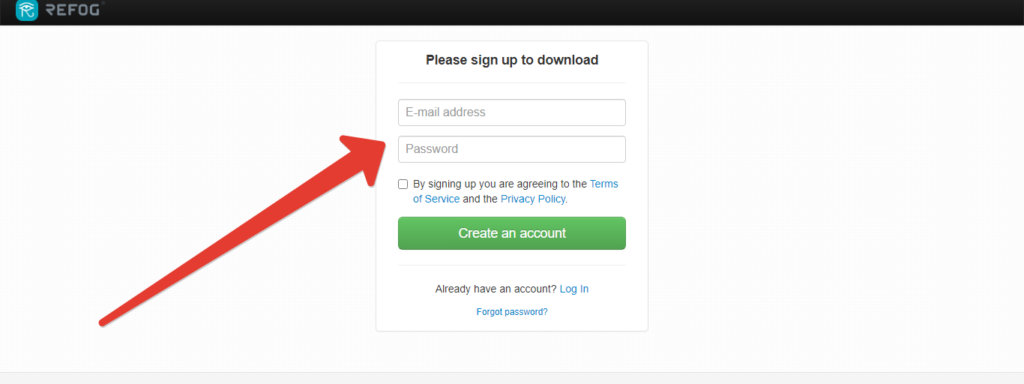
How to Log In;
- On the home page, click “login” at the top-right corner of the site
- Enter your email address and password, and hit “Login”
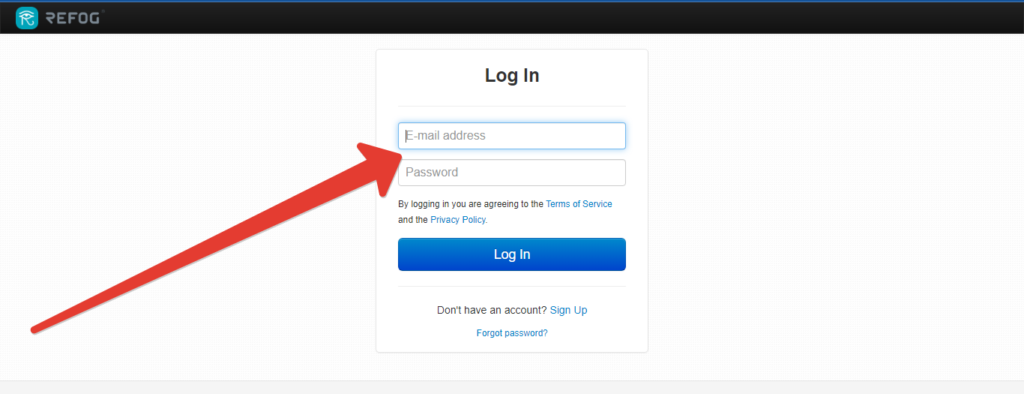
Reset Your Password;
- On the home page, hit the “Forgot Password?” link
- Enter your email address on the next page and hit “Reset My Password”
- Click the link sent to your inbox immediately to create a new password
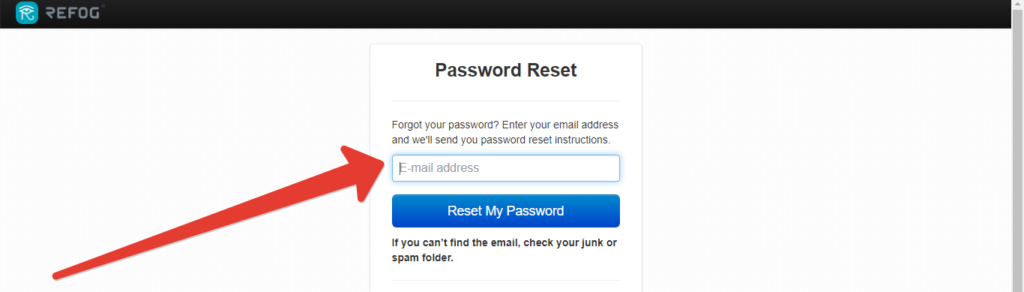
Refog Features
The software provides 7 key features including a keylogger, browsing history, screen capture, chat tracking, file tracking, app monitoring, and user activity.
Let’s check them out;
Keylogger
Just like the name suggests, this is a tool or a feature that records every key pressed. This means you get to see everything they type on the keyboard exactly as it is. It can also monitor and record everything they paste from the clipboard, alongside everything they type, so you don’t miss out on any detail.
Use Refog Keylogger to;
- Log all the keystrokes without being detected
- Log everything they copy and paste from the clipboard
Browsing History
You already know what browsing history is, and if you want to know what your kids have been up to online, this is your perfect feature. After all, you can only protect them from what you know.
Refog browser records more than just the website the users have visited. It records the visited websites, timestamps, submitted search requests, time spent on the site, frequently visited pages, and any other seemingly little detail.
If you don’t want to be found out or leave any traces behind, you can use the Private Browsing Mode to remain absolutely anonymous.
Use Refog Browsing History to;
- Log all the websites visited
- Found out frequently viewed pages
- Get all the time stamps
Screen Capture
Want to know who the kids talked to, and what they talked about? Whether they were threatened or did someone post an offending comment? Logging into their texts alone won’t feed your curiosity to satisfaction.
But Screen Capture will. More than texts and words the keylogger records, you can also capture pictures and images. Refog captures the device’s screen screenshots, which can help you better understand the context of the communication that just words won’t.
Use Refog Screen Capture to;
- Make screenshots of the computer screen
- View all launched and running apps
- Take photos of the user through the webcam
Chat Tracking
If you want to do more than just view comments and posts, Chat Tracking helps you view and track all Facebook and WhatsApp chats. This means you can read all the messages exchanged on WhatsApp and Facebook without the users knowing.
Use Refog Chat Tracking to;
- Read and track all WhatsApp and Facebook messages
- View even deleted messages
File Tracking
More often than not, files were a source of a huge problem. And while there’s no way to stop the computers from accessing all types of files, Refog can put you in the best position to advise your kids or loved ones by keeping you in the know of what they are on to.
With the File Tracking feature, you stay aware and keep track of the files they get, and where they get them from including mail attachments, website downloads, and even the ones they download through chats and messages.
Use Refog File Tracking to;
- Track all downloaded files
- Rename downloaded files
- Track and access deleted files
App Monitoring
Get to know what apps your kids spend the most time on, the ones they install and the ones they delete. App Monitoring lets you in on the apps that are active, and the ones that were previously running, and at what point in time.
Use Refog App Monitoring to;
- Log running apps
- Log the starting time of previously active apps
User Activity
There are many activities that are considered unhealthy or dangerous online. And with kids, it needs control and supervision. This may include excessive gaming, gambling, too much chatting, and more.
You may not completely break these habits down but you can prevent them from becoming an addiction or worse, a bigger problem by teaching and informing them.
Use Refog User Activity to;
- Know what the user spends the most time on
- Log the total time they spend on these activities
Refog for Small Businesses
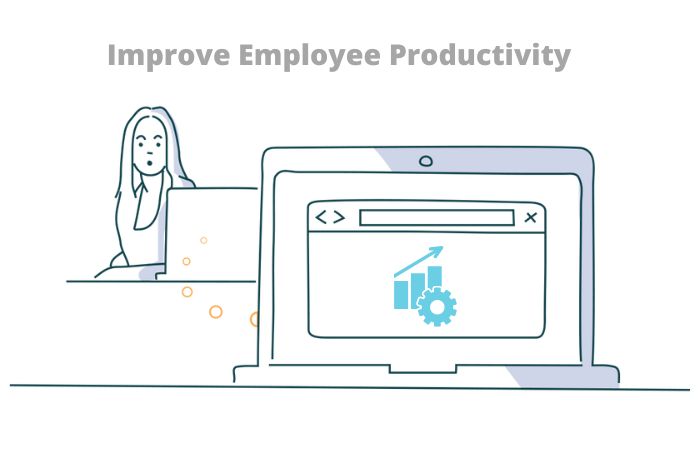
Refog Business is a versatile and advanced remote monitoring solution that helps small businesses owner keep track of their employees’ online activity. It can monitor all web and email activity, as well as all computer usage. Refog Business is a great way to increase productivity and improve employee accountability.
The Verdict
Are you looking to keep track of your loved ones or the apps your employees are using? Refog has all the basic and advanced features you can leverage to the maximum. All you need to do is download the apps and link your devices.
They also have a friendly user interface that makes navigation easy and hassle-free. And with all the benefits the features come with, you will get value for your money.
Frequently Asked Questions
Refog has a 3-day free trial for new members. Otherwise, it is a subscription-based service with monthly and annual subscriptions depending on your needs.
The service is compatible with windows and macOS. It does have a mobile app for Android called Hoverwatch. However, this doesn’t work with Refog.
When it comes to your minor children, there is no question with you wanting to monitor all their activities especially online, just to make sure they are safe. The same goes with your wanting to monitor your employee’s activities in your office/ work systems. The question of whether is illegal comes when employers install it on their employees’ personal computers without their knowledge.

