In our hyper-connected world, our personal information is more exposed than ever. Every click, every post, every online purchase leaves a digital footprint. These footprints, when pieced together, can paint a detailed picture of our lives, often without our explicit consent. But fear not, regaining control over your digital self is not a lost cause. This article is your roadmap to reclaiming your online privacy.
Well after spending hours researching I found out the importance of privacy in the digital age and who & what are the data brokers in the online information ecosystem. In a short word these brokers collect, use, and sell our personal information, often without us even realizing it. That’s too risky if you’re an internet user. But don’t worry in this guide I’ll show you how to remove your personal information from the internet and get you back in the driver’s seat.
Identify Your Personal Information Online
Embarking on the journey to reclaim your online privacy? Your first step is to play detective. You need to uncover where your personal information is hiding on the vast landscape of the internet. It’s a bit like a digital scavenger hunt, and it starts with a simple online search.
Begin by Googling yourself. Use your name, email address, and any other unique identifiers you can think of. This could be old usernames, nicknames, or even your physical address. This will give you a snapshot of what personal information is out there and where it’s lurking.
Your personal information could be nestled in a variety of places online. Social media platforms like Facebook, Twitter, and LinkedIn are usual suspects. They might hold old photos, status updates, or work history details. Public records databases and people search engines, such as Whitepages and Spokeo, BeenVerified are also common data brokers. They can house more formal information like your phone number, address, or even your relatives’ names.
By conducting this digital scavenger hunt, you can start to piece together a picture of what personal information is out there. It’s the first step in taking back control of your online privacy. So, put on your detective hat and start uncovering your digital footprints.
7 Companies That Remove Personal Information from Internet

While there’s a whole host of steps you can take and platforms to reach out to in order to scrub your personal information from the internet, it can be a daunting and time-consuming task. If you’re short on time or simply don’t want the hassle, there’s another option: removal services.
These handy services take on the heavy lifting for you. They work to erase your information from websites, databases, and search engines, essentially giving your digital presence a clean slate. While these services do come with a price tag, the peace of mind they offer can make it a worthwhile investment.
So, if you’re ready to take back control of your personal information without the headache, here are seven of the best removal services to help you do just that:
- Incogni
- OneRep
- DeleteMe
- JustDeleteMe
- ReputationDefender
- Privacy Bee
- BrandYourself
1. How to Remove Personal Information from Internet Using Incogni

Incogni is a powerful tool in the fight for online privacy. Incogni is your personal privacy champion in the digital world. It automates the process of removing your personal information from various online sources, including data brokers and public databases.
With Incogni, you can regain control over your personal data, enhance your online privacy, and save countless hours of manual removal requests. It’s a simple, effective tool for anyone looking to clean up their digital footprint and navigate the internet with peace of mind.
Here’s how you can use Incogni to clean up your digital footprint:
- The first step is to sign up for Incogni. Visit Incogni website and create an account. This will involve providing some basic information about yourself.
- Once your account is set up, you’ll need to provide the details of the personal data you want to be removed. This could include your name, email address, phone number, and other identifying information.
- After you’ve provided your details, Incogni will need your permission to act on your behalf. This is a crucial step, as it allows Incogni to contact data brokers and request the removal of your personal data from their databases.
- With your authorization, Incogni will get to work. They’ll handle all interactions with data brokers, requesting that your personal data be removed. You won’t need to lift a finger.
- Throughout the process, Incogni will keep you updated on their progress. You’ll be able to see which data brokers they’ve contacted and what information has been removed.
2. Remove Personal Information from Internet Using OneRep
OneRep is another powerful removal service. This service is a powerhouse when it comes to erasing your digital footprints, be it your name, email address, phone number, or even credit card information.
OneRep doesn’t stop at just your social media accounts. It dives deeper, reaching out to over 150 public records websites, including the likes of Spokeo, Peoplefinders, Truthfinder, and Whitepages, to ensure your personal information is wiped clean.
For those who value their privacy, OneRep is a trusted ally. But remember, if you ever spot your personal information popping up on the internet, you can always take action to get it removed. With OneRep in your corner, you can navigate the digital world with a little more peace of mind.
Here’s how to remove your personal information from the internet:
- Visit OneRep’s website and enter your personal information into the search bar.
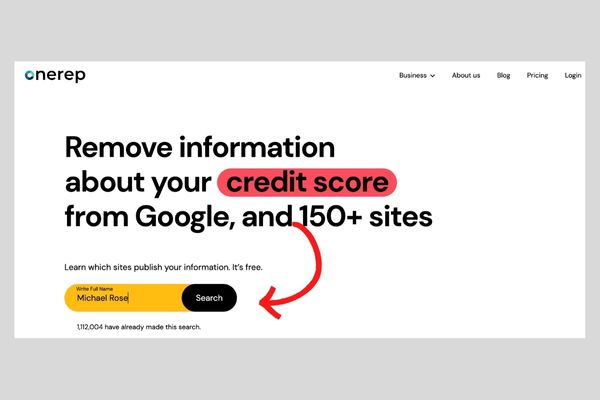
- Then enter your city name on the next step.
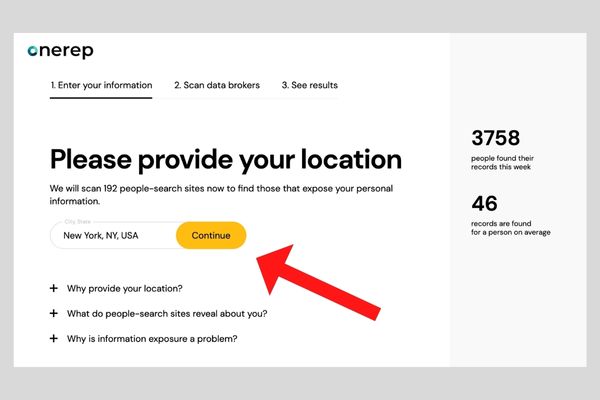
- And the next step will take a few minutes to find out your information from over 150 public records sites including Google.
- Now your information is scanned and ready to serve you. Just enter the email to go to the OneRep dashboard.
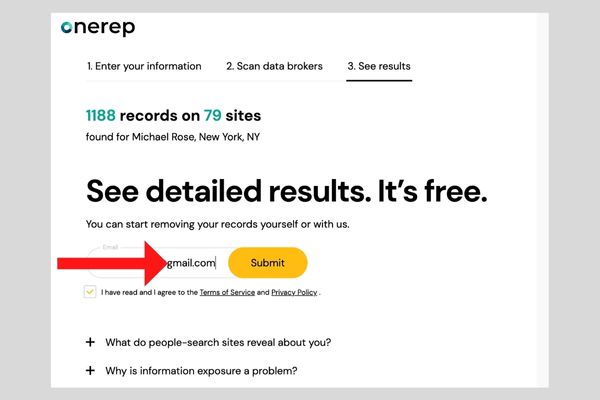
- Once your information appears, click on the “Remove” button next to your listing.
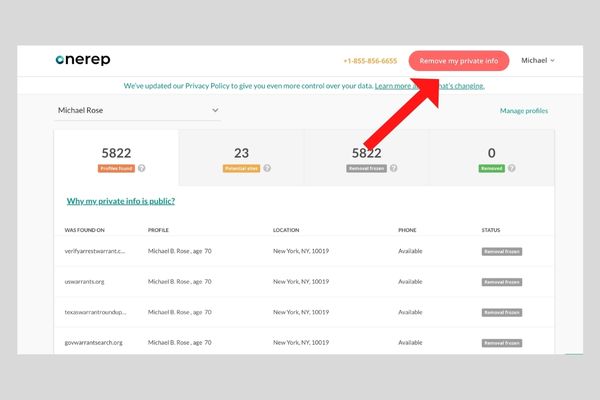
3. Remove Personal from the Internet Using DeleteMe
DeleteMe steps into the digital arena as another powerful ally in your quest for online privacy. This service is like a digital detective, scanning the vast expanse of the internet to find traces of your personal information.
But DeleteMe doesn’t just find your information, it equips you with the tools to take it down. Once it locates your personal details scattered across the web, it provides you with clear, step-by-step instructions on how to remove them.
With DeleteMe, you’re not just getting a service, you’re gaining a partner in your journey towards a more private and secure digital life. It’s a helping hand in navigating the complex world of online privacy.
Here’s a step-by-step guide on how to use it:
- Visit the DeleteMe website, scroll down and you’ll see search bar.
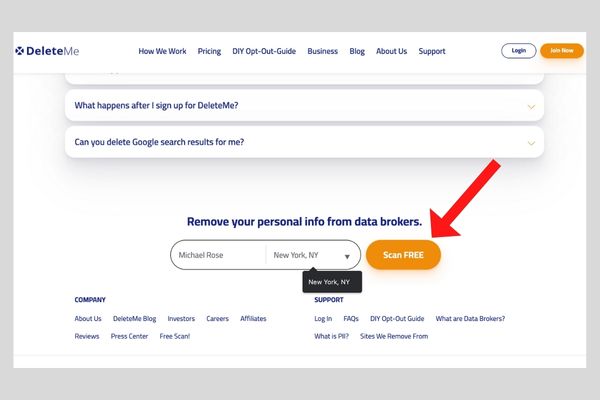
- It will take a few moments to scan your information from all over the internet. Then enter your email address and click on “Removal My Records” to load the DeleteMe dashboard.
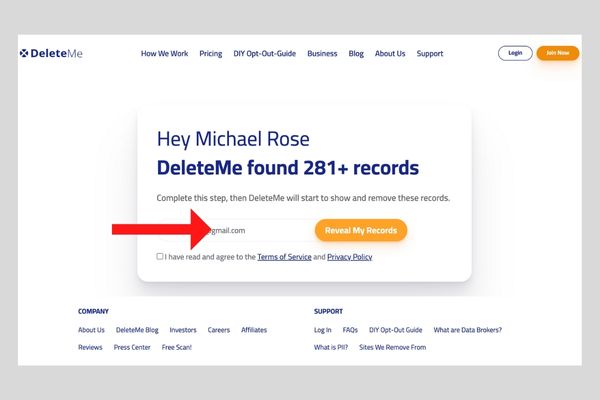
- And now you need to Join DeleteMe to remove all information from the internet.
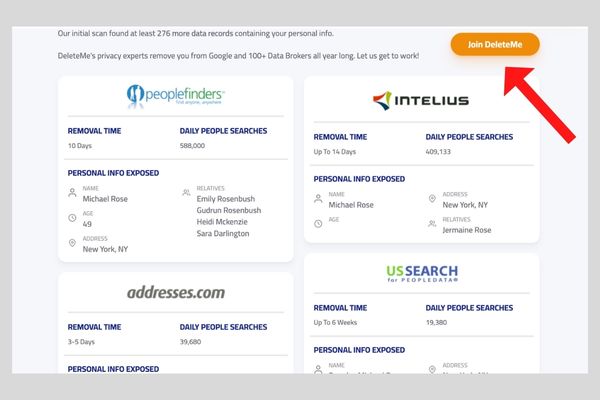
Once you’ve submitted your request, DeleteMe will work to remove your personal information from the selected online services.
4. JustDeleteMe
JustDeleteMe is like your personal digital clean-up crew. This free and user-friendly tool provides you with direct links to delete your accounts from a multitude of websites. It’s an ideal tool for those looking to erase their digital footprints from social media sites and other online platforms. With JustDeleteMe, cleaning up your online presence is just a click away.
5. ReputationDefender
ReputationDefender is more than just a privacy tool; it’s like having your own online image consultant. This comprehensive service not only helps remove your personal information from the internet but also manages your online reputation. It’s designed to help you control what people see when they search for you online, ensuring your digital image is always at its best.
6. Privacy Bee
Privacy Bee is like a personal privacy guardian, buzzing around the internet to protect your personal information. This tool not only helps remove your personal information from the internet but also provides ongoing monitoring to ensure it stays off. From data brokers to social media sites, Privacy Bee offers a range of services to keep your personal information safe and secure.
7. BrandYourself
BrandYourself acts like your personal digital PR agent, helping you manage your online image. This tool gives you control over what people see when they search for you online. Whether it’s removing negative information or promoting positive content, BrandYourself helps you put your best digital foot forward.
How to Remove Personal Information from Social Media
Social media platforms are like digital diaries. They hold our thoughts, our memories, and our experiences. But sometimes, they hold a bit too much. If your social media profiles are spilling over with personal information, it’s time for a privacy makeover.
First things first, let’s talk about privacy settings. These are like the bouncers of your social media club. They decide who gets to see what. So, if you’ve been letting everyone in, it might be time to tighten up the guest list.
Here’s how you do it:
- Sign into your account and head to your profile settings. It’s like going into the control room of your social media profile.
- Now, take a hard look at your privacy settings. Maybe you want to make your profile private, or limit who can see your posts. It’s your club, you make the rules.
- While you’re at it, check if you’ve left any personal information lying around. This could be your phone number, email address, or even your birthday. If it’s out there, consider taking it down.
Now that we’ve got the bouncer sorted, let’s clean up the club. This includes the big three: Facebook, Twitter, and Instagram.
- Facebook: Head to your profile settings and click on “Personal Information”. Go through each section like you’re doing a spring cleaning. If you find any personal information you don’t want to be public, take it down. And don’t forget to check your photos and posts too.
- Twitter: Go to your profile settings and click on “Edit profile”. It’s like going backstage. Check each section for personal information and remove anything you don’t want to be public. And remember to check your tweets too.
- Instagram: Head over to your profile settings and click on “Edit profile”. Again, go through each section and remove any personal information you don’t want to be public. And don’t forget to check your photos and posts.
How to Remove Personal Information From Google
In the digital age, there’s a new all-seeing eye, and it’s called Google. If you’ve ever put your personal information on the internet, chances are, Google knows about it. But don’t fret, there’s a way to reclaim your privacy from this tech giant.
The most effective way to remove personal information from Google is to ask Google itself. You can request Google to erase the information from its search results via their support page.
Here’s how you can do it:
- Identify the URL: The first step is to find the specific URL or webpage that houses your personal information. You can do this by simply Googling your name and copying the URL of the page you want to remove.
- Use Google’s Removal Tool: Once you’ve got the URL, it’s time to bring out the big guns. Google has a personal information removal tool designed specifically for this purpose.
- Submit Your Request: Enter the URL into the removal tool and submit your request. You’ll need to provide an explanation as to why you want this information removed. Maybe it’s outdated, maybe it’s sensitive, or maybe it’s just none of Google’s business.
After you’ve submitted your request, Google will take a look at it. They’ll decide whether or not to remove the page in question. Keep in mind, there are some cases where Google might not remove the page, like if the information is considered a public record.
How to Prevent Your Personal Information Leaked
In the digital world, our personal information is like breadcrumbs. Every time we shop online, browse the web, or post on social media, we’re leaving a trail of data behind us. This data can be picked up and used by anyone who knows where to look. And while we try to be careful about what we share, sometimes our personal information can slip through the cracks.
Take the Cambridge Analytica scandal, for instance. In this high-profile case, personal data from 87 million Facebook users was harvested without their consent. This data was then used to target political ads during the 2016 US presidential election. It was a stark reminder of how our personal information can be misused.
While this is an extreme example, it underscores an important point: whenever we share information online, there’s a risk of it falling into the wrong hands. It’s like leaving your front door unlocked – you never know who might walk in. So, it’s crucial to take steps to safeguard your personal information and keep your digital self secure.
Here are a few tips to help you protect your personal data:
- Do not share your personal information or credit card details except trustworthy websites.
- Make private all of the privacy settings on your social media accounts and delete the sensitive information.
- Use a secure password manager for all of your online accounts.
- Use a VPN to protect your online activities from the unknown threats.
- Don’t click on links or attachments from unknown sources.
- Keep up to date with your software and ant-spyware programs.
By following these simple tips, you can help protect your personal data from being leaked online.
Frequently Asked Questions
Removing personal information from the internet is crucial for maintaining your privacy and protecting yourself from potential threats like identity theft, cyberstalking, and unwanted marketing.
Yes, you can manually remove your personal information from the internet. This involves contacting data brokers, adjusting your social media settings, and requesting removal from Google search results. However, it can be a time-consuming process.
There are several services like Incogni, OneRep, DeleteMe, JustDeleteMe, ReputationDefender, Privacy Bee, and BrandYourself that can help you remove your personal information from the internet.
Yes, Google has a process in place for you to request the removal of specific URLs that contain your personal information from its search results.
While it’s challenging to remove all personal information due to the vastness of the internet and the number of data brokers, it’s possible to significantly reduce your digital footprint by following the steps outlined in the article and using privacy tools and services.
