Tracking is paramount for any website since it creates an ability to measure the website’s success and can bring many benefits. For example, tracking can help you improve your site’s SEO since visitor numbers, site activity, and other vital parameters are measured.
From monitoring its growth to getting updates, tracking is a must for any website. As you grow your website, these methods help you to know more about it. If a website is down, tracking allows you to provide the vital information people need if they need to contact the site to get it fixed.
Understanding How Website Growth is tracked
Knowing how website traffic is computed and tracked will aid in keeping tabs on your website;
- Visits– This is the number of times a person comes to your website. Every page they navigate to is known as a visit.
- Unique Visitors– If a person goes to the same website 10 times a day, you’ll get 10 visits but with only 1 unique visit.
- Time on Website per Page– This is the amount of time a visitor spends on one website or a particular page, and you’ll want it to be higher.
- Bounce Rate– This is a percentage of the number of visitors that bounce off the site.
- Exit Rate– This is a percentage of the number of visitors who leave the site without viewing any pages on your site.
How To Track A Website
While there are many ways to monitor your website, the most effective and efficient way is by using your website’s web traffic analytics. They provide a variety of information on everything from what type of visitors you have to how much time they spend on your site per page.
It is also a good idea to know where they come from, like search engines or social media sites, since this allows you to figure out their intentions.
Social media sites such as Facebook, Twitter, and LinkedIn are good places for building an audience who would be interested in your products or services.
Whatever the reason you want to track a website, there are a few easy ways to track a website. You can use a web tracker like Google Analytics, Adobe Analytics, Mixpanel, and many more free and paid tools.

Below is how you can track your website;
Track A Website Through Google Analytics
What is Google Analytics? Google Analytics is a free service offered by Google that generates detailed statistics about the visitors to a website if the website owner allows it.
Many people will use plugins to track the traffic on their website. Not only are these plugin tools easy to set up and monitor, but they allow you to view the data in many ways depending on how much time you want to spend monitoring your website’s statistics.
Google Analytics is an excellent way for businesses, actually it’s best of the best for who want to know their online activity and individuals. Who just want more insight into their web habits. Google analytics free version is well known with millions of active users, and everyone knows when it from Google, then it’s safe and reliable.
How Does Google Analytics Work
Google Analytics tracks and reports website traffic, giving website owners insight into how users interact with their site. Google Analytics uses “cookies,” which are small pieces of code placed on users’ computers, to collect data about website activity then stored in Google’s servers and used to generate reports.
Google Analytics is a tool that allows you to track your visitors and their behavior. The data displayed depends on your choice of plugins. With Google Analytics, you can monitor the number of hits, pages viewed, time spent on pages, location, search phrases, website’s revenue and much more.
You can adjust how you want to view it though the customize option. To track a website just pick the mobile or a certain device to use and control how long a user staying on your site before they are leaving.
One great advantage of Google Analytics is its capability to monitor traffic without having someone log into it daily. It will monitor information based on what is happening at any given time. Of course, having someone log into Analytics every day will give you more accurate information.
How to Use Google Analytics to Track a Website
It is important to find a way to monitor the traffic without having to do so regularly. Google Analytics is free, and you’ll get a unique tracking code after signing up. Let’s setup the Google Analytics to the website you want to track;
Step 1: Sign up in Google Analytics. If you already have Google account, then Google Analytics.
Step 2: Click on “Start Measuring” then next page, write your website name mark the services you want.
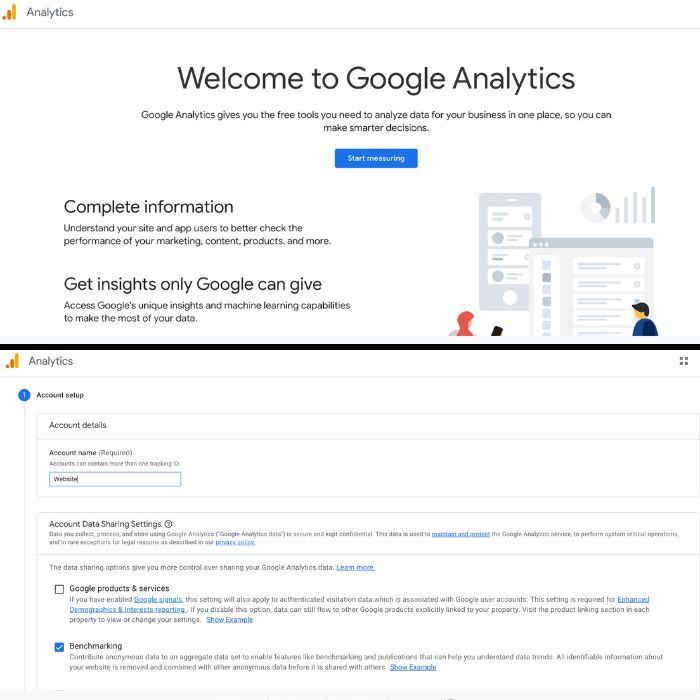
Step 3: Then provide your property name, set time zone, currency and you’re good to go.
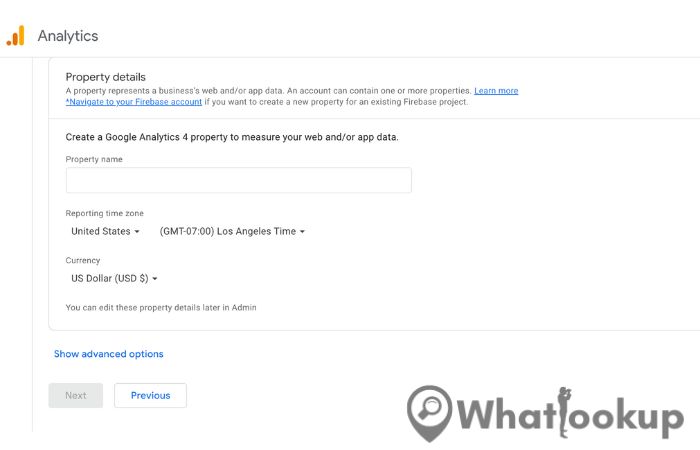
Step 4: Finally select your business size and the motions of using Google Analytics. Then Click on “Create” button below as shown on the screenshot.
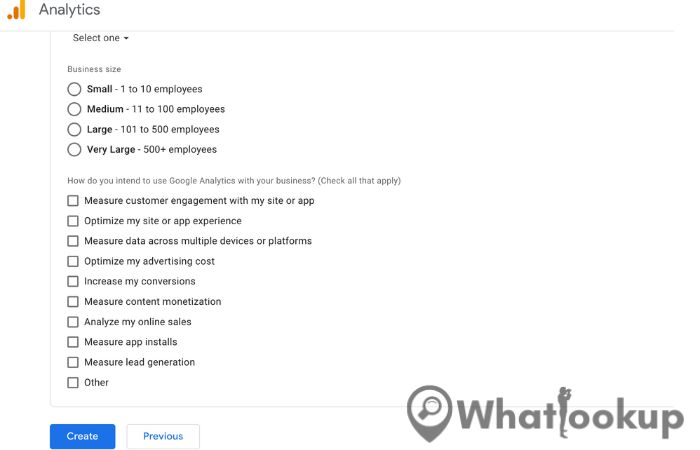
Step 5: The next page will pop up with Google analytics terms and conditions, (Read it carefully) then accept it.
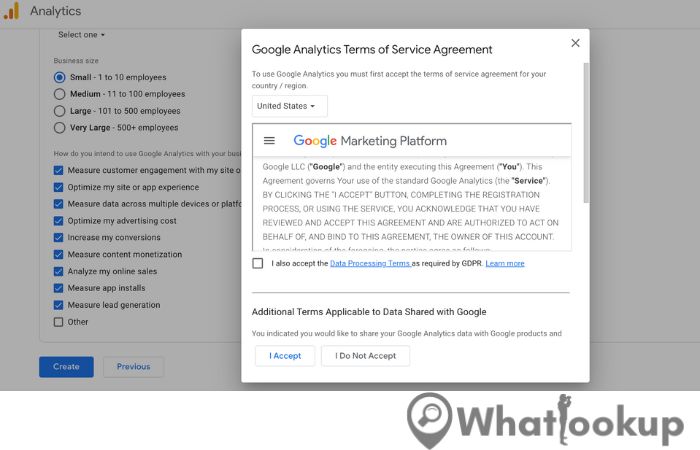
Step 6: Now the final step is choose the platform, provider your website URL and website name, and hit on “Create Stream”
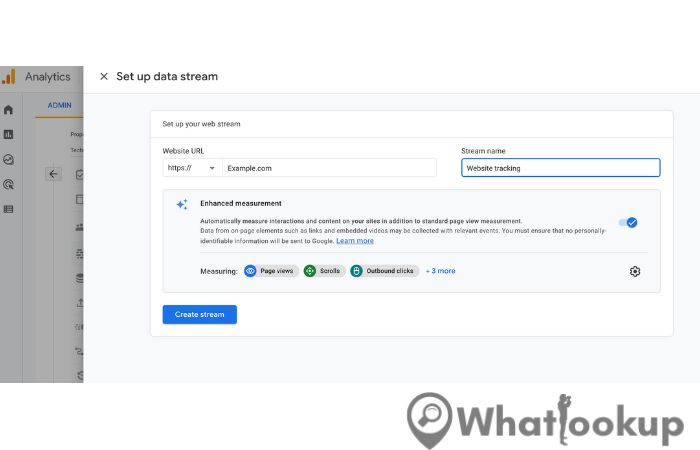
Step 7: Go to property management, then click on “Tracking Code” copy this code.
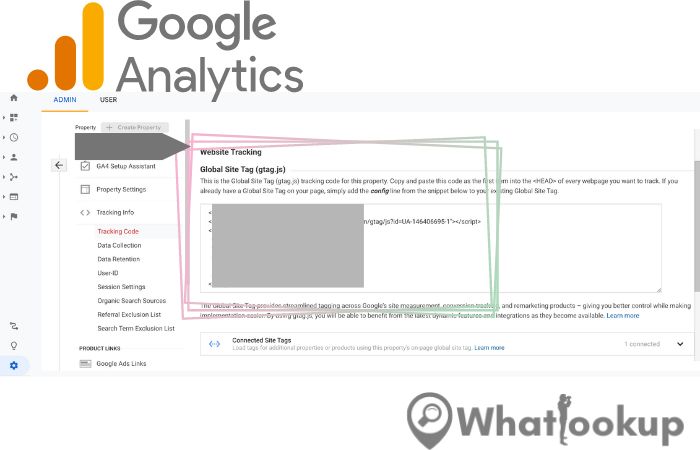
The tracking code is usually a string of HTML code you’ll copy and paste on each web page of your site you wish to track.
Step 8: Enter the code into your website header. Once done, Google will start tracking when your website is visited, by who and how the visitors found your page.
Step 9: Verify to confirm if your tracking code is working properly.
From the Main Website Profile Information box, on the top right area, tap on the “Check Status” option.
Google Analytics will provide information about the site’s visitors and how much time they stay on the site. The numbers are specific to how well it is doing. It also shows you analytics on a weekly, monthly, or yearly basis, depending on your setting.
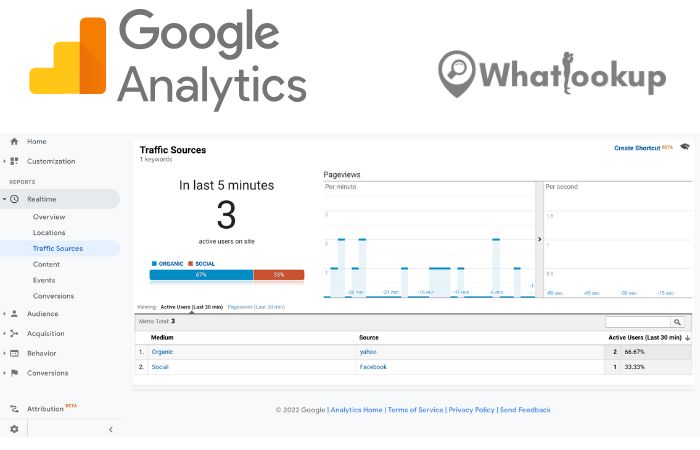
Why Do Track A Website
Writing your website is all well and good, but it’s not something that everyone can afford to do. It needs time and commitment and tracking it is one of the things you have to do regularly. Tracking or Analytics will give you an overview of how the website doing.
Here are some of the advantages of tracking a website;
- Tracking a website is important for keeping tabs on the company’s digital presence.
- You will be able to see how much traffic it attracts, where the visitors are coming from, and what keywords or phrases were used in the search engines to find the site.
- You will also determine if people are clicking on their ads or banners and assess how many people actually visited their site.
- If you are a E-commerce business owner, it’s essential to track your customers, products selling, revenue and many advanced analytics.
Conclusion
Tracking a website is important for a business owner to be able to check on how his web page is doing. There are many ways to track a website, and Google Analytics is one of the best free tools out there.
Set up correctly, it can provide you with highly accurate live information, which will help you with your analysis. Also, you can access the webpage stats and see how your website is growing.
Frequently Asked Questions
Yes. You can track your site directly from the webpage stats feature and also with the help of Google Analytics for free. However, Google Analytics is the best option for tracking a website.
Yes, you can track your own website by setting up Google Analytics on it or using other similar tools.
