Snapchat is one of the best ways to connect with friends and watch stories directly from different parts of the world. Just like on Facebook, you need to follow a friend to view their posts on Snapchat. There are high chances that you will be able to unblock the person you blocked on Snapchat. Well, the good news is that it’s very easy to unblock blocked people and start a discussion with them.
When you block someone on Snapchat, it can be permanent or temporary. If you’ve temporarily blocked someone (or just changed your mind about permanently blocking them), you can easily unblock them to get back to interacting with each other through the app. Because blocking people on Snapchat hides your account from you, you can’t just search for their names to find and unblock them. Instead, you must go to your account settings to access the list of blocked users.
Unblocking a Snapchat user is easy. Before that, you need to pay attention to the person you add to your friends’ list. If a block is created by mistake, it can be canceled within a minute. As mentioned earlier, an unblocked person can see your status and follow Snapchat when you allow them to follow you.
Do you always run into problems when Unblocking a Snapchat user? Follow the following steps in order to know:
How to Unblock Someone on Snapchat
- Step 1: Open the Snapchat app.
- Step 2: Tap the user icon or the Bitmoji icon in the top left corner of the screen to pull up your Snapchat account options.
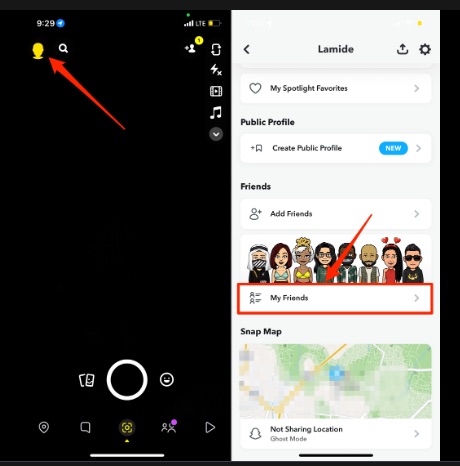
- Step 3: Click the gear icon in the top right corner to access your account settings.

- Step 4: Scroll down to Account Actions and click the blocked menu item. The list of usernames of blocked users will appear on the next tab.
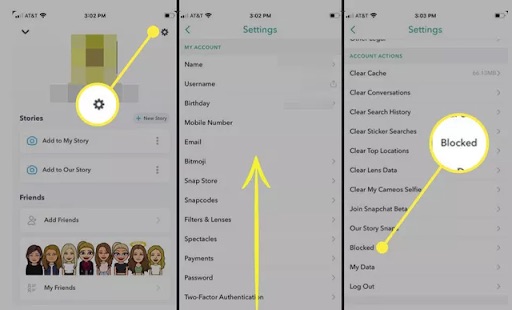
- Step 5: Click the X that appears to the right of the username you want to unblock.
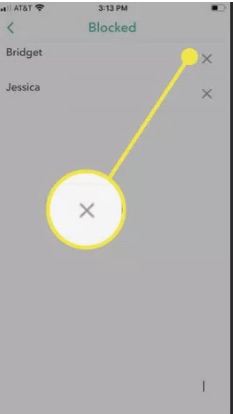
- Step 6: Snapchat will confirm that you are sure you want to unblock the Snapchat user. Click yes if you want to unlock them.
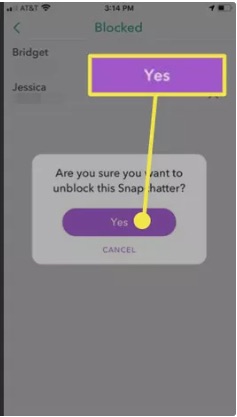
Once you unblock someone, they will disappear from your blocked list. You can then search for your username to find them again.
What to do after unlocking someone
Blocking disables all contacts between you and the blocked user, which means they are removed from your friends’ list if you added them as a friend in the first place. You may need to re-add them as a friend when you unlock them.
To do this, enter their username in the search field at the top and click the + Add button to the right of the profile picture and username. Depending on your privacy settings, the newly unblocked/relinked person will need to add you back to their friends’ list.
Until both of you have added each other to your friend lists, any bindings or chats you receive from each other will remain on hold. You also won’t be able to see each other’s personal stories posted for friends only.
