Hey there! If you’ve ever wondered how your device communicates over the internet or within a network, then you’ve come to the right place. You see, every device on a network has a unique identifier, kind of like a digital fingerprint, known as an IP address. It’s a critical piece of the puzzle that makes all our online activities possible.
In this article, we’re going to delve into the IP addresses. We’ll explore what they are, how they do their magic, and why they’re so crucial. We’ll also touch on some common uses of IP addresses and discuss some privacy concerns that come with them. So, buckle up and let’s dive in!
What is an IP address?
Alright, let’s start with the basics. What exactly is an IP address? Well, IP stands for Internet Protocol, and an IP address is a unique numerical tag that every device gets when it’s part of a network that uses this protocol for communication. Think of it as a mailing address for your device on the internet or a local network. It’s a string of numbers divided by periods.
Now, there are two kinds of IP addresses – public and private. Public IP addresses are the ones that your Internet Service Provider (ISP) assigns to you, and they’re what identifies your device on the internet. On the other hand, private IP addresses are used within a local network, like your home or office network, to identify devices.
But wait, there’s more! We have two versions of IP addresses – IPv4 and IPv6. IPv4 is the old guard, the one that’s most commonly used today. It uses a 32-bit system and can support about 4.3 billion unique addresses. But with the internet growing at a breakneck speed, we’re quickly running out of these.
Enter IPv6. It’s the new kid on the block, designed to tackle the limitations of IPv4. IPv6 uses a 128-bit system, which means it can support a mind-boggling number of unique addresses – so many that we’re unlikely to ever run out!
How Does an IP Address Work?
Now that we know what an IP address is, let’s talk about how it works. When you connect a device to a network, it gets assigned an IP address. This happens thanks to something called the Dynamic Host Configuration Protocol, or DHCP for short. It’s like the network’s welcoming committee, handing out IP addresses to devices as they join the network.
Once your device has an IP address, it can start communicating with other devices on the network. It does this by sending and receiving little bundles of data known as packets. Each packet has the IP address of the device it’s coming from (the source) and the device it’s going to (the destination).
But wait, there’s more! You know how you type in a website’s name (like google.com) to visit it? Well, your device doesn’t actually use that name to find the website. Instead, it uses the Domain Name System, or DNS, to translate that name into an IP address. It’s like a phone book for the internet, matching website names with their corresponding IP addresses. So, when you type in a website name, your device looks up its IP address using DNS and then uses that address to connect to the website.
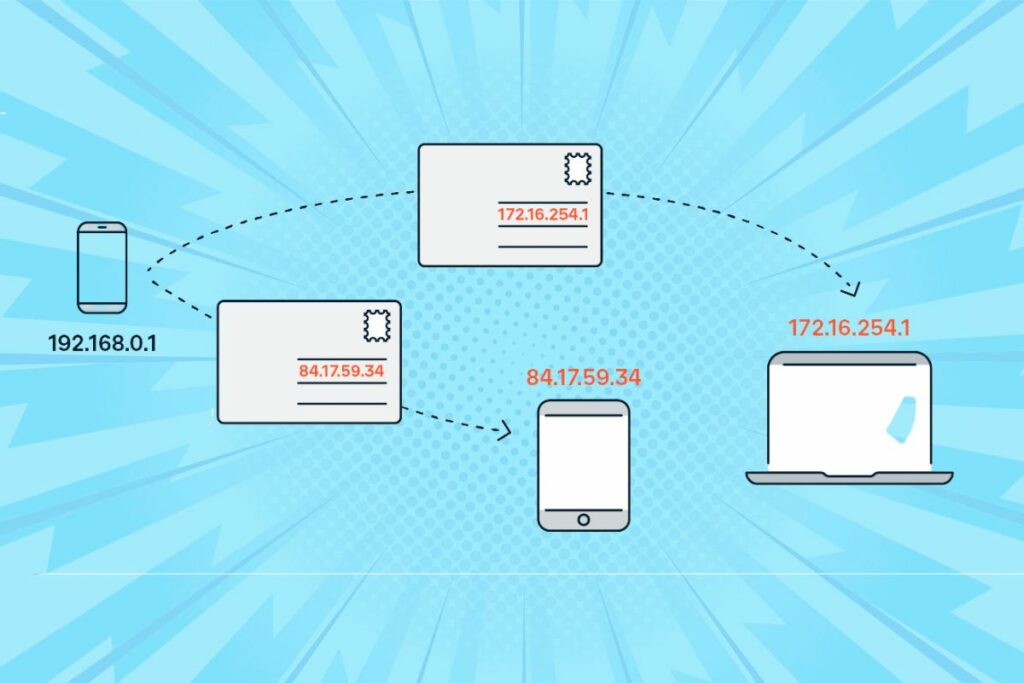
How Can be Used an IP Address?
IP addresses are like the Swiss Army knives of the digital world – they have a ton of uses. Let’s look at a few examples:
- Website Analytics: Ever wondered how websites know how many people visit them or what parts of the world their visitors are from? That’s all thanks to IP addresses. They allow websites to track traffic and understand user behavior, helping them optimize their content and design.
- Cybersecurity: IP addresses are a key tool in the fight against cyber threats. They can be used to identify where malicious traffic is coming from, allowing network administrators to block it and keep their networks safe.
- Geo-Location Services: Ever used a weather app and noticed it knew exactly where you were? Or maybe you’ve used a streaming service that changes its content based on your location? That’s all possible because of IP addresses. They can be used to determine the location of a device, providing personalized content and services based on where a user is.
So, as you can see, IP addresses are pretty versatile. They’re used in everything from website analytics to cybersecurity to geo-location services, making them a key part of our digital lives.
Privacy Concerns related to IP addresses
IP addresses are super useful, but they also come with some privacy concerns. Because they can be used to track your online activity, they can potentially be used to create a profile of you. Websites and advertisers can use this information to target ads based on your location and browsing history. It’s a bit like someone following you around all day, noting down everything you do – a little creepy, right?
So, what can you do about it? One of the best ways to protect your privacy online is to hide your IP address. This can prevent websites from tracking your online activity and help keep your personal information safe. Remember, your privacy is important, so it’s worth taking steps to protect it.
Conclusion
Think of an IP address as a unique name tag that your device wears when it’s hanging out on a network. It’s what lets all the other devices know who’s who and enables them to chat with each other. Getting to grips with what an IP address is, how it does its thing, and why it’s so crucial can help you navigate the digital world with a bit more confidence.
But remember, while IP addresses are super handy, they can also be a bit of a privacy concern. So, it’s a good idea to take steps to protect your online privacy. And hey, if you ever need to find out what your device’s IP address is, or you need to look up an IP address for some reason, you can use our free IP address lookup tool. It’s quick, it’s reliable, and it’s ready to help you out.
