
Text messages have become a popular way of communication over the past few years. People use text messages to send short messages to each other using phones.
Have you ever wondered if there’s a way to view text messages sent and received on another phone without the owner knowing? Whether you’re a parent trying to keep an eye on your child’s online activity or a partner trying to monitor your significant other’s texting habits, there are ways to do so discreetly.
In this article, we will go through the process of how to view text messages sent and received on another phone secretly and provide tips for staying undetected.
Use a Spy App to View Text Messages on Another Phone
One of the most popular and effective ways to view text messages sent and received on another phone is by using a spy app. A spy app is a software that you can install on the target phone to monitor its activities, including text messages.
Here are some of the benefits of using a spy app:
- Easy to install and use
- Can monitor multiple aspects of the target phone
- Can access the information remotely
- GPS tracking
However, there are also some drawbacks to consider, such as:
- Need physical access to the target phone
- Can be expensive
- Risk of detection if the target phone’s owner discovers the app
There are several SMS tracking apps online to view text messages sent and received, and even recover messages if they have been deleted. Below we’ve picked 4 text messages monitoring apps to view text messages.
Here are the 4 best spy apps to view text messages sent and received from another Phone:
1. iKeyMonitor
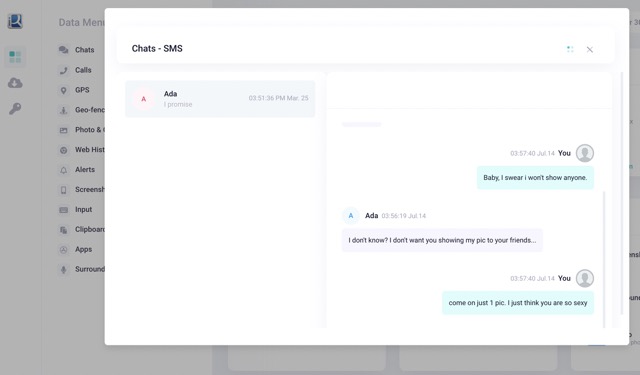
iKeyMonitor is a powerful text message monitoring app, other hand iKeymonitor know as one of the best parental control apps to track a child’s online activities, including text messages, and social media messages.
Here is how to view text messages sent and received from another phone using iKeymonitor:
- Step 1: Sign up for an iKeyMonitor account: The first step is to sign up for an iKeyMonitor account by visiting the iKeymonitor website and registering for a free account.
- Step 2: Install the iKeyMonitor app on the target phone: Second, you will need to install the iKeyMonitor app on the target phone. To do this, you will need to access the target phone and download the app from the iKeyMonitor website and follow the on-screen instructions to install it.
- Step 3: Log in to your iKeyMonitor account: Now you are one step away from viewing text messages sent and received from another phone. Just log in to your iKeyMonitor account on your phone or computer.
- Step 4: View text messages: Once you have logged into your iKeyMonitor account, you will be able to view all text messages sent and received from the target phone. You can also view the contents of the text messages, as well as the time and date they were sent or received.
2. uMobix
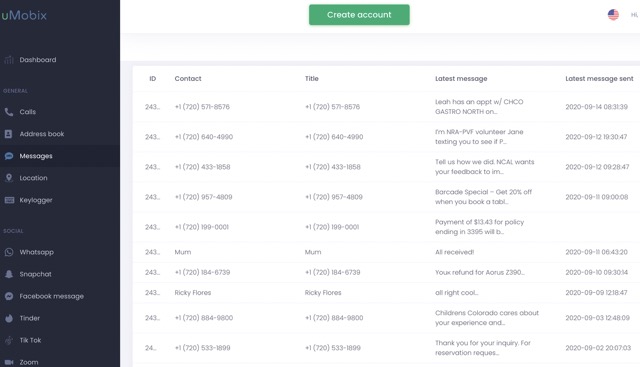
uMobix is one of the best text message monitoring apps. It will allow you to view messages, social media chats, and even messages that have been deleted. uMobix is also known as a phone monitoring app.
Here how to view text messages sent and received using uMobix:
- Go to the uMobix website and create an account.
- Download and install the uMobix app on both phones.
- Log into the uMobix app on both phones using the same login credentials.
- On the target phone, open the uMobix app and enter the security key uMobix sent you to confirm permission for the other phone to view text messages.
- On the other phone, open the uMobix dashboard and select the “Messages” option.
- Select the target phone from the list of connected devices.
- And now you will be able to view all the text messages sent and received from the target phone.
3. Spylix
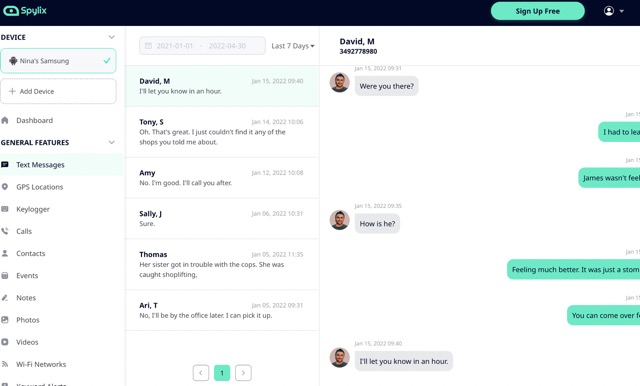
Do you want to view someone’s text messages sent and received from another phone? With Spylix, you can do just that. Spylix is a monitoring app similar to uMobix that allows you to monitor Android, iPhone, and tablet devices remotely, giving you access to all text messages sent and received.
Here how to view text messages sent and received using Spylix:
- Step 1: Install Spylix: First, you’ll need to install Spylix on the target device. You can do this by downloading the app from the Spylix official website and installing it on the device. Once it’s installed, follow the on-screen instructions to complete the setup.
- Step 2: Log in to the Spylix Dashboard: Once the app is installed, you’ll need to log in to the Spylix dashboard using your account credentials.
- Step 3: Monitor Text Messages: Now, you’ll be able to monitor all text messages sent and received on the device. You can view the messages in real-time, and you can even search through them if you’re looking for something specific.
4. eyeZy
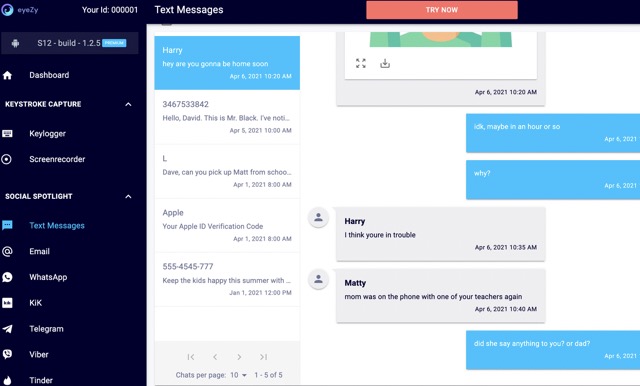
EyeZy is powerful monitoring software that can help you track your loved ones and make sure that they are safe. With eyeZy, you can access text messages sent and received from another phone without having to physically access the device.
Here’s a step-by-step guide on how to do it:
- Step 1: Download and install eyeZy on the target device. First, you need to download and install eyeZy on the target device. This software is available on both iOS and Android devices and can be easily downloaded from the eyeZy official website. It’s important to note that you must have physical access to the device in order to complete this step.
- Step 2: Log in to your eyeZy account. Second, you will need to log in to your eyeZy account. You will be asked to enter your login credentials and the target device’s information. Once you have done this, the device will be linked to your account.
- Step 3: Access the dashboard. And now you’re ready to access the eyeZy dashboard. This is where you will find all the information that is being monitored. To view text messages sent and received from the target device, simply click on the “Messages” tab.
- Step 4: View the messages. You will now be able to view all text messages sent and received from the target device. You will be able to see the sender, recipient, and content of the messages. You will also be able to see when the messages were sent and received.
Syncing the Target Phone with Your Device to View Text Messages
Another way to view text messages sent and received on another phone is by syncing the target phone with your own device. This method is particularly useful if the target phone is an iPhone and you have an iPad or a Mac computer.
Here are the steps to sync an iPhone with another device:
- On the target iPhone, go to “Settings” > “iCloud“
- Enable “Text Messages” and “iMessage“
- On your own device, go to “Settings” > “Messages“
- Make sure “Text Message Forwarding” is enabled
- Once the two devices are synced, all the text messages sent and received on the target iPhone will appear on your own device.
Remote Access through a Parental Control Tool
Another method of viewing text messages sent and received on another phone is through remote access using a parental control. This method involves accessing the target phone’s information through a secure online portal.
Here are the steps to access text messages through a control panel:
- Choose a reputable Parental control tool that offers text message monitoring, like, Bark, OurPact, and Net Nanny.
- Install the service on the target phone
- Access the information through the control panel
The advantage of this method is that you can access the text messages remotely, some apps don’t require physical access to the target phone. However, the target phone’s owner may discover the parental control tool if they check their phone’s settings.
Conclusion
The apps discussed in this article provide a convenient way to view text messages sent and received from another phone. They can be used to monitor the activity of children, spouses, or employees. Depending on the app, you can view messages from multiple phones, access information remotely, monitor social media chats and even set up alerts for certain keywords. Overall, these apps provide a great way to stay connected and informed about the activities of others.
Frequently Asked Questions
It’s not necessarily illegal, but it can be considered an invasion of privacy, so it’s best to get the person’s consent before viewing their text messages.
It depends on the method you are using. Some spy apps and parental control services claim to be able to retrieve deleted text messages, while others may not be able to do so.
