As a parent, your kids always come first. That includes monitoring their every move especially if they are minors. And their phone is probably one of your greatest concerns. While you can’t deny them the pleasure of owning one, it is only right that you set boundaries and keep tabs on all their online activities.
The same goes for schools and workplaces. You want to make sure that everyone is doing what they are supposed to, and not watching cats and dogs videos.
Qustodio has just about all the features you would need for this kind of spying or monitoring. It allows you to set screen time limits, track messages, texts, and social media content, monitor internet activities, share locations, and more. Check out everything you should expect from this tool below;
Qustodio Pricing
Qustodio for families comes with a free version that you can get access to for a lifetime. However, as you would expect, it also comes with limitations and lacks a lot of features you would get with the premium memberships.
You only get with free;
- Single device monitoring
- 7-day’s activity history
- Web filtering
- Time quotas for some activities
And even though their paid subscriptions are pricier compared to most of its alternatives, you get value for your money with all the features and benefits it offers.
Their three membership plans are priced as follows;
- The “Small” plan goes for $54.95 per year, translating to $4.54/ month. It allows up to 5 devices.
- The “Medium” plan is $96.95/ year, translating to $8.08 per month. This allows up to 10 devices.
- The “Large” plan goes for $137.95/ year, which translates to $11.5 a month and allows for up to 15 devices
Qustodio Key Features
As a member, you get all the parental control and benefits right in one place. Their core features include;
Filtering Content and Apps
The internet doesn’t censor all inappropriate content. And because it is your responsibility to ensure your kids don’t view what they are not supposed to view, Qustodio will let you block and filter gambling sites, adult sites, and other sites that are a threat and unhealthy to your kids.
Activity Monitoring
Qustodio allows you to stay involved in your kids’ digital life. It gives you the ability to log onto your kids’ activity and provides detailed reports of when, where, what time, and for how long your kids have been to a certain app or website.
This will not only ensure you keep your kids away from inappropriate sites but also help you know and understand their interests and what they enjoy spending their time on when they get a hold of their phones.
Set Time Limits
Children know no limits. And unless you teach them, it may grow into a problem. And as a parent, it is your responsibility to ensure this doesn’t happen. With Qustodio, you will ensure better screen routines, avoid screen addiction, preserve quality family time, and set time limits conveniently for your kids and for the benefit of the whole family too.
Locations
Nothing is more important for parents than knowing where their kids are at all times. The app comes with a map that helps you spot them anywhere, anytime. You can save the most visited places like the park, home, and school and get to know when they visit these places, when they arrive and leave, and how long they stay.
SMS and Calls Tracking
Are you concerned about strangers and predators talking to your kids? Catch them when they strike by tracking suspicious calls and messages they send. You can access the messages they receive and even set up a list of blocked numbers.
Reports and Risk Alerts
Even after blocking some sites, some kids will still try to log onto them. Get reports and risk alerts when your child tries to access blocked platforms and apps and take measures accordingly.
Additional Benefits
- Product tips– get the latest updates, features, tips, and simple guides and “how-to”, to help you get the most out of Qustodio
- Parenting tips– get expert insights and fact-based information on children’s safety online.
- Safety guides– get all valuable tools from summaries, ratings, recommendations, and stories about all the apps and platforms parents should know about.
How To Get Started with Qustodio
Creating an account is easy. You can download the app or create your account right online. Just visit their official site at qustodio.com, enter your name, and email, create a password, and create your free account.
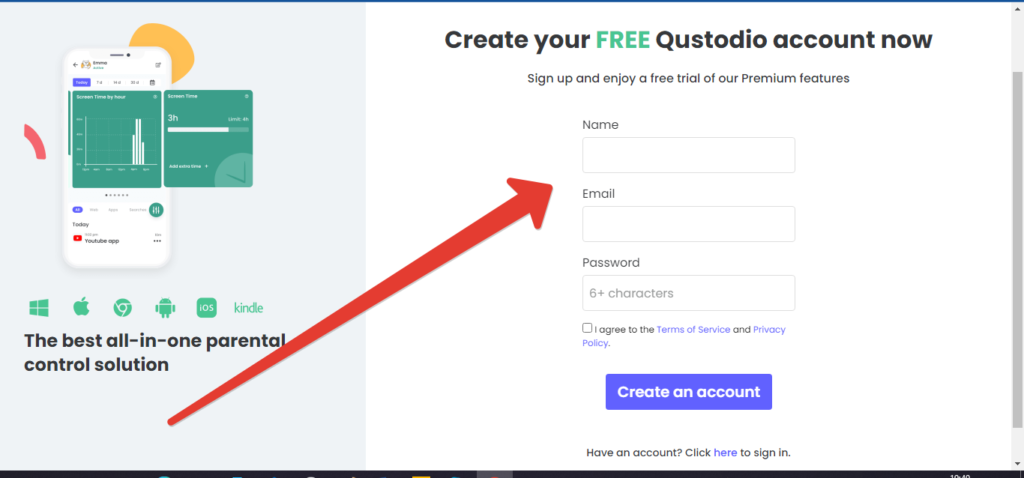
To sign up for any of the premium accounts, choose your preferred plan available and hit “Buy Now”. Follow the next simple steps to enter your payment details and within a couple of minutes, you are all set up and ready.
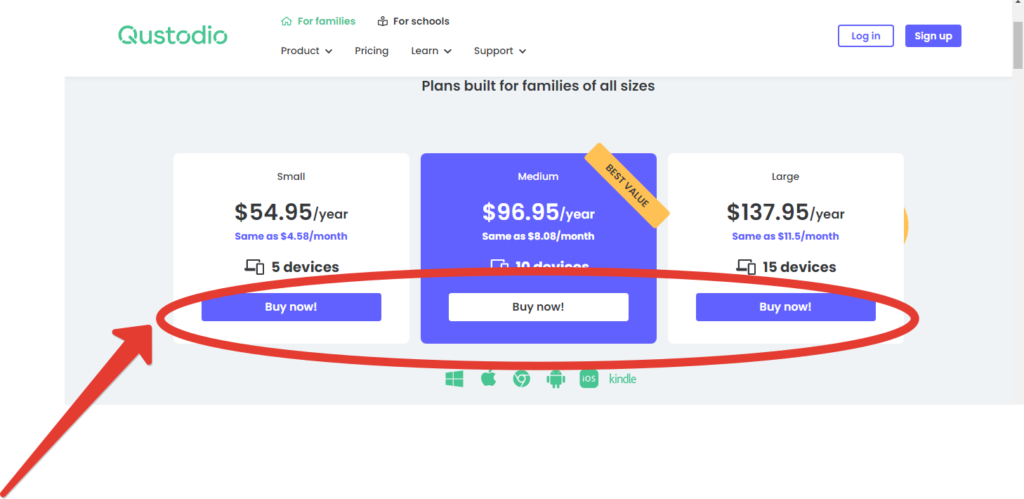
Qustodio Compatibility
One of the best things about Qustodio is that it works well with all devices. It doesn’t matter whether you are using a Mac, Windows, Chromebook, iPhone and/ or iPad, or Android, Qustodio is well compatible with them all.
Just download the app, create your account, and you are good to go.
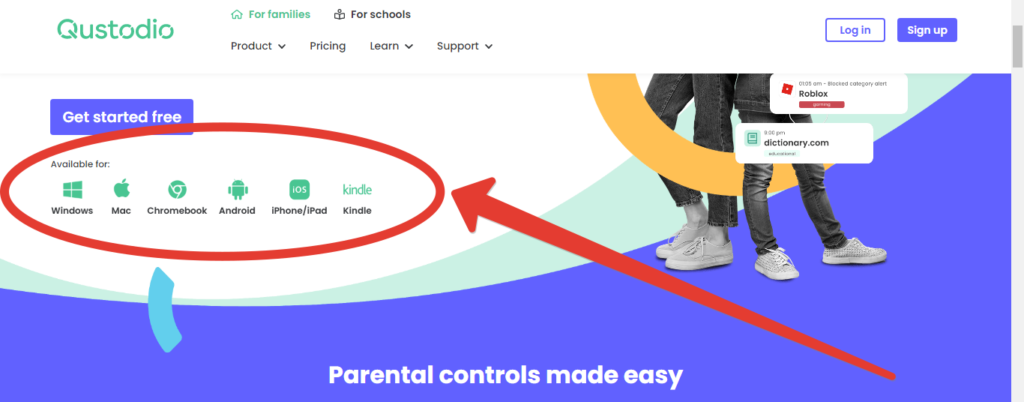
For Windows, Mac, and Kindle you get;
- Smart web filters
- Games and apps blocking
- Extended reporting
- Multi-devices
- Time limits
- Advanced social media monitoring
For Chromebook with Google Play (it doesn’t work with Chromebook iOS) you get;
- Smart web filters
- Extended reporting
- Multi-device
- Time limits
For Android you get;
- Smart web filters
- Time limits
- Calls and SMS monitoring
- Extended reporting
- Panic buttons alert
- Advanced social media monitoring
- Calls blocking
- Location tracking
- Games and apps blocking
- Multi-device
For iPhone/ iPad, you get;
- Smart web filters
- Games and apps blocking
- Extended reporting
- Multi-devices
- Time limits
- Advanced social media monitoring
- Location tracking
- Calls and SMS monitoring
Qustodio Customer Support
Their “Help Center” has everything from quick links, to frequently asked questions about their products, to articles, all to help you get the best experience. The search feature makes it even easier, as you can just type in your questions or query and get straight solutions.
The “Family” section has been categorized to;
- My Qustodio Account for all the solutions to manage your accounts and subscriptions
- Parents feature for guides to leverage your subscriptions
- Parents’ Customization for how to customize Qustodios features
- Kids’ Android, Kindle, and Chromebook for guides to set up your kids’ devices
- Kids’ iPhone/ iPad, and iPod for guides to set up your iOS devices
- Kids’ computers to set up computers
The “Schools” section is categorized to;
- Installation for guides to set up Qustodia on your device
- Configuration for features and technical issues
- Mass deployment for everything you need to know to install Qustodio in a mass deployment scenario
This ensures that you have all the information any time you need and you find it fast and easy.
If you don’t get your solutions here, you can easily contact customer support via email or phone number.
Verdict
Safety for kids is a priority not just at home but at school and everywhere else they go. And while it is impossible to follow them everywhere, physically, Qustodio does all the legwork for you and sends you all the reports and activities including their physical locations, texts, active apps, and the websites they visit online.
Top 3 Qustodio Alternatives
If you want to check and try out other apps like Qustodio, here are some of the best alternatives;
Refog
Like Qustudio, Refog was also mostly made for families. You will find all the features you need, to monitor your kids at home and school including, location sharing, risk alerts, access to phone calls, SMS messages, and DMs on social media, among others. Read Refog’s full review and guide here.
Bark
Bark was made to monitor your kids’ and other family members’ online activities. You can get access to their social media profiles, and read their private messages, posts, and comments. Get to know who they are talking to and what they are up to. Read here Bark full review.
eyeZy
eyeZy is another reliable spying and monitoring app. It is easy to use and comes with multiple benefits and features you can leverage to know another person’s whereabouts and what they are up to. Check out how it works, how much it costs, and the features, and benefits in this detailed eyeZy review.
Frequently Asked Questions
If you are looking for software with basic features that will help you protect your kids from online predators and inappropriate sites like pornographies, then Qustodio is definitely one of the best options. It is not only legit but also reliable and convenient.
With the premium memberships, you can read private SMS sent and received on Android and iOS devices. You also have the option to get alerts when messages are sent or received, and from whom.
The free version of Qustodio only comes with basic features and can only monitor one device. While it may work well, if you need to monitor more devices and get access to more features, upgrade to premium memberships.

