In today’s world, it is increasingly difficult to put down our phones and disconnect from the digital world. With the increasing popularity of smartphones, it is no longer uncommon for people to spend too much time on their devices without a real purpose, especially children. Luckily, there are a variety of apps available to limit your children’s screen time and keep them safe from online addiction.
What is Screen Time limit Apps, and How Does it Works
A screen time limit app helps people stay in control of how much time they spend using their phones. It lets you set screen limits, block apps or websites, and get reminders to take breaks.
If you use a screen time limit app, you can set a daily or weekly limit for your child’s device use. The app will then track the amount of time spent on the device and display a notification when the limit has been reached. The app will also notify the user if they attempt to access a blocked app or website.
If a user wants to extend their device use beyond the limit, they can do so by entering a code provided by the app. Screen time limit apps can provide parents with a convenient way to limit their child’s device use and manage their time. The apps can also help to ensure that your children take regular breaks from their devices, and that children are not spending too much time on their devices.
10 Best Apps to Limit Screen Time of Smartphone

Are you struggling to limit your child’s screen time with a built-in screen time app and it’s not as you want? Check out this list of 10 best apps to manage screen time. Find out which app is best for your family and start setting limits today!
1. Norton Family

Norton Family is a parental control software created by Symantec Corporation, a software company specializing in providing security solutions for home and business users. With Norton Family, parents can set rules and limits for their children, monitor their online activities, and block inappropriate websites and applications.
Norton Family’s intuitive dashboard provides parents with an overview of their children’s online activities, showing the amount of time they spend online, the websites they visit, and the applications they use. It also provides an easy way to set screen limits for their children, allowing parents to set rules for internet usage, set bedtimes and curfews, and block certain websites and applications.
Norton Family also provides additional features to help parents keep their children safe online. It includes a web-filtering mechanism to block inappropriate websites, a “report card” feature to track their children’s online activities and an alert system that informs parents of suspicious activity.
Norton Family is compatible with Windows, Mac, Android, and iOS devices. It is easy to install and is available as a free trial. There are also premium versions of Norton Family that offer additional features such as location tracking and app blocking.
Overall, Norton Family is a great screen time limit app and it’s worth your investment.
Read Norton Family’s full review here.
Norton Family’s Highlights
- 30-day free trial
- Norton family’s annual plan is priced at $49.99/year
- 60-day money-back guarantee.
2. Bark

Bark is another revolutionary screen time limit app that helps parents protect their children from online addiction. The app comes with a wide range of services, such as monitoring text messages, emails, app usage, YouTube videos, and more. It also provides insights into the device activities of children and offers resources to help parents understand their child’s digital world.
Bark provides a straightforward way for parents to set limits on how much time their children spend on devices, as well as what websites and apps they can access. Parents can also use Bark to block inappropriate content, restrict access to certain websites and apps, and limit the amount of time their children can spend on their devices. Bark is a specially designed family app, allowing parents to easily customize the settings to meet their family’s needs.
Overall, Bark is a great screen time limit app and a complete family app, so we assume your investment is worth it.
Read Bark’s full review in details.
Bark’s Highlights
- 7-day free trial.
- Bark Jr is priced at $5/m and Bark Premium priced at $14/m including all features.
- No refund policy.
3. Net Nanny

Net Nanny is one of the most popular parental control and screen time limit apps. It allows parents to easily set maximum daily or weekly screen time limits, as well as track their children’s online activity.
With the Net Nanny app, parents can also block inappropriate websites, block apps, and pause devices with the press of a button. The app also sends weekly reports to parents to help them stay informed about their children’s online activity and take action if necessary.
Overall, Net Nanny is a great screen time limit app and a way for parents to ensure their children are using their devices safely and responsibly.
Read Net Nanny full review and guide here.
Net Nanny Highlights
- No free trial.
- Nat Nanny’s 1 Desktop plan is priced at $39.99/year and the 5 devices Family plan is priced at $54.99/year for all of OS.
- 14-day refund policy.
4. OurPact

OurPact is known as another parental control and screen management app. With OurPact, parents can set time limits and schedules for when their children can use their devices, as well as block certain apps and websites.
OurPact also provides parents with usage reports and sends notifications to help them understand their children’s device usage. OurPact’s user-friendly dashboard makes it easy for parents to manage their children’s devices. The app is available for both Android and iOS devices and can be used on multiple devices at once.
Overall, OurPact’s features make it the ideal tool for parents who want to keep their children safe online. Read OurPact full review.
OurPact’s Highlights
- Free version available for one device.
- 14-day free trail (2 month free on annual plan).
- OurPact’s Premium plan is priced at $6.99/m/ up to 20 devices and Premium Plus is priced at $9.99/m/20 devices including advanced features.
- No refund policy.
5. FamiSafe
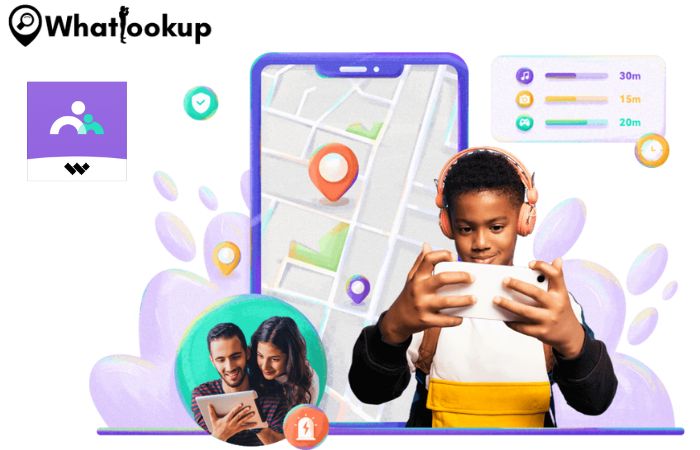
FamiSafe is another parental control app designed to help parents limit the amount of time their children spend on their devices. With FamiSafe Screen Limit, parents can easily set daily screen time limits and bedtime schedules, receive alerts when their children exceed the limits, and even block specific apps or websites if needed.
One of the great things about FamiSafe is that it works across multiple platforms. It can be used on Android, iOS devices, and Kindle and is also compatible with PCs and Macs, so you don’t need to switch tools no matter what device they’re using.
Overall, FamiSafe is a great tool for screen time limit. It is a must-have for any parent who wants to ensure their children are safe online.
FamiSafe’s Highlights
- No free trial.
- Famisafe’s basic plan is $10.99/m/5 devices & annual plan is $60.99/y/10 devices.
- 7-day refund policy
6. Qustodio

Qustodio is a parental control app that helps parents manage their children’s digital activities. The app enables parents to set limits on their children’s device usage, monitor the apps their children are using, and create an age-appropriate profile for each child. Parents can also set up time-out periods and have detailed reports of their children’s usage.
Qustodio also helps parents encourage healthy digital habits and keep children safe from online risks by providing powerful tools to block unwanted content, filter search results, and monitor social media.
Overall, Qustodio is a great screen time limit and Parental Control app, and it’s available for all OS including Android, IOS, Windows, and Kindle.
Qustodio’s Highlights
- One time free trial.
- Qustodio’s price starts at $4.58/m/5 devices, and the best value plan is $96.95/y/10 devices.
- No refund policy.
7. Canopy
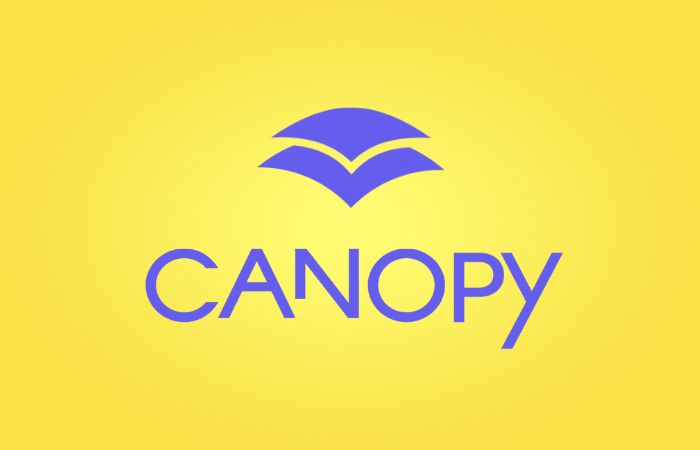
Canopy is a family app that helps parents manage their children’s screen time. It allows parents to set daily time limits on devices, set bedtime and wake-up times, and block apps during certain times.
With Canopy’s rolling features, parents can easily monitor their children’s online activities and limit their access to inappropriate content. The app also provides insights into how kids are spending their time online, such as how much time they are spending on social media or gaming.
Overall, Canopy is also a great screen time limit app and it’s available for both IOS and Android.
Canopy’s Highlights
- 7-day free trial.
- Canopy’s basic monthly plan for 3 devices is $7.99/m and the annual plan for 5 devices is $99.99/year.
- No refund policy.
8. iKeyMonitor

iKeyMonitor is an advanced monitoring software for iPhone, iPad, and Android devices that records all activities on the target device, such as keystrokes, website visits, screenshots, and more.
iKeyMonitor is quite different from the other apps on the list, but it can help parents and employers to monitor their children’s and employees’ online activities and protect them from potential dangers, such as cyberbullying, online predators, and addiction.
It also provides users with a powerful parental control tool that can be used to block inappropriate content, limit the usage of apps and websites, and set up time limits for device use. With iKeyMonitor, users can ensure their safety and the safety of their family and employees. Read full iKeyMonitor review.
iKeyMonitor’s Highlights
- No free trial.
- IkeyMonitor’s 3-day plan is priced at $9.99 and $16.66 per month.
- 30-day refund policy.
9. Screen Time
ScreenTime is a revolutionary new app designed to manage screen time spent on their digital devices. It offers an array of features to help you better manage your screen time and stay productive.
One of the main features of ScreenTime is its ability to set time limits for certain apps. You can limit the time you spend on specific social media, game, and entertainment apps, as well as set a total daily time limit. This helps users stay focused and on task, avoiding getting too distracted by their devices.
ScreenTime also offers a comprehensive list of insights and analytics, allowing you to track your digital device usage. This includes detailed graphs showing daily and weekly usage, as well as a breakdown of which apps are used the most.
ScreenTime is also known as a parental control app, allowing parents to monitor their children’s device usage. Parents can set time limits for specific apps, block certain apps, and set time limits for the entire device, helping them ensure their children are not spending too much time on their devices.
Overall, we found ScreenTime is an excellent app to limit screen time on all of Android and IOS devices.
Screentime’s Highlights
- 7-day free trial without credit information
- Screentime premium plan priced at $6.99/m/5 devices.
- No refund policy.
10. FamilyTime
The FamilyTime app is a comprehensive tool that helps parents manage their children’s screen time. It also helps them keep track of their kids’ activities, and location, and even restricts access to certain content. We’ve taken a closer look at this app’s features and performance to see if it’s worth the investment.
The FamilyTime app provides a number of features that can help parents monitor and manage their kids’ digital activities. The app has a comprehensive dashboard that shows the amount of time their children spend on their devices, as well as the type of content they’re accessing. Parents can also set time limits for individual apps or websites, as well as block access to certain apps and websites altogether. In addition, the app provides location tracking, so parents can keep tabs on where their kids are.
The app also offers a “Suspend Device” feature which allows parents to block access to a child’s device for a set period of time, ensuring that they focus on their homework or spend time with their family. In addition, parents can use the “Screen Time Reward” feature to motivate their kids to put down their devices by rewarding them with extra screen time.
Overall, we’ve been impressed with the FamilyTime app. It’s user-friendly and provides parents with the tools they need to take control of their kids’ digital activities. We recommend this app for any parent looking for a comprehensive tool to manage their kids’ screen time.
FamilyTime’s Highlights
- 3-day free trial for first time.
- FamilyTime basic plan is priced at $13.99/m/15 devices & annual plan is $68.99/y/15 devices.
- No refund policy.
Frequently Asked Questions
The amount of screen time that is considered healthy varies depending on the individual’s age. For adults, the American Academy of Pediatrics recommends no more than two hours per day. For children and teens, the AAP recommends limiting screen time to one hour per day for children ages 2–5, and two hours per day for children ages 6–17.
Parents should limit screen time of their children because it can have a negative impact on physical, mental, and emotional health. Excessive screen time can lead to obesity, sleep deprivation, poor academic performance, and an increased risk of depression and anxiety. It can also lead to social isolation, as well as the development of unhealthy habits like gaming addiction. Setting limits on screen time helps ensure that children are engaging in activities that are beneficial to their physical and mental health, rather than spending excessive amounts of time on screens and in front of screens.
Yes, you can install apps like FamilyTime, Norton Family, Bark, and NetNanny to monitor and limit your child’s screen time.
